last Updated on October 19, 2023
It has become mandatory in Nigeria to link NIN to Airtel line as well as your MTN, Glo and all other mobile lines.
Airtel NIN registration is not exclusively to only Nigerians, non-Nigerian citizens who live and work in Nigeria are also required to register for NIN and link their phone numbers to NIN. If you’re here to find out how to link NIN to Airtel, that’s what you’ll get.


If you’re an Airtel subscriber in Nigeria, linking your National Identification Number (NIN) to your Airtel number is a crucial step towards ensuring your data’s safety. The Nigerian Communications Commission (NCC) has mandated this registration to enhance security and protect against identity theft.
With a USSD code, you can seamlessly link your NIN to your Airtel number in just a few steps. This proactive action helps you stay compliant with regulatory requirements and keeps your mobile services uninterrupted.
To link your NIN to your Airtel number, simply dial *121# and follow the prompts on your screen. Make sure to have your NIN and your Airtel SIM card handy during the process.
How to Link NIN to Airtel (Code)
Here is how to link NIN to Airtel; via Airtel NIN Code and through the Airtel NIN Portal. Follow the steps below to link your NIN to Airtel using these methods:
- Dial *121# on the Airtel line you want to link NIN to.
- Type 1 for “NIN Capture” and click send.
- Enter your NIN (11 digits)and tap send again.
- Wait for the notification confirming your submission.
- If you get an error, wait for some time and try to Link the process again.
How to Link NIN to Airtel Phone number Online via Airtel’s NIN Portal
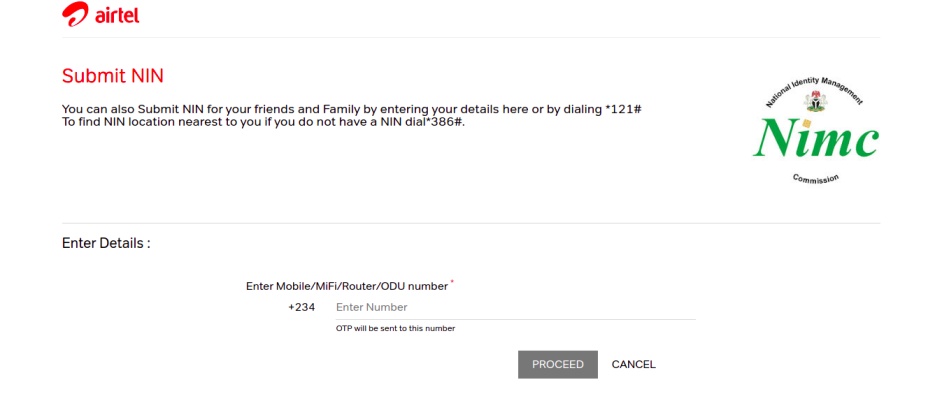
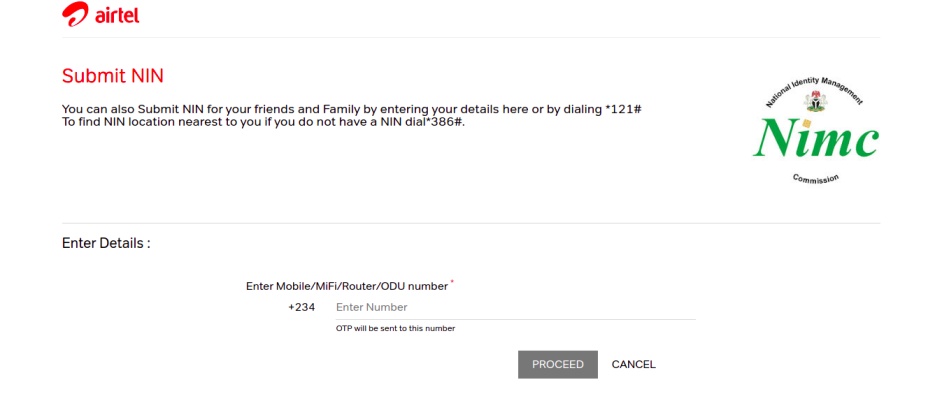
- Visit the Airtel NIN portal to submit your NIN
- Then enter your Airtel number (Airtel Mobile Number, MiFi, Router or ODU number)
- Next, click on the proceed button
- An OTP will be sent to the number you entered, confirm the OTP code
- Finally, enter your NIN and click Proceed.
- You’ll get a notification saying your NIn was submitted successfully.
How to Register for NIN (Airtel NIN Registration)
If you haven’t enrolled for NIN, you can visit any of the NIMC Enrolment Centres or via the Airtel NIN registration process by visiting selected Airtel centres for NIN enrolment by dialling *121# to find Airtel centres close to you.
However, here’s a general process to register for NIN via NIMC, just follow the steps below:
- Fill out the NIMC Pre-Enrolment online form by visiting NIMC Pre Enrolment Portal
- Next, download and print the NIN Pre Enrolment Slip.
- Then submit your application at the nearest NIMC Registration Centre.
- Finally, get your NIN issued to you.
Why NIN is Important?
NIN (National Identification Number) is a unique 11-digit number issued by NIMC (National Identity Management Commission of Nigeria). NIN was created to be able to uniquely identify anyone living in Nigeria.
You get your NIN issued to you by NIMC when you enrol for it.
NIN is a very essential element of Nigeria’s National Identity Database that maps the biometric data of everyone living in the country to other important information as a means for verification and authentication.
The Nigerian Nigerian Communication Commission (NCC) has made it clear that all mobile phone lines should be linked to their owner’s respective NIN, and that the lines that aren’t linked to NIN will be blocked from being able to make calls.
Note: When you link NIN to Airtel or any other phone line (e.g Airtel. Glo & 9mobile), you are only connecting your NIN to your phone line, it doesn’t in any way affect your bank account(s) or have anything to do with your BVN.
How to Retrieve your NIN on Airtel Network
If you have registered your NIN, but can’t remember it or you the NIN urgently for something, just dial *346# on your Airtel line and it will display your NIN to you. You should go ahead and save the number in a safe place where you can easily access it.
How do You Check if your NIN is Linked to Your Airtel SIM?
To check if your Airtel number is linked to your NIN status, dial *121*1#. You’ll receive a notification letting you know your Airtel line is successfully linked to your NIN or if you have successfully added your Airtel line to be linked with your NIN and Airtel is still verifying it from NIMC. Or you haven’t linked your NIN to your Airtel line or even submitted it.

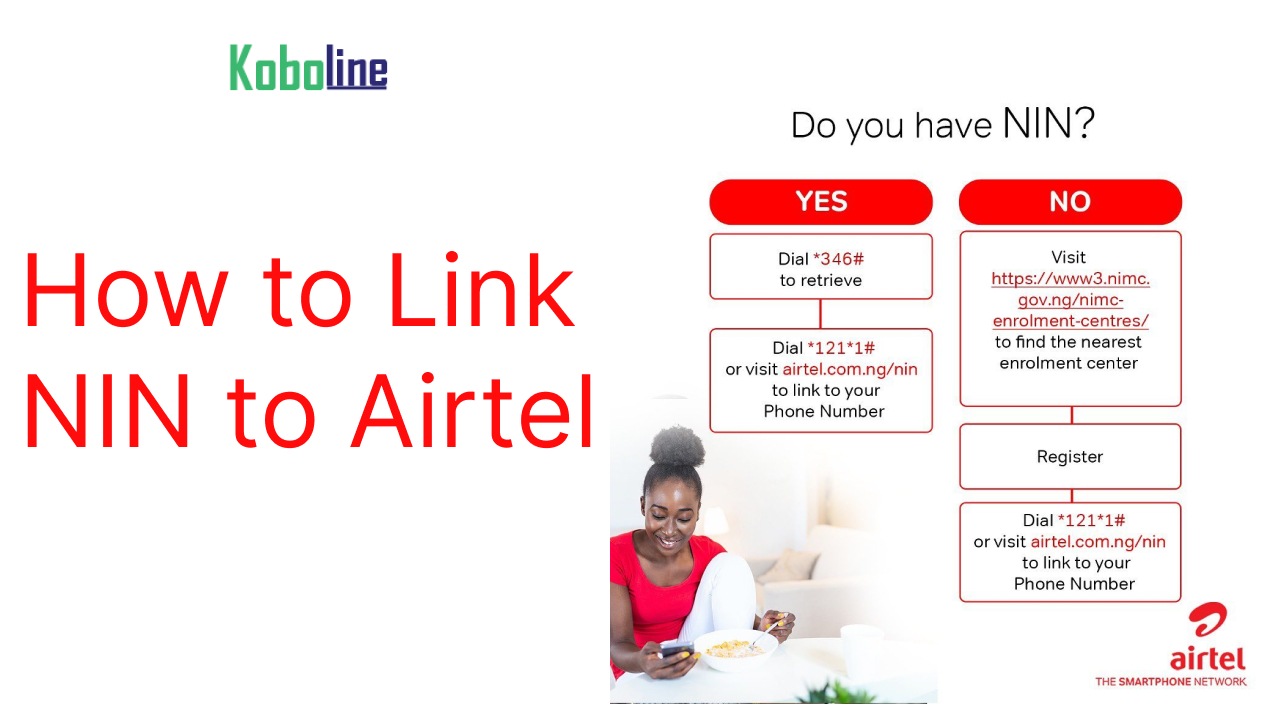
Leave a Reply