last Updated on October 18, 2023
In a fast-moving world, banking should be easy, right? Zenith Bank thinks so too. They’ve got a magic code, *966#, that works like a charm.
This USSD code for Zenith Bank in Nigeria can be used to:
- Open a Zenith bank Account,
- Buy Airtime for yourself and others,
- Transfer Funds for Your Zenith Bank Account,
- Check your Zenith Bank Account Balance,
- BVN Update, and
- Pay bills.
However, to be able to use the Zenith Bank Nigeria USSD code, you need to activate the USSD Code for Zenith Bank and link it to your Zenith Bank account.
How to Activate the USSD Code for Zenith Bank
- Dial *966# from your linked mobile number.
- Follow the screen’s cues.
- Add your bank account number.
- Create a 4-digit PIN.
- Registration is done
All USSD Codes for Zenith Bank in Nigeria


| Zenith Bank Transaction Type | USSD Code |
| USSD Code to Open Zenith Bank Account | *966*0# |
| Zenith Bank BVN Update | *966*00# |
| Airtime Code for Zenith Bank | *966*Amount*Mobile Number# |
| Transfer Code for Zenith Bank | *966*Amount*Account Number# |
| Zenith bank BVN Update | *966* Your BVN# |
| Pay bills (DSTv and PHCN) | *966*7*Amount*Customer ID# |
| Pay Zenith Billers | *966*6*Biller code*Amount# |
| Reset Zenith Bank USSD Password & PIN | *966*60# |
| Deactivate Mobile Banking Profile | *966*20*0# |
| Deactivate Zenith Bank Account | *966*911# |
| USSD Code to Block Zenith ATM Card | *966*60# |
| Code for Zenith Bank Other Self Service | *966*60# |
| USSD Code for Zenith Bank Loan | *966*11# |
USSD Code to Check Zenith Bank Balance
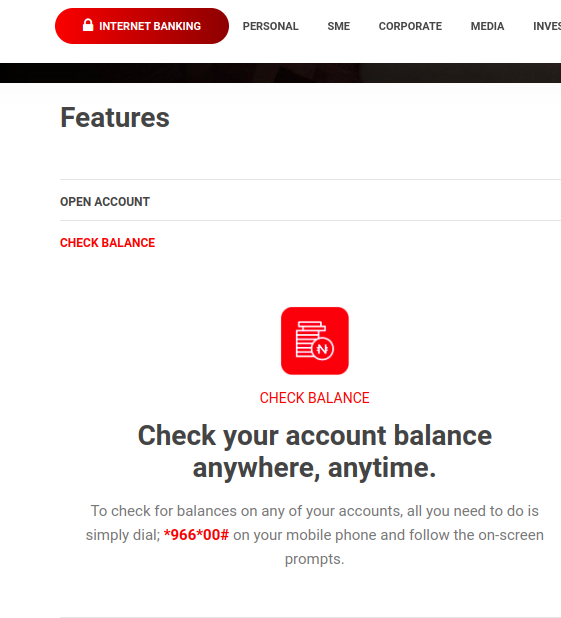
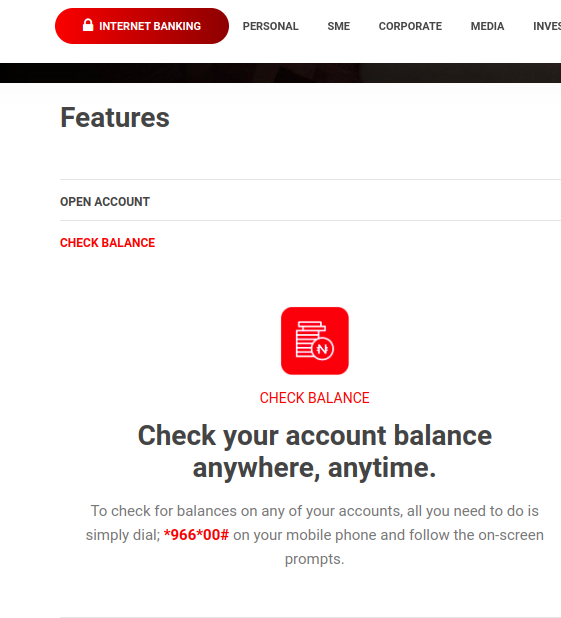
The USSD Code to check Zenith Bank Account Balance is *966*00#. Dial this code using the phone number linked to your Zenith Bank account and follow the displayed instructions.
USSD Code to Check Zenith Bank Account Number
The USSD code for checking your Zenith bank account number is *966*00#. Once you dial the code, enter your Zenith bank PIN or the last four(4) digits number of your ATM card. Then select Send.
In a few seconds, you will receive an SMS with your Zenith bank account number. After which, you’ll receive an SMS with your account balance as well.
USSD Code to Open Zenith Bank Account
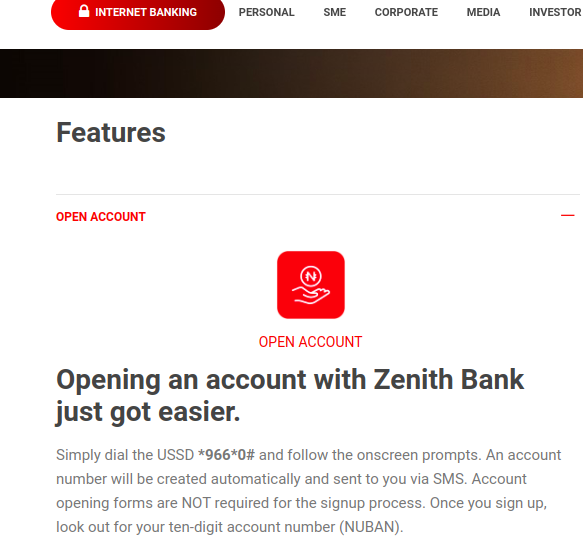
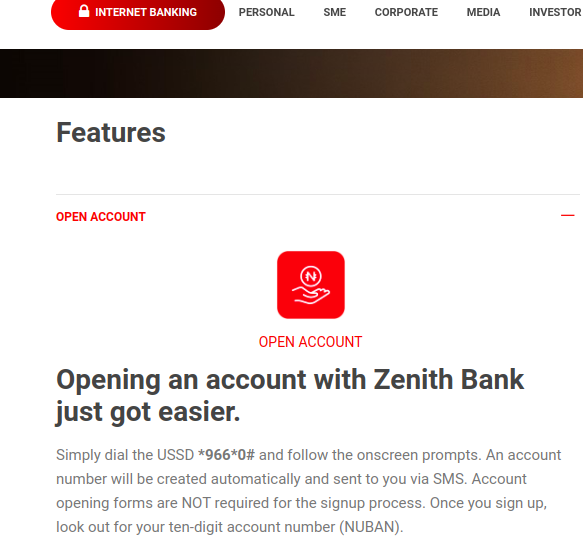
The USSD code for opening a Zenith bank account in Nigeria is *966*0#.
Once you dial the code on your phone, follow the instructions displayed on your screen. You will be asked to input your First and Last name for your new Zenith bank account.
Then you’ll be asked to create a 4-digit PIN. After which you’ll Confirm the PIN. If the PIN was successfully created, you will get a message, thanking you for choosing Zenith Bank, as well as an SMS, with your new automatically generated Zenith account number.
You can also open a Zenith bank account online using the Zenith website.
Zenith Bank Transfer Code: Zenith Bank USSD Code for Money Transfer
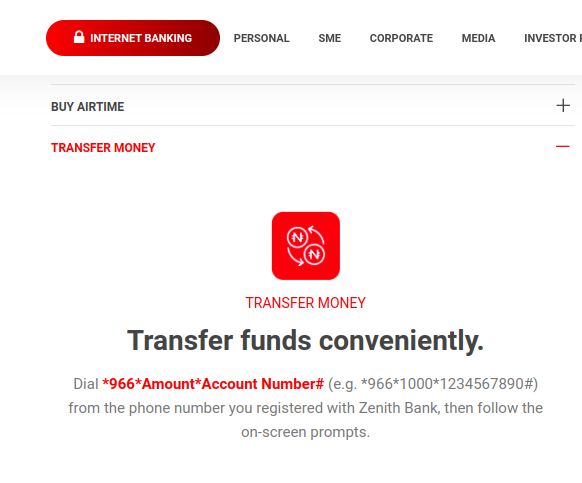
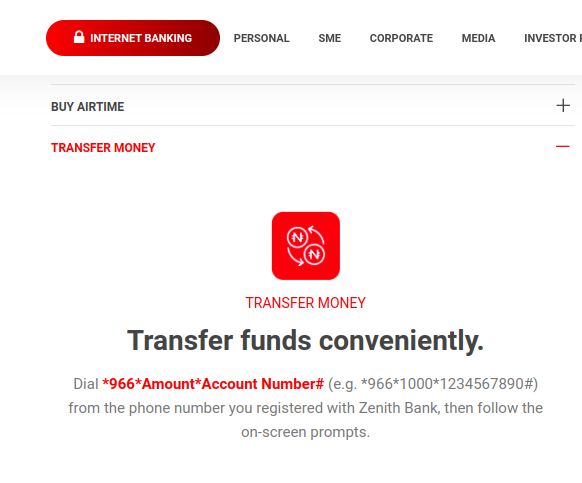
The USSD code for making a Zenith bank transfer is *966*Amount*Account Number#.
This is the code for transferring money from your Zenith bank account to other bank accounts; another Zenith bank account, GTB, Kuda bank, UBA, Access bank, etc.
To transfer money from your Zenith account using your USSD code, just dial the code and complete the money transfer by entering your Zenith bank 4-digit authentication PIN.
Zenith Bank Code for Airtime
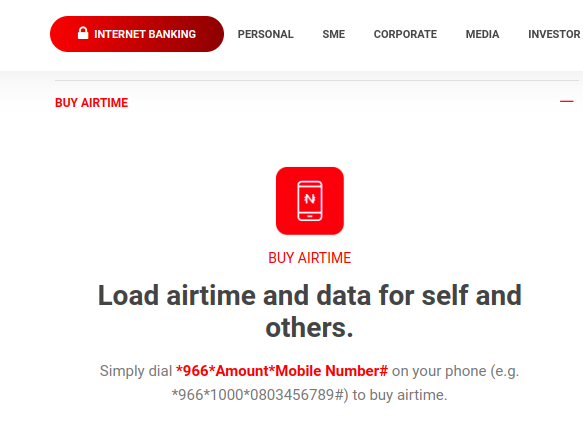
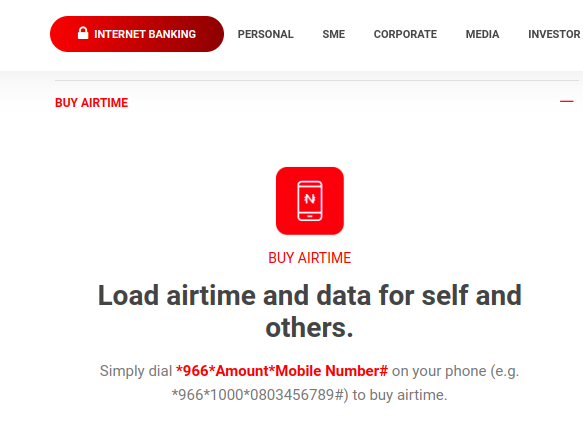
The USSD code to buy airtime for yourself using your Zenith Bank Account is *966*amount#. While the USSD code to buy airtime for others is *966*Amount*Mobile Number#.
For an airtime purchase to be successful, just make sure to dial the Zenith Bank airtime code using the phone number linked or used to create your Zenith Bank account.
Similar content:

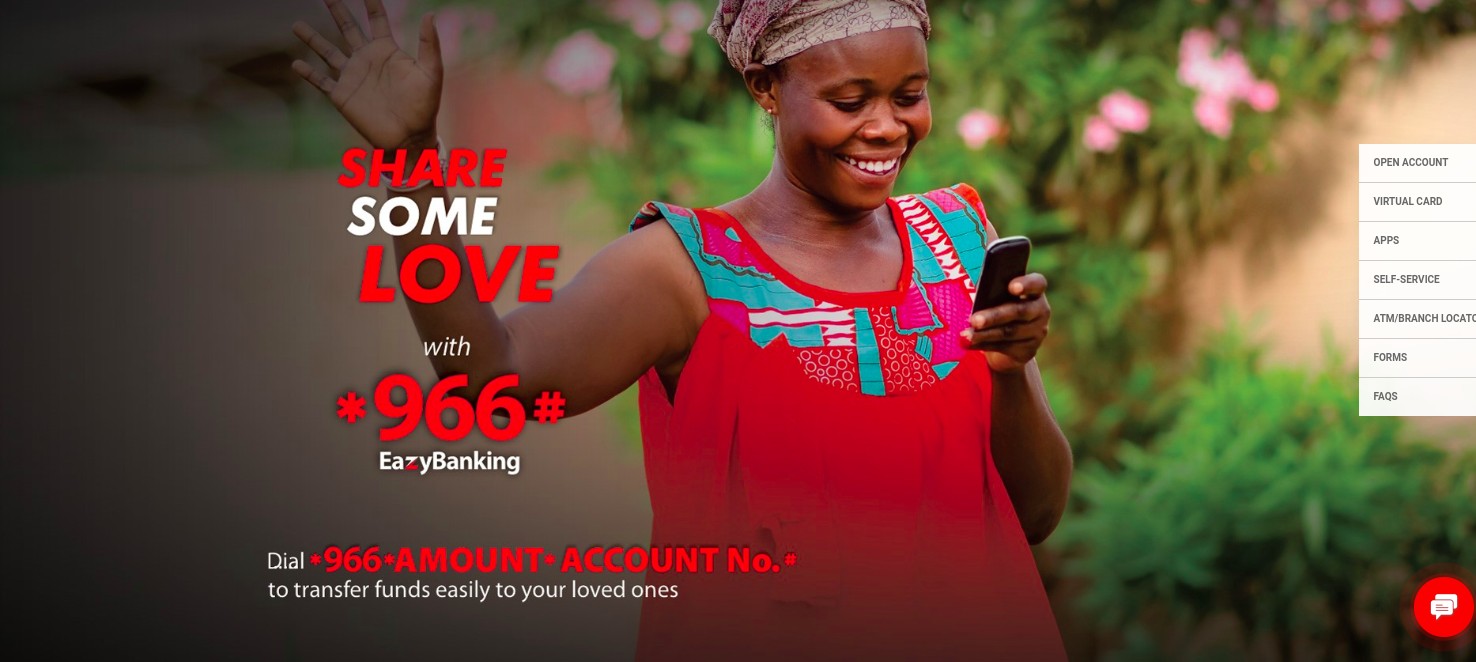
Leave a Reply