last Updated on January 12, 2024
Are you an Airtel user? Have you ever found yourself in a situation where you want to share your airtime with a friend or family member on the same network?
We’ll show with this easy guide how to transfer airtime on Airtel in Nigeria.
No need to worry about running out of credit or not being able to help out in times of need.
We’ll show you exactly how to perform an airtime transfer with Airtel, so you can keep the conversations flowing without any interruptions.
Whether it’s topping up someone’s account or asking for a favor in return, transferring airtime has never been this simple.
Airtel’s Me2U service allows you to share or transfer airtime on Airtel with your friends and family. The Airtel Me2U service is free of charge and is only available to Airtel subscribers.


When you also buy airtime of N20,000 and above through Airtel’s self-care app and share part of the airtime with other Airtel customers using Airtel Me2U, you’ll get to earn 4% of the airtime you purchased.
You can share or transfer airtime on Airtel by dialing 432*AIRTELNUMBER*AMOUNT# and entering your PIN to confirm the transaction.
Let’s dive in and explore the step-by-step process of transferring Airtel airtime to another Airtel line.
How to Transfer Airtime on Airtel to Airtel Line
- Take your phone and Dial *432# on the Airtel line you want to transfer airtime from.
- Then Choose Transfer Airtime.
- Then enter the Airtel number you want to transfer credit to
- Next, Enter your Airtel Me2U PIN;
- Finally, Confirm your transfer transaction by typing 1 and pressing send.
You can also transfer airtime on Airtel via SMS by tying and sending this message sequence: ” 2u [Phone Number you want to send to] [Amount] [PIN]” to 432. e.g “2u 08123454987 700 2022“
See: How to Check Access Bank Account Balance on MTN, Airtel & Glo
What is Airtel Me2U?
Airtel Me2U is a service from Aitel that allows customers to transfer part of their airtime or credit to other Airtel customers.
So any of your friends or family with an Airtel SIM can receive airtime from you via the Me2U service.
However, Airtel’s Me2U doesn’t put a limit on the number of Airtime transfer transactions you can perform or the amount of airtime you can transfer on Airtel. You don’t need to subscribe to Airtel’s Me2U service either.
All Airtel prepaid tariff plans can use the Me2U service as well.
To transfer on Airtel you just need to use the Airtel Me2U code. B
ut before we get to the code let’s talk about the Me2U transfer PIN you’ll need to do your Airtel Airtime transfers.
Checkout: How to Check BVN on Airtel Line
How to Retrieve Me2U PIN on Airtel
If you want to change or retrieve your Airtel Me2U transfer PIN, you can follow these steps to do so:
- On your Airtel line, go to the SMS option on your phone.
- Type the following message sequence, “PIN – default PIN – New PIN“. eg PIN 1234 2022. So the default pin is 2022
- Send the message to 432.
- Next, You’ll receive a notification that your new PIN change (2022) is successful and you can start transferring airtime to other Airtel lines with it.
Related: How to Check Airtel Number in Number
How to Request Airtime on Airtel from Another Airtel Line
Airtel also has a service that lets you request credit from a friend. To use this service you can dial *141*8*Friends Airtel Number#.
The person’s number you entered will receive an SMS notification saying “Please credit Me“. So they’ll decide whether to send you credit or not.
Related: How to Borrow Airtime on Airtel Line
How to Transfer Airtime from Airtel to MTN
You can only transfer airtime from Airtel to Airtel. You cannot transfer airtime from Airtel to Mtn. Airtel Me2U service doesn’t support this service.
So you can’t transfer airtime from Airtel to MTN, Glo, or 9mobile line, only Airtel numbers line.
To share data on Airtel, dial *141*8# and then choose Data Gifting or Data Me2u to share data to another Airtel line.
This works for all Airtel data plan bundles.
How to Buy Airtime on Airtel from Bank
If your Airtel line is linked to your bank account, then you can easily buy airtime on Airtel from that bank account. Just dial *444# on that Airtel line and follow the prompts to buy airtime or data for yourself or your family and friends. This service is free and has no cost attached to it.
Airtel Me2u Code
The Airtel Me2U code is *432#. This code will allow you to transfer airtime and share and gift data from your Airtel line to another Airtel number as well as allow you to manage your Me2U PIN.
Can I Transfer airtime from Airtel to Airtel?
Yes, you can transfer Airtime from Airtel to Airtel, just dial *432*AIRTELNUMBER*AMOUNT# and enter your PIN to confirm the transaction.
I forgot my Airtel Data Me2u PIN – How do I Retrieve it?
If you forgot your Airtel Me2U pin you can retrieve it by dialing *432# and then choosing “PIN Management”. Then follow the prompts to retrieve your Airtel Me2U PIN.
Similar Airtel Content:
- How to Share Data on Airtel Nigeria
- Airtel Data Plan Codes: Which Airtel Data Plan is Best in Nigeria
- How to Check Airtel Number in Nigeria
- How to Link NIN to Airtel Number (Airtel NIN Registration)
- How to Check BVN on Airtel
- How to Borrow Airtime from Airtel in Nigeria
- How to Check Airtel Data Balance in Nigeria

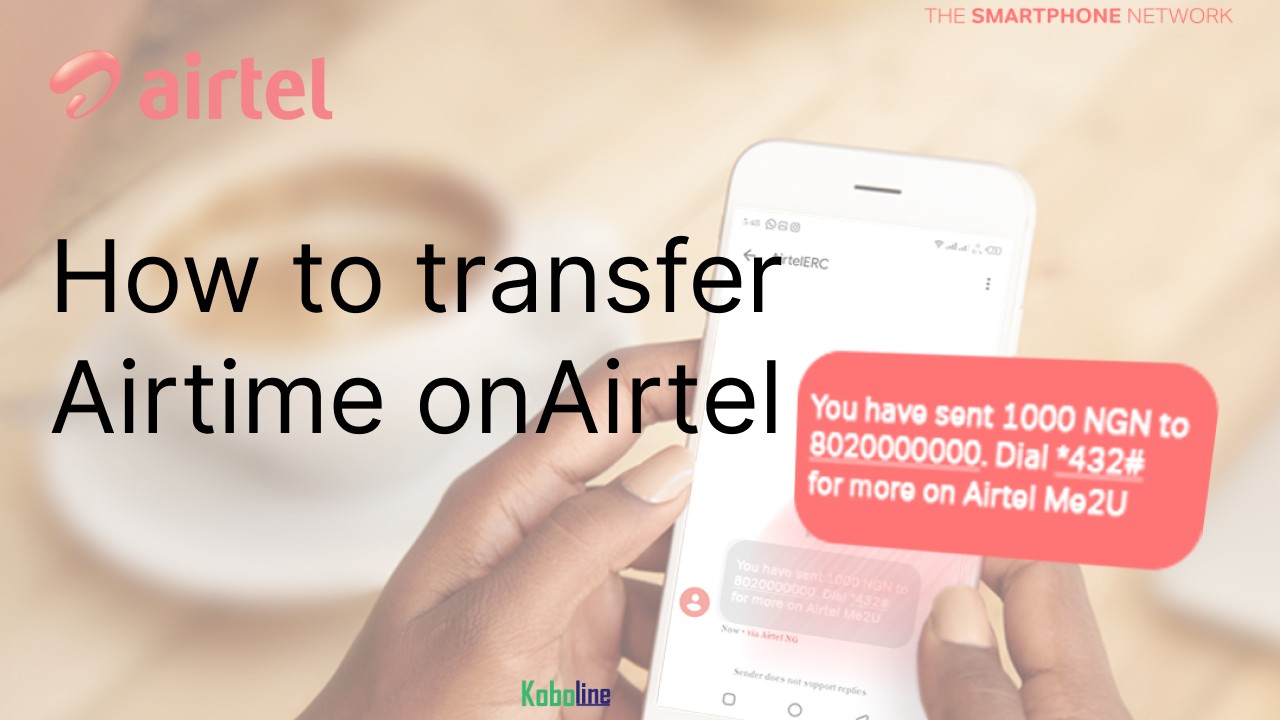
Leave a Reply