last Updated on December 7, 2023
Imagine you’re on the move, running errands or travelling, and you suddenly need to check your Zenith Bank account balance. You don’t have your ATM card, and you can’t recall your PIN. In the past, this could have been a frustrating situation, but not anymore.
When it comes to how to check Zenith bank account balance in Nigeria, there are multiple ways to do this. In this guide, we will show you all the methods.


Zenith Bank has been facilitating customers with a wide range of banking and finance products. To ensure that customers benefit from these products, especially their bank accounts, Zenith Bank has created different methods for customers to check their Zenith bank account balance.
You can check your Zenith Bank account balance on your phone via USSD code, SMS, Online (Zenith Internet banking) and the Zenith mobile banking app.
Now let’s get started on how you can check your Zenith bank account balance in Nigeria.
How to Check Zenith Bank Account Balance Without Pin
Whether you’re checking for your Zenith bank account balance via USSD Code, Online or via the Zenith bank mobile app, you’ll be required to use a PIN (Password). This is for security reasons to avoid just anyone being able to check your account balance.
However using the Zenith bank Mobile App or Zenith bank Internet banking channel will require just your login details to check your Zenith bank account balance, so you don’t necessarily require a PIN.
Zenith Bank Code to Check Account Balance
If your phone number is linked to your Zenith bank account, then you can check your Zenith bank account balance, Dial *966*00# on the mobile phone number linked to the bank account and follow the instructions to get your Zenith bank current account balance.
However, if this doesn’t work or your Zenith bank account isn’t currently linked to your mobile number, then you can register your mobile number by dialling, *966# and follow the instructions to register for Zenith banking mobile banking USSD code.
Related: How to Borrow Money from Zenith Bank Using USSD Code & App
How to Check Zenith Bank Account Balance on Zenith Mobile App
If you’d rather not use the USSD code technique to check for your Zenith Bank account balance, a good alternative is to use the Zenith Mobile App to check your account balance.
However, to do this, you’ll need to download the Zenith mobile app from Google PlayStore or Apple App Store.
After you’re done downloading the Zenith Bank mobile app, log in with your Zenith Bank account information. However, If you haven’t registered previously on the Zenith mobile app, then you have to register on the Zenith mobile app using your Zenith bank internet banking details (As a Zenith bank internet banking user).
Checkout: How to Use & Activate Zenith Bank Code
How to Check Your Zenith Bank Account Balance Online
To check your Zenith bank account balance online, you just have to log into the Zenith Internet banking portal. Once you log into the Zenith online banking portal, you can check your account balance on your account dashboard.
Also See: How to Transfer Money from Zenith Bank to Other Banks
Zenith Bank Account Balance via SMS IN Nigeria
When you check your Zenith bank account balance with the Zenith bank USSD code technique means that you’ll receive your Zenith bank account balance details via SMS.
So in essence checking your Zenith bank account balance via SMS is the same as checking it is USSD code
By using the mobile banking USSD code, you will receive an SMS indicating your balance. That is how the Zenith SMS account checking works.
Checkout: How to Activate Zenith Bank USSD Code without ATM
Check Zenith Bank Account Balance with ATM
Yet another way of checking the Zenith Bank account balance is via bank ATM (either Zenith Bank ATM or any other bank’s ATM). You can visit an ATM and follow these steps to check your Zenith Bank account balance:
- Insert your Zenith Bank debit card
- Enter your 4-digit Zenith Bank ATM PIN
- Then Select the “Balance Enquiry / Check Account Balance” option
- Your Zenith Bank Account Balance will be displayed on the ATM screen. You can also take a receipt of the account balance by clicking “Yes” to print out a receipt slip.
How to Check Zenith Bank Account Balance Without ATM Card
If you want to check your Zenith bank account balance without your ATM card, you can use other methods like the Zenith bank USSD Code (*966#), Zenith bank Internet banking or even the Zenith mobile app.
Similar Banking Content:

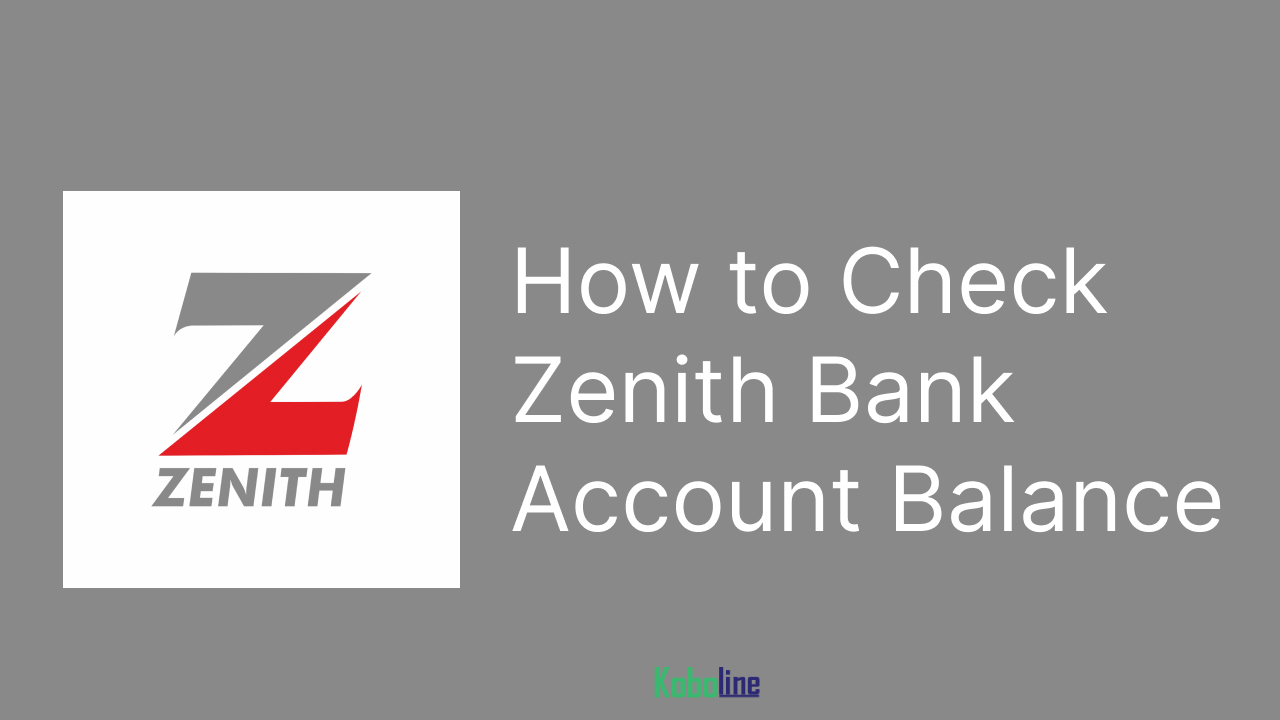
Leave a Reply