last Updated on October 18, 2023
The Zenith bank USSD code (*966#) can be used to Open a Zenith bank Account, Buy Airtime for yourself and others, Transfer Funds, Check your Account Balance, BVN Update, and Pay bills. However, to be able to use the Zenith Bank Nigeria USSD code, you need to activate the Zenith Bank USSD code and link it to your Zenith bank account.
In the fast-paced world of today, the convenience of banking can’t be overstated. Imagine being able to check your account balance, send money to friends and family, purchase airtime, and pay bills right from your mobile phone – anytime, anywhere. It’s not magic; it’s the power of USSD (Unstructured Supplementary Service Data) banking, and Zenith Bank brings this convenience to your fingertips.
So, why should you care about Zenith Bank’s USSD code? Because it puts you in control. Whether you want to check your account balance before a big purchase, transfer money urgently, or top up your phone’s airtime on a Sunday afternoon, Zenith Bank USSD has your back.
Before you can start enjoying the convenience of Zenith Bank USSD banking, you’ll need to activate it. Don’t worry; it’s a breeze. Plus, we’re here to guide you through every step of the way.
To Activate Zenith Bank USSD Code on the phone number linked to your Zenith bank account will require a few steps. If you own a Zenith bank account, then you are a step away from activating the USSD code for Zenith Bank.
After activating the Zenith bank USSD code, you can go ahead to perform banking transactions through your mobile phone by just dialling codes.
How to Activate Zenith Bank USSD Code
To activate Zenith Bank USSD Code for the first time, use the phone number linked to your Zenith bank account and:
- Dial the USSD code; *996#.
- Next, add your Zenith bank account number.
- Then input four(4) four-digit secret PIN and complete the registration and activation on your phone.
Now that you have activated the USSD code for Zenith Bank Nigeria on your handset. You can go ahead and use the Zenith bank EazyBanking (*966#).
Which is a convenient, fast, secure, and affordable way to perform banking transactions on your Zenith bank account through your mobile phone without the need for internet data.
Requirements to Activate Zenith Bank USSD Code
If you want to register and activate the USSD code for Zenith Bank, here are the steps to take:
- An active Zenith bank account number.
- A Mobile phone and a phone number linked to your Zenith bank account (You’ll use this number to carry out USSD transactions)
Now if you have met the requirements above, let’s move on to how you can activate the Zenith bank USSD code.
Read: How to Use The Zenith Bank Quick Loan Code
All Zenith Bank USSD Code
| Zenith Bank Transaction Type | USSD Code |
| USSD Code to Open Zenith Bank Account | *966*0# |
| Code to Check Zenith bank Account Balance | *966*00# |
| Airtime Code for Zenith Bank | *966*Amount*Mobile Number# |
| Transfer Code for Zenith Bank | *966*Amount*Account Number# |
| Code to Check Zenith Bank Account Balance | *966* Your BVN# |
| Pay bills (DSTv and PHCN) | *966*7*Amount*Customer ID# |
| Pay Zenith Billers | *966*6*Biller code*Amount# |
| Reset Zenith Bank USSD Password & PIN | *966*60# |
| Deactivate Mobile Banking Profile | *966*20*0# |
| Deactivate Zenith Bank Account | *966*911# |
| USSD Code to Block Zenith ATM Card | *966*60# |
| Code for Zenith Bank Other Self Service | *966*60# |
| USSD Code for Zenith Bank Loan | *966*11# |
Also See: USSD Codes for Loans in Nigeria
Zenith Bank USSD Code for Transfer
To transfer money from Zenith bank using the Zenith bank Transfer code, just Dial *966*Amount*Account Number# (e.g. *966*1000*2034477891#) from the phone number linked to your Zenith bank account and follow the instructions displayed.
Zenith Bank USSD Code for Account Balance
The USSD code to check Zenith bank account balance is *966*00# from the phone number linked to your Zenith bank account and follow the instructions displayed.
Zenith Bank USSD Code for Bet9ja
To fund your Betja account with USSD code from Zenith bank, follow these steps:
- Dial 966*6*2389# from the phone number linked to your Zenith bank account.
- Then input your Bet9ja User IDNext
- Then enter the amount you want to fund your Bet9ja account with
- Next, Confirm your account details and authorize the transaction with your USSD pin
- If successful, your Bet9ja account will be credited with the funds and a notification message sent to you.
Zenith Bank USSD Code for Airtime
The code for Zenith bank airtime recharge is *966*Amount*Mobile Number#. Make sure you’re dialling the code from the phone number linked to your Zenith bank account.
Zenith Bank USSD Code for Loan
The Zenith bank loan code is *966*11#. Don’t forget to dial the code from the phone number linked to your Zenith bank account.
See: Zenith Bank Loan: How to get Loan from Zenith Bank
USSD Code to Check Zenith Bank Account Number
To Check your Zenith bank account balance using code; just dial *966*00# with the phone number linked to your Zenith bank account.
Then enter your Zenith bank USSD Code PIN or the last four(4) digits number of your ATM card and Press the “Send” button/Option. After which you’ll receive an SMS notification with your Zenith bank account number.

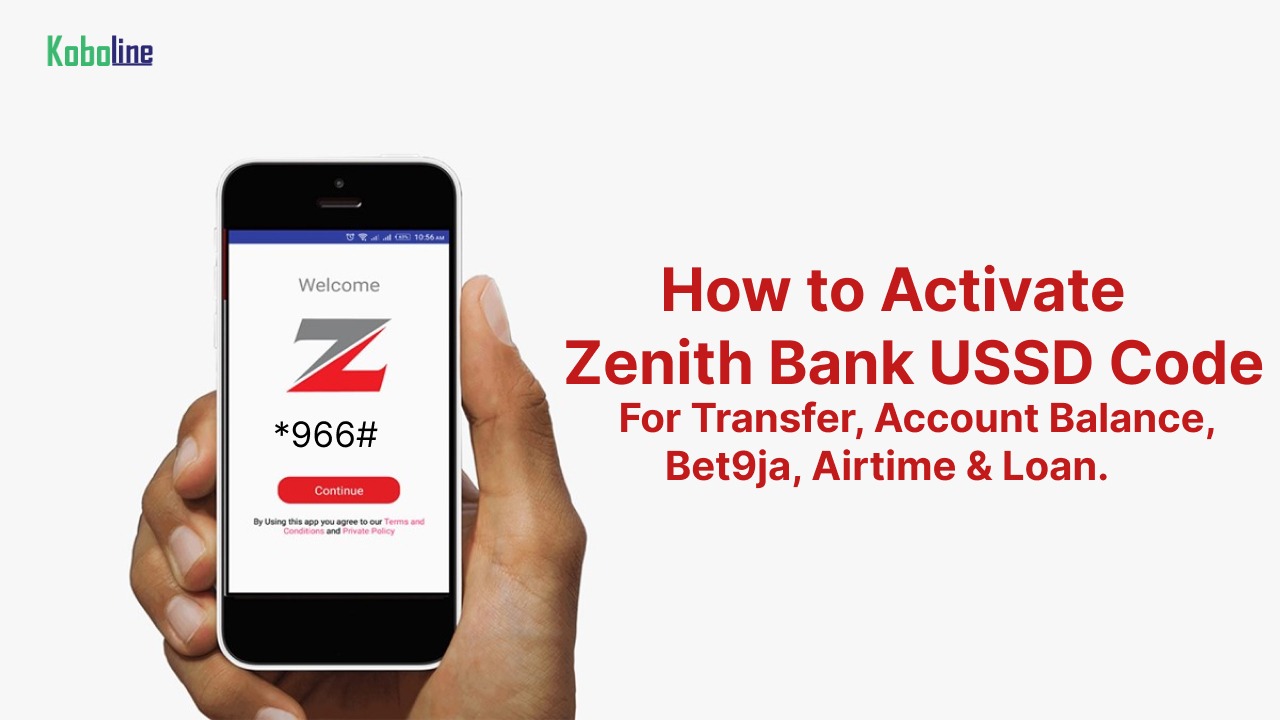
Leave a Reply