last Updated on September 28, 2023
Learn how to check GTB account Balance in Nigeria using your mobile phone, using the GTB USSD Code (737), via SMS and even GTBank’s internet banking.
Gone are the days of long queues and complex procedures. With GTB, it’s as simple as a few taps on your phone. So, if you’re wondering how to check your GTB account balance in Nigeria, you’re in the right place.
We live in a world where knowing how much is in your bank account is as easy as sending a text message or tapping an app on your smartphone. Checking your account balance should be a breeze, and GTB offers you a variety of methods to do just that.


Whether you’re strolling through the park, enjoying your morning coffee, or rushing to a meeting, you can keep an eye on your GTB account balance effortlessly. No more guessing games. No more long bank queues.
See: How to Block GTB ATM Card Quickly
There are different methods and ways you can use to check your GTB account balance in Nigeria. They include:
- USSD Code
- SMS
- GTBank Mobile App
- GTBank Internet Banking
- ATM Machine
How to Check GTB Account Balance using USSD Code


You can quickly check your GTB account balance using the GTB USSD code (737). This code works on any mobile network in Nigeria.
To check your GTB account balance using USSD code, follow the steps:
- Dial the USSD code*737*6*1# to check the GTB account balance using the phone number linked to your GTB bank account.
- Next, enter your GTBank transfer PIN
- Then, your GTB account balance will be displayed on your phone screen.
Checkout: How to Unblock my GTBank Account with 737
How to Check GTB Account Balance using SMS (Text Message)
You can also check your GTB account balance via SMS (text message). Using this process your account balance will be sent to you via text after you’ve sent a text asking for the account balance.
Here’s how to check GTB account balance via SMS below:
- Using the phone number linked to your GTB account, open the messaging app on your phone
- Click on a new message
- Then type a message with the format “Bal Your-GTB-Account-number”. e.g “Bal 2345678901”
- Next, send the message to 08076665555
- You will receive an SMS with your GTB account balance.
See: How to Block GTB Account Online
How to Check GTB Account Balance using GTB Mobile App
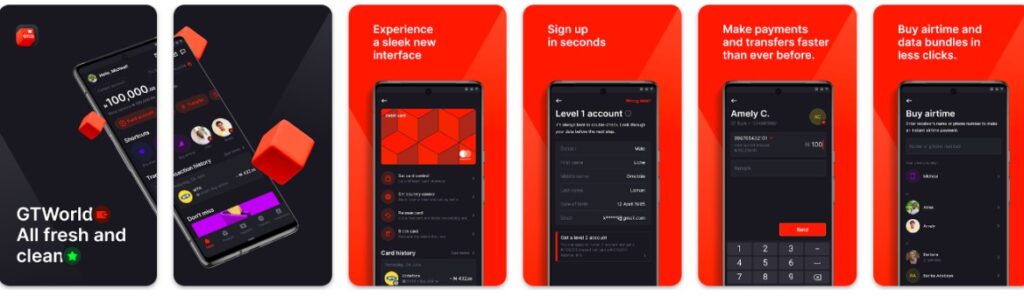
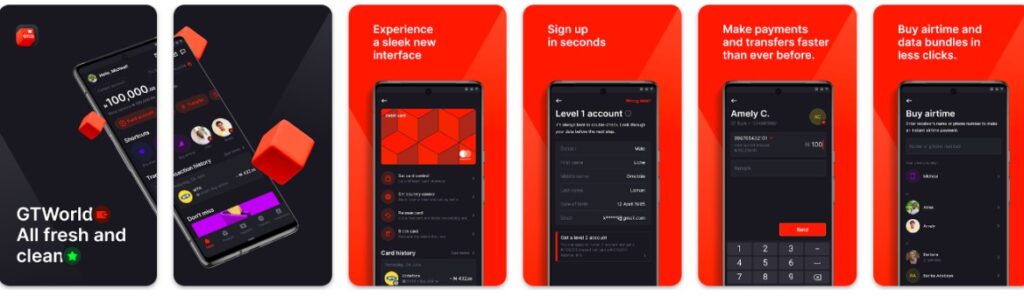
GTBank mobile app is one of the bank’s best channels for performing various banking operations. Here’s how to check your GTB account using the GTBank mobile app:
- If you don’t have the GTBank mobile App, then Download and install it and Register
- Then log into the mobile app
- Once, you’ve signed in, click on the view icon close to the hidden account balance option
- Your GTB account balance will be displayed to you.
Also See: How to Borrow Money from GTBank
How to GTB Account Balance using GTB Internet Banking
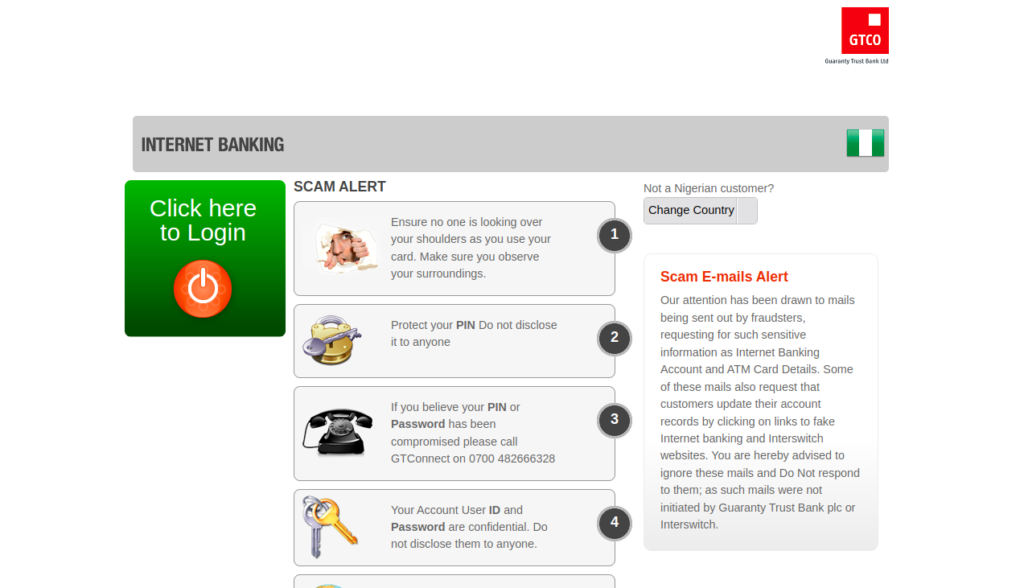
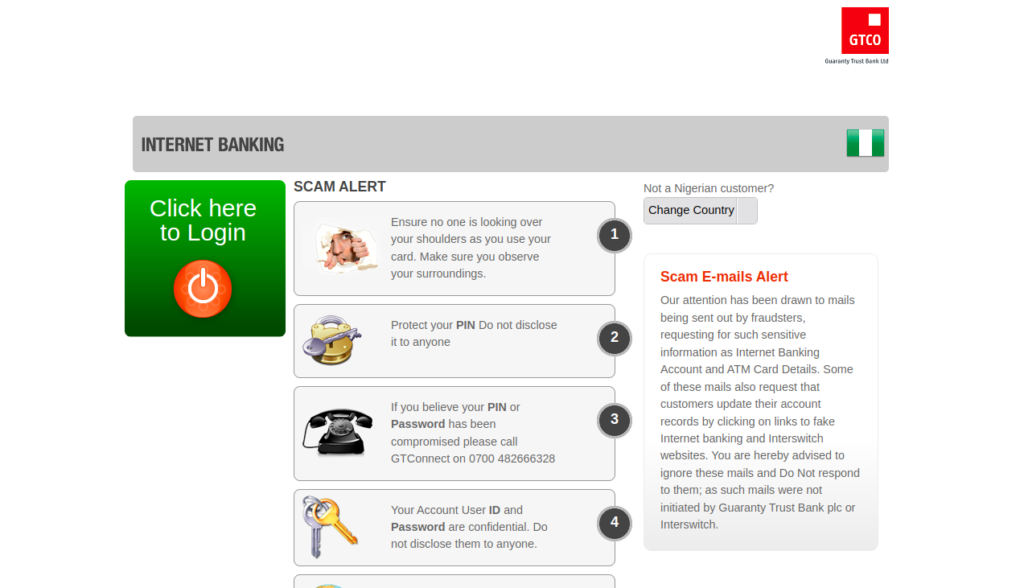
GTB internet banking is similar to mobile banking, the only difference is that you have to use an internet browser to access the platform. You can use GTBank’s internet banking to perform all sorts of banking transactions.
Here’s how to check your GTB account balance using GTBank’s internet banking:
- Visit GTBank’s internet banking
- Then Log in with Userid/Password
- Then Click on “Check account balance”
- Your GT account balance will be displayed to you.
Checkout: How to Check BVN on GTB
Do Want to Register for GTB Internet Banking?
To use GTB’s internet banking, you’ll need to register for it. Here’s how to register for GTB internet banking:
- Visit the official GTB internet banking platform and click on “Click to Register”
- Then download the GTB internet banking application and token request form
- Print and fill out the application form. You will also be required to scan and upload some documents (valid ID card, utility bill, and passport photograph) alongside the application form.
- Next, Send the scanned application letter and documents to internetbanking@gtbank.com or submit them at the nearest GTBank close to you.
- You will be notified once your application is approved
- If your application is approved, you will receive your banking user ID and password via email. If not, dial *737*6*5# using the phone number linked to your GTB account, and your login details will be sent to you
- Finally, you can visit the GTBank internet banking platform and log in with your details.
See: How to Apply for GTBank Loan
5. Check GTB Account Balance using ATM Machine
You can also check your GTBank account balance via ATM machines using your GTB debit or credit card. However, this can be time-wasting.
Here’s how to check your GTB account on ATM machines:
- Slot your GTB ATM card into the ATM machine
- Then enter your 4-digit PIN to proceed
- Next, Select “Check Account Balance”
- Your account balance will be shown on the screen.
See: How to Activate GTBank Transfer Code
What is the GTB USSD Banking code?
The GTBank USSD banking code is *737#.
How to Activate my GTBank 737 Transfer PIN?
To activate your GTBanks’ transfer PIN, just dial *737*5# with the phone number linked to your account, and follow the instructions.

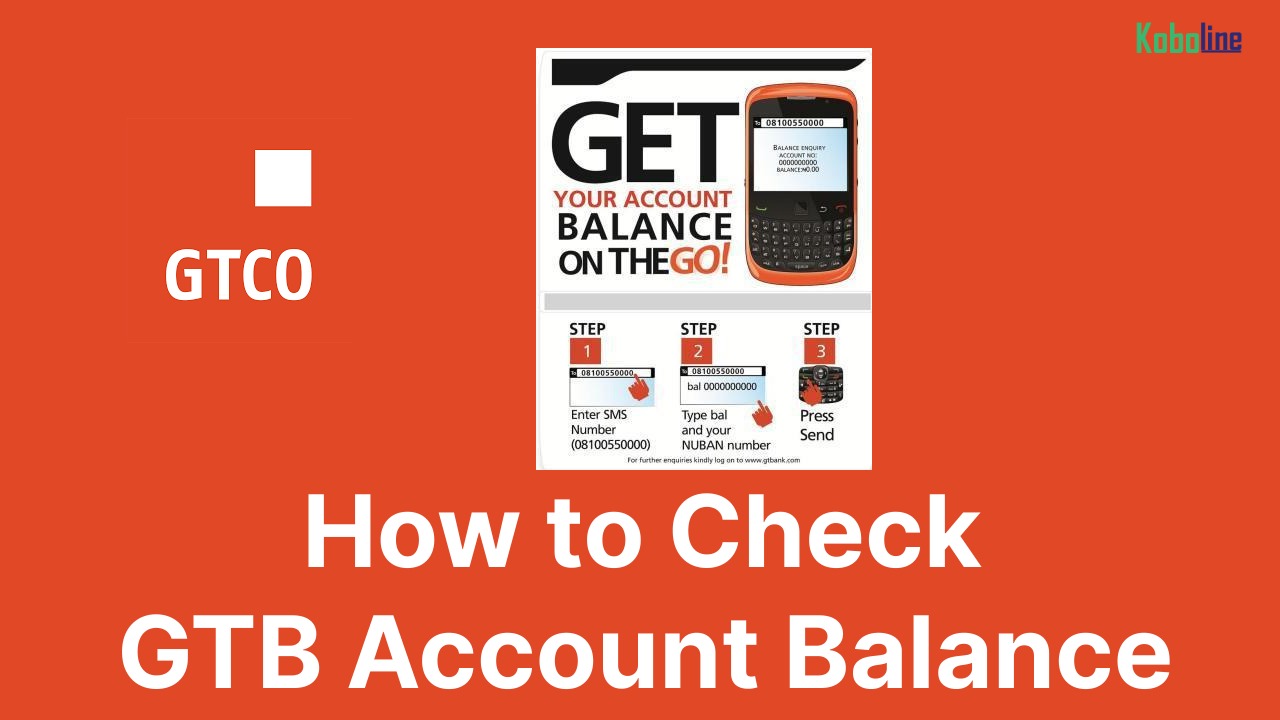
Leave a Reply