last Updated on July 2, 2023
First Bank Nigeria online banking allows you to perform banking transactions online without the need of visiting a First Bank branch office in Nigeria.
Anyone with a First Bank account can use the First Bank internet banking service, First Bank Online.
When we say Internet banking we also mean online banking, e-banking or virtual banking.
See: How to Register First Bank Mobile Banking
About First Bank Nigeria


First Bank Nigeria is the first commercial bank established in Nigeria in 1894. First Bank Nigeria was founded by Sir Alfred Jones, a shipping magnate from Liverpool, England. It is one of the biggest banks in Nigeria and one of the leading financial services solutions providers in Nigeria.
ALSO SEE: How to Buy Foreign Shares from Nigeria
How to Register for First Bank Nigeria Internet Banking
To register for First Bank Nigeria Internet Banking or online banking. Follow the following steps:
- Visit the First Bank Nigeria internet banking registration page.
- Fill in the required fields like card number, card pin, and your preferred User ID.
- Confirm the verification code on your screen by retyping it
- You’ll receive a notification with your First Bank online banking details. Which is your User ID and password.
Note: You can also visit a First Bank Nigeria branch to register for your online banking form.
See: How to Check Account Balance on First Bank
How to Activate First Bank Internet Banking
After receiving your First Bank Nigeria internet banking Username and PIN, you have to activate it. To start your First bank internet banking journey, take the following steps:
- Visit the First Bank Nigeria online portal here
- Enter your Username and the displayed verification code.
- After login in successfully, you’ll be prompted to change your password.
- Enter a new password and click submit.
4813 People are Reading: How to Apply for First Bank Loan
Features of First Bank Internet Banking
- You will get Real-Time updates on your account balances
- You can download your account Statement
- Transfer Funds Instantly
- Set–up Standing Instructions
- Pay Bills
- Confirm Cheques
- Register Complaints and so much more
Checkout: How to Block First Bank Account
You Might Also Like the First Bank Content 😎:
- First Bank Transfer Code: How to Register & Activate First Bank USSD Code
- How to Register First Bank Transfer Code without ATM Card
- How to Block First Bank ATM Card
- How to Use Access Bank Internet Banking
- How to Register & Activate UBA Internet Banking
- How to Register & Activate Zenith Bank Internet Banking
- How to Register & Activate FCMB Internet Banking

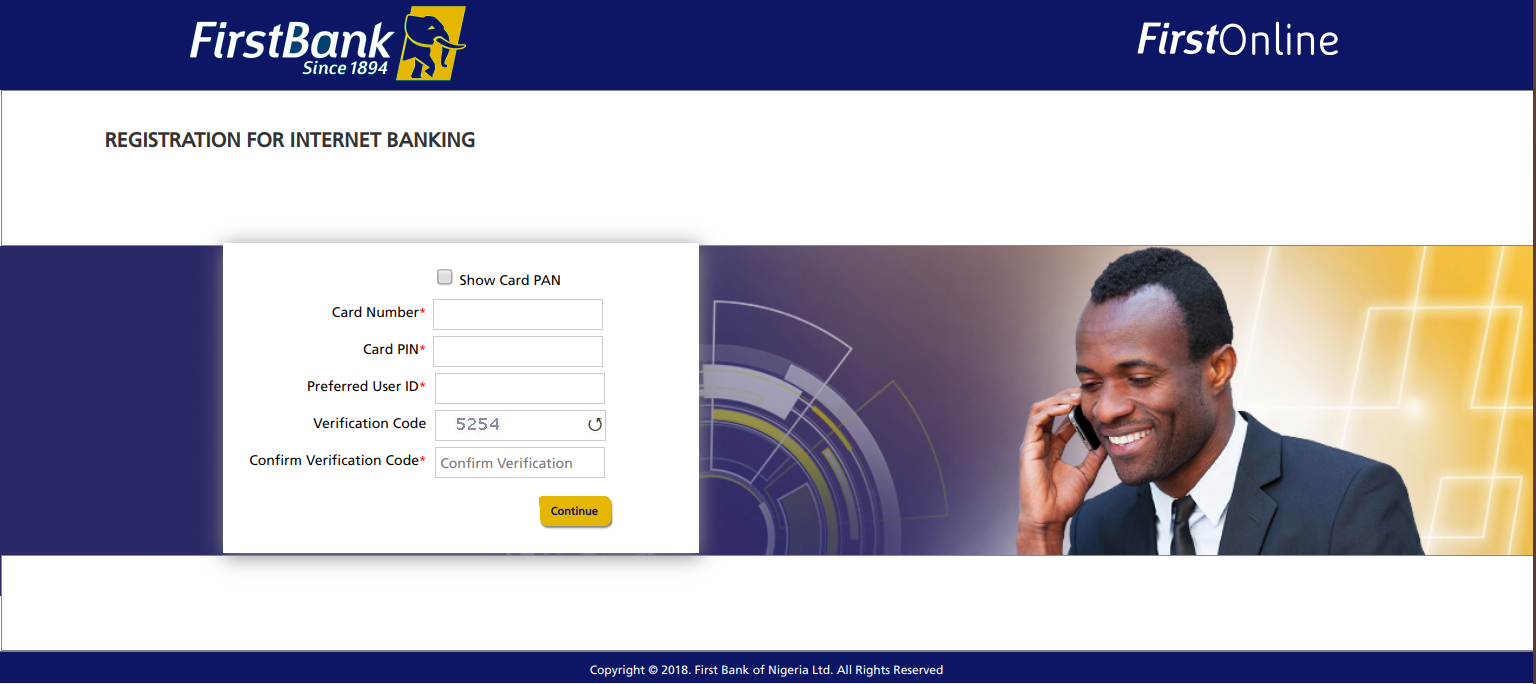
Leave a Reply