last Updated on September 26, 2023
If you’ve found yourself here, you’re likely in a situation where you need to know how to secure your finances by blocking your First Bank ATM card.
Losing your ATM card is every bank customer’s nightmare. But fret not, First Bank of Nigeria offers multiple quick solutions on how to block your ATM card, whether it’s lost or stolen. Discover how to secure your money in your First bank account with step-by-step instructions via USSD code, SMS, mobile app, or phone call.
You can block your FirstBank ATM Card by calling First Bank’s customer care. If your FirstBank ATM Card has been lost or stolen, to block your First Bank ATM Card dial either of these numbers 07080625000, 014485500, 0700-FIRSTCONTACT. After dialling the numbers, follow the voice instructions and select option 2 to block your Firsbank ATM card. You can also block your First Bank ATM card via USSD code, SMS, mobile app, or by visiting any First bank branch near you.


Once you block your Firstbank ATM Card, all transfer or debit transactions will be restricted on the ATM card. So no one will be able to withdraw money or make any payments using that ATM Card.
How to Block FirstBank ATM Card Online Using FirstOnline
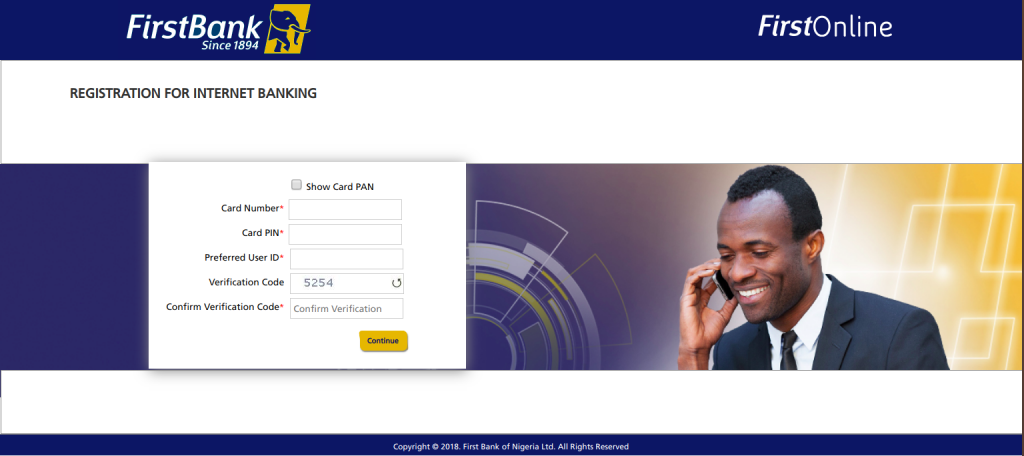
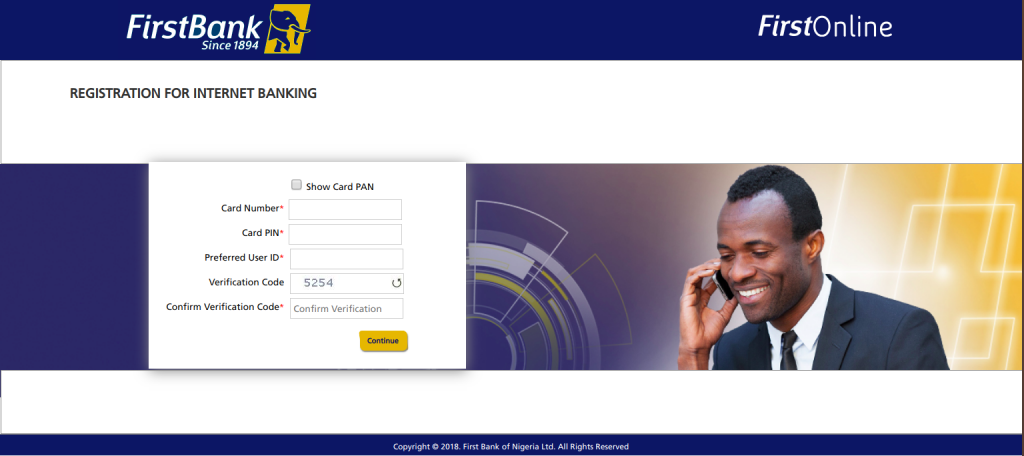
You can block your Firstbank ATM card online by using First Bank’s internet banking platform called FirstOnline. You can also use it to block your First Bank account as well.
Here’s how to block your First bank ATM Card using these steps:
- Visit the First Bank Nigeria Internet Banking and sign in
- Navigate to the “Option” menu and Select “Card Services” from the drop-down list
- Next, Select your card type (Debit or credit)
- Then click on the “Hotlist Card” option
- Finally, follow the instructions to complete the process of blocking your First Bank ATM card
How to Block FirstBank ATM Card Using SMS
If you don’t have access to an internet-enabled phone and for some reason, you cannot reach FirstContact, then you can use the SMS method to block your FirstBank ATM Card using the phone number linked to your First Bank account by:
Sending an SMS with “BLOCK” to 300125.
Your FirstBank ATM card will be blocked and deprived of making payments and withdrawals within 24 hours
How to Block FirstBank ATM Card Using FirstContact
If your ATM Card has been stolen or lost, you can immediately dial First contact using these numbers 07080625000, 014485500, 0700-FIRSTCONTACT. Follow the prompt and Select Option 2 to block the card.
Alternatively, you can just talk to a FirstContact agent who will help you block your First Bank card by asking you some pertinent questions.
How to Block First Bank ATM Card on Mobile App


To block your FirstBank ATM card using the First Bank mobile app follow these steps:
- Open the FirstBank Nigeria mobile app and sign in
- Navigate to the “Option” menu and Select “Card Services” from the drop-down list
- Next, Select your card type (Debit or credit)
- Then click on the “Hotlist Card” option
- Finally, follow the next commands to complete the process of blocking your First Bank ATM card
Also See: How to Block First Bank Account
How to Unblock my First Bank Account in Nigeria
To unblock your First bank account, call 0700FIRSTCONTACT (0700-4778-2668228), or email firstcontact@firstbanknigeria.com. You can also visit the nearest First Bank branch.
How to Block First Bank Account
You can block your firstbank account by sending an SMS with “BLOCK” to 30012 using the phone number registered with your First bank account.
You can also quickly visit the nearest First Bank branch to block your First bank account or Call the First Bank Nigeria customer care numbers; +234 1 905 2326, +234 708 062 5000, +234 1 448 5500.


Leave a Reply