last Updated on July 11, 2024
Is the money in your First bank account in danger? Is your First Bank ATM card missing?
Or is the phone connected to your First Bank account been stolen? Then you need to secure your First Bank account in Nigeria because it might be at risk to fraud. If you do not know how to block first bank account to avoid losing your money, you’re in the right place to learn how.
As soon as you notice that your First Bank account is in danger of being exploited, you need to take quick action if you’re going to protect your money.


How to Block First Bank Account
- On Phone: You can use the phone number connected to your first bank account to block your First bank account and secure your funds by sending an SMS with “BLOCK” to 30012 using the phone number registered with your First bank account. You have to use the account number connected to your first bank account, if not it won’t work.
- First Bank Branch & Customer Care: Visiting the Bank or Calling First Bank Customer Care. You can quickly visit the nearest First Bank branch to block your First Bank account or Call the First Bank Nigeria customer care numbers; +234 1 905 2326, +234 708 062 5000, +234 1 448 5500.
- Hot Listing: You can HOT LIST your First Bank ATM Card via the First Mobile App
No Online Banking for your First Bank Account in Nigeria? How to Register for First Bank Online Banking
How to Block First Bank Account From Another Phone
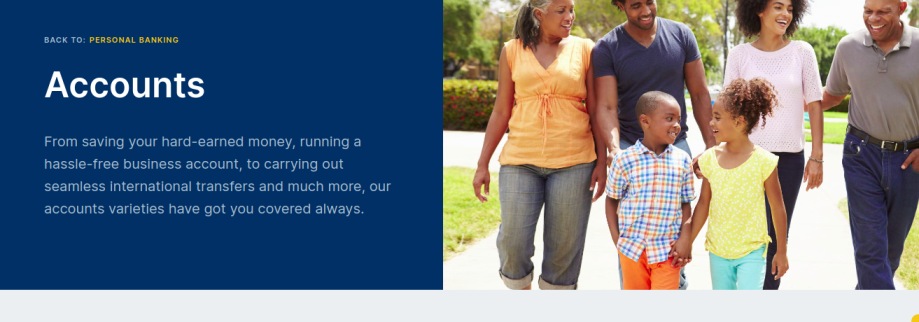
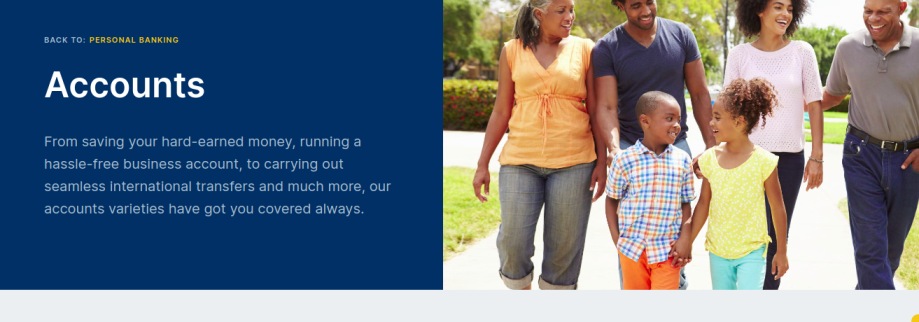
You can not block your first bank account from another phone, however, you can deactivate the phone number linked to your First bank account from carrying out any transactions (USSD) using another phone.
Just dial *894*911# from another phone number, then enter the phone number linked to your first bank account that you want to deactivate, and that your phone number will not be able to perform any transaction on your First bank account.
How to Block First Bank Account ATM Card on Phone App (First Mobile)
- Log in to your First Bank Mobile App (First Mobile), if you don’t have the app, see how to register and use First Bank mobile banking.
- Select Option and then choose Card Services
- Then Select your Card type and then tap on Hot LIST CARD, and you get instructions on what to do.
Interested in a Bank Loan? How to get a First Bank Loan in Nigeria
How Long Does It Take to Block Your First Bank Account in Nigeria?
It should not take more than 24 hours to block your First bank account. Just make sure to use the SMS method, or visit any nearest First Bank branch or call the bank’s customer care number.
This is how to Check Your Account Balance on First Bank (Easily!)
How to Unblock My First Bank Account Number in Nigeria?
You can unblock your First bank account after blocking it. You can always reactivate the account after you’ve made sure your account is secured. As you won’t be able to make transactions when your account is blocked.


Leave a Reply