last Updated on July 2, 2023
Are you tired of the old-fashioned hassles and endless queues when it comes to transferring money? Well, get ready to embrace a new era of seamless financial transactions! In this guide, we’re going to reveal the insider secrets of how to transfer money from First Bank in Nigeria, putting you in the driver’s seat of convenience and control.


Say goodbye to lengthy paperwork and hello to a world where your hard-earned cash moves with just a few taps or a quick visit to your nearest First Bank branch. Get ready to explore the simple yet powerful methods that will revolutionize the way you handle your first bank account in Nigeria. So, buckle up and join us on this exciting journey as we unlock the secrets of effortless money transfers from First Bank!.
See: How to Check First Bank Account Balance
As a First Bank Nigeria customer, you have the power to effortlessly transfer money whenever and wherever you need to. Whether you want to send funds to family, pay bills, or conduct business transactions, First Bank provides a range of convenient and secure methods to transfer money from your account.
I’m excited to share with you the various methods available for transferring money from your First Bank account. In this detailed guide, we’ll explore each method step-by-step, empowering you with the knowledge to make seamless money transfers.
Highlight 💡: You can transfer money from First Bank to another Bank account by dialling *894*Amount*Account Number#. To transfer N10,000 Naira to 0247812540 (Recipient’s account number), for example, dial *894*10000*0247812540#, then choose the recipient’s bank and enter your PIN.
How to Transfer Money from First Bank App
You can transfer money from First Bank app in Nigeria by following these steps:
- Step 1: Download the First Bank mobile app from your device’s app store and install it.
- Step 2: Log in using your credentials or create a new account if you haven’t registered.
- Step 3: Navigate to the “Transfers” or “Payments” section within the app.
- Step 4: Select the type of transfer (e.g., within First Bank or to other banks).
- Step 5: Enter the recipient’s account details, including the bank name, account number, and amount.
- Step 6: Review the transaction details and authorize the transfer using your secure PIN or biometrics.
- Step 7: Confirm the successful completion of the transaction and keep a record of the transaction reference number.
How to Transfer Money from First Bank Internet Banking
- Step 1: Visit the First Bank Nigeria official website and log in to your First bank internet banking account.
- Step 2: Locate the “Transfers” or “Payments” section on the homepage.
- Step 3: Select the transfer type (e.g., within First Bank or to other banks).
- Step 4: Enter the recipient’s account details, including the bank name, account number, and amount.
- Step 5: Review the transaction details and authorize the transfer using your secure PIN or token.
- Step 6: Confirm the successful completion of the transaction and make a note of the transaction reference number.
How to Transfer Money from First Bank using USSD Code
You can transfer money from First Bank using USSD code:
- Step 1: Dial the First Bank USSD code (*894#) from the phone number linked to your First Bank account.
- Step 2: Follow the prompts on the screen to navigate to the “Transfer” option.
- Step 3: Select the transfer type (e.g., within First Bank or to other banks).
- Step 4: Enter the recipient’s account details, including the bank name, account number, and amount.
- Step 5: Review the transaction details and confirm the transfer by entering your secure PIN.
- Step 6: Receive a confirmation message indicating the successful completion of the transaction
See: How to Register First Bank Transfer Code without ATM Card
How to Transfer Money from First Bank Using ATM Cards
How to transfer money from First Bank using ATM cards:
- Step 1: Visit any First Bank ATM nearest to you.
- Step 2: Insert your First Bank debit card and enter your PIN.
- Step 3: Select the “Quickteller” or “Transfer” option on the ATM screen.
- Step 4: Choose the transfer type (e.g., within First Bank or to other banks).
- Step 5: Enter the recipient’s account details, including the bank name, account number, and amount.
- Step 6: Review the transaction details and confirm the transfer.
- Step 7: Collect your transaction receipt, which will serve as proof of the transfer.
Checkout: How to Block First Bank ATM Card
How to Transfer Money from First Bank by Visiting using the Bank Branch
Here’s how to transfer money from First Bank by visiting a bank branch:
- Step 1: Visit your nearest First Bank branch during operating hours.
- Step 2: Request a funds transfer form from the customer service desk.
- Step 3: Fill out the form with accurate recipient account details, including the bank name, account number, and amount.
- Step 4: Submit the completed form to the teller.
- Step 5: Provide any additional verification or identification if required.
- Step 6: Pay any applicable transfer fees, if applicable.
- Step 7: Collect your transaction receipt as proof of the transfer.
Conclusion
Transferring money from your First Bank Nigeria account is a hassle-free process with various options to suit your needs. Whether you prefer online banking, USSD transfers, ATM transactions, or branch visits, First Bank provides you with the flexibility and convenience to send funds securely and efficiently.
By following the step-by-step instructions outlined in this comprehensive guide, you can confidently navigate the process and enjoy seamless money transfers from your First Bank account.

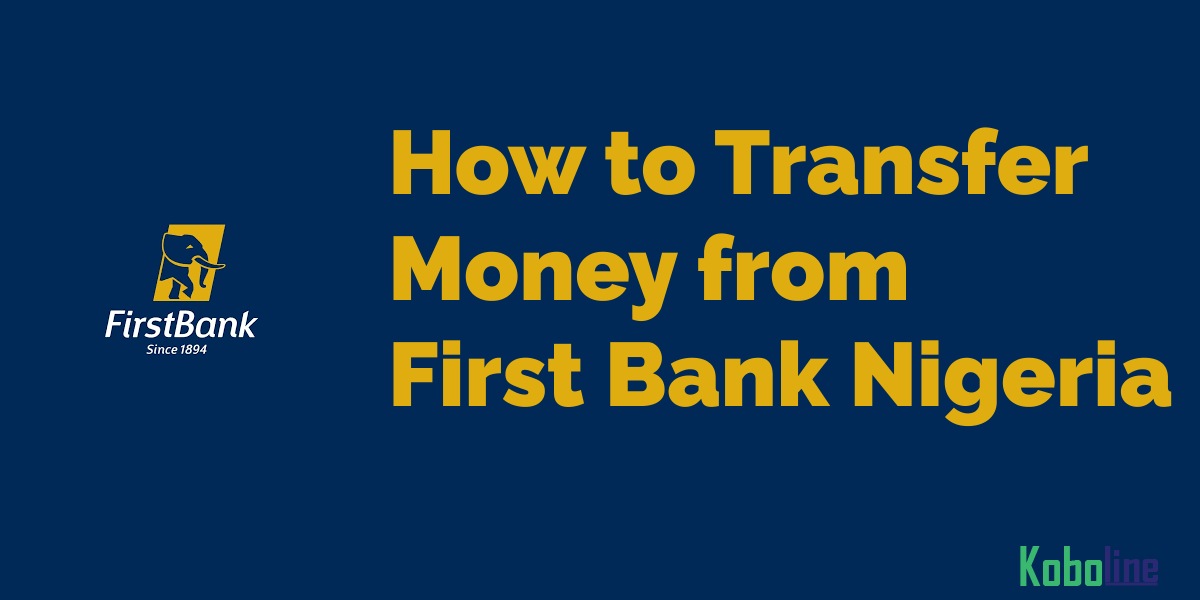
Leave a Reply