last Updated on July 6, 2023
Have you ever found yourself in a situation where you urgently needed to check your BVN number in Nigeria? Look no further! In this comprehensive guide, we will walk you through the simple steps on how to check your BVN number hassle-free.
If you’re a resident of Nigeria, you’ve likely come across the term BVN, a unique identifier introduced by the Central Bank of Nigeria (CBN) to curb fraud and enhance the security of banking operations.
You basically can’t perform any banking transaction without a BVN these days in Nigeria.
Your BVN acts as a gateway, connecting your various bank accounts and financial activities, providing a comprehensive view of your financial profile. Knowing how to check your BVN is not only essential for verifying your identity but also for accessing a multitude of banking services seamlessly.
Whether you’ve misplaced your BVN card, forgotten your BVN, or need to verify it for a financial transaction, we’ve got you covered. Say goodbye to the stress and confusion of finding your BVN number.
Want to know how to check your BVN in Nigeria on MTN, Glo, Airtel & even banks with your phone and without having to go to the bank? Then read on.
In this article, you’ll find out how to check your BVN effortlessly online and through USSD codes on all the networks. So, whether you’re a tech-savvy individual or someone who’s just starting their digital journey, rest assured that you’ll find valuable information tailored to your needs.
You’ll also find out how to check BVN using codes for all banks in Nigeria. But first, let’s find out what BVN really is and why it is important.
24,913 People are Reading: How to Link NIN to Airtel Line
How to Check BVN Number?
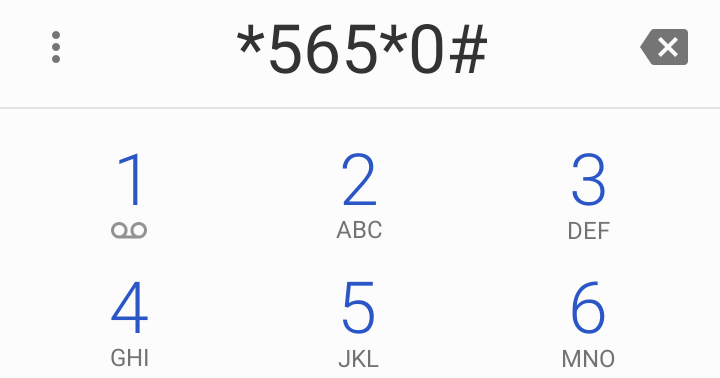
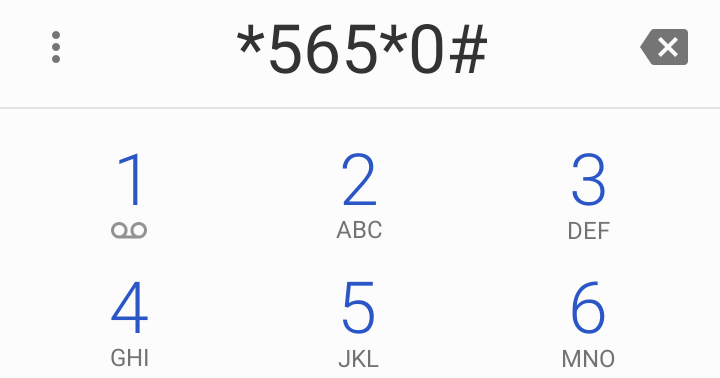
You can check your BVN number using USSD code. Just dial *565*0# on your phone to check your BVN number.
You don’t need to use an internet-enabled phone to check BVN number in Nigeria. You can also check your BVN online using your bank app.
Let’s move on to how to check your BVN number on different lines like MTN, Airtel and the rest using the following steps.
What is BVN & Why it is Important to Check BVN?
BVN (Bank Verification Number) is a unique 11-digit number that is produced by the biometric identification system developed by the Central Bank of Nigeria.
Anyone that has a Nigerian bank account must have a BVN number. You can’t even open a new bank account in Nigeria without your BVN.
You can have multiple bank accounts in Nigeria but only one BVN code will be used for all your accounts. All your financial information in Nigeria is linked to your BVN number.
BVN is very important today in Nigeria if the country wants to continue to limit fraudulent banking actions. Because of the sensitive nature of BVN and the need to keep it safe, a lot of people tend to write down their BVN code.
A lot of people have also forgotten where they wrote down their BVN number and they might need to use it immediately. They need a quick way to check their BVN number without having to go to the bank.
How to Check BVN on MTN Line
To check BVN on MTN, dial the code *565*0# on your phone. Your BVN number will display on your phone screen.
You can now copy it. However, take note that using your phone for a BVN code check will cost you at least N20.
8297 People are Reading: How to Link NIN to MTN Line
How to Check BVN on Airtel


To check for your BVN on Airtel, dial the code *565*0# on your phone. Your BVN number will show on your phone screen.
Copy it to a secure place on your phone so you can easily access it later. Airtel will charge you at least N20 for a BVN code check. On the other hand here are steps to link your NIN to Airtel as well.
See: How to Borrow Airtime From Airtel
How to Check BVN Number on Glo


To check for your BVN number on Glo, dial the code *565*0# on your phone. Your BVN number will immediately display on your phone screen.
Copy it to a secure place on your phone so you can easily access it later. Glo will charge you at least N20 for a BVN code check.
Checkout: Loan App without BVN in Nigeria
How to Check BVN Code on 9Mobile (Etisalat)
To check for your BVN code on Etisalat, dial the code *565*0# on your phone. Your BVN code will immediately display on your phone screen.
Copy it to a secure place on your phone so you can easily access it later. Glo will charge you at least N20 for a BVN code check.
How To Check BVN Code On Access Bank


To check your BVN on Access Bank simply dial the code *565*0# on your phone. Your BVN code will immediately display on your phone screen.
How to Check BVN on GTB


To check your BVN on GTB simply dial the code *565*0# or *737*6*1# on your phone. Your BVN code will immediately display on your phone screen.
Check Out: How to Get a Business Loan from GTB
How to Check BVN on UBA


To check for your BVN on UBA account, dial the code *565*0# on your phone number linked to your UBA account. Your BVN code will immediately display on your phone screen.
See: How to Check UBA Account Number
How To Check BVN On First Bank


To check your BVN on First Bank simply dial the code *565*0# on your phone. Your BVN code will immediately display on your phone screen.
Also See: How to Check First Bank Account Balance
How To Check BVN Code On Zenith Bank


To check your BVN on Zenith Bank simply dial the code *565*0# on your phone. Your BVN code will immediately display on your phone screen.
How To Correct & Update Your BVN Details (Name & Phone Number)
If you want to update your BVN details like your name, date of birth or phone number or even correct any mistakes if there are any. Here are the documents you’ll need to update your BVN details.
– To change your date of birth you need your birth certificate.
– To change your name or phone number you’ll need a government-issued id card like an international passport, national identity card or voter’s card.
– For a name change because of marriage, you’ll need a Marriage certificate as proof.
When you have the required documents to effect a change of BVN details, you can now visit a bank branch to update your BVN details.
How to Check My BVN Date of Birth and BVN Name?
You cannot check for your BVN date of birth or BVN name through the BVN code or online through your bank app.
To check for your BVN date of birth and BVN name, you’ll need to take a copy of your BVN number (Dial *565*0#) with you to any of the branches of the Bank you use.
How to Check BVN Online?
If you don’t want to check your BVN with a USSD code but want to check your BVN online. You can get your BVN code from your bank app.
Just log into your bank app and your BVN code should appear on the menu bar of your bank app.
Code to Check BVN (BVN USSD Code)
The code to check BVN is *565*0#. You can use this code to check BVN on all the phone networks like MTN, Airtel, Glo, and 9Mobile.
You can also use this code to check BVN for banks in Nigeria like Jaiz Bank, FCMB, Stanbic IBTC, Union Bank or any bank for that matter.

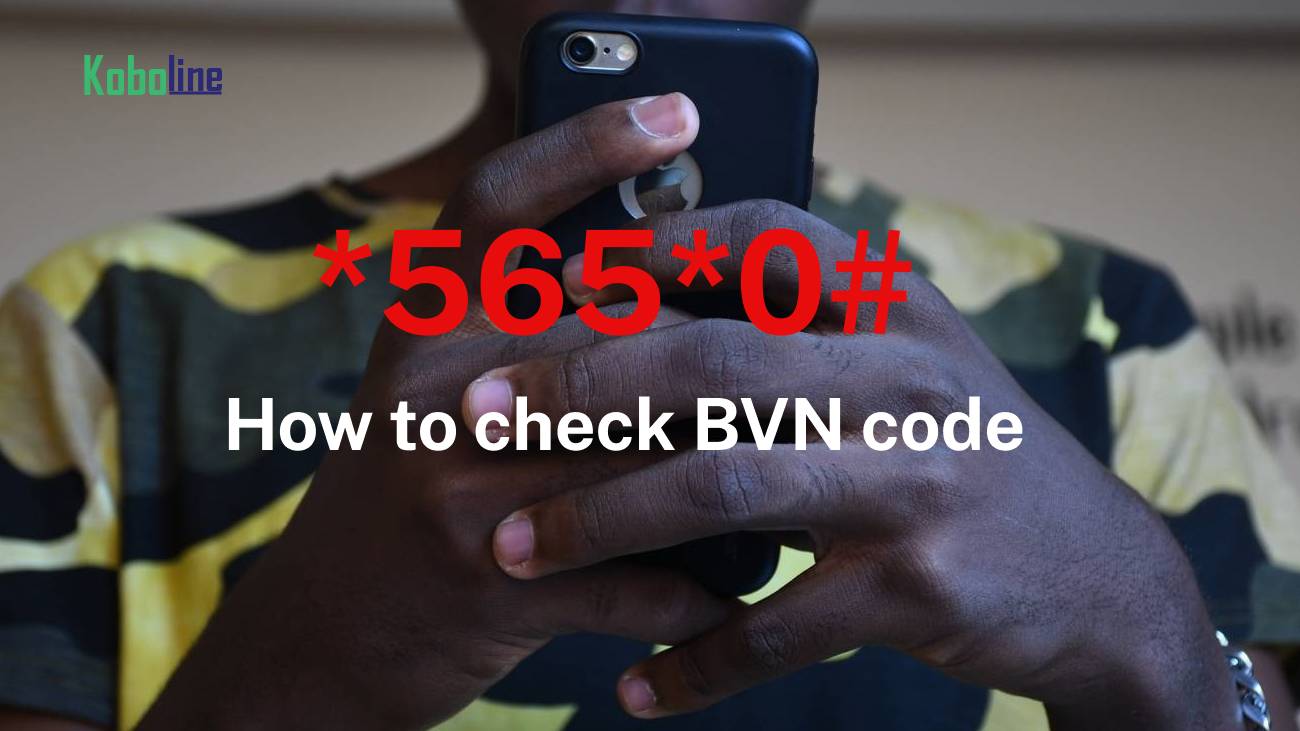
Leave a Reply