last Updated on October 30, 2023
Do you want to know how to check First bank account balance in Nigeria? Well, you don’t have to go to the bank or ATM anymore to check how much you have in your First bank account.
Thanks to your mobile phone, modern technology, and the internet, you can check your bank account balance from anywhere.


To check your account balance on First Bank, you’ll need a working phone (a smartphone or a small phone is fine), you’ll also need to have access to the phone number connected to your First Bank account.
See: How to Register for First Bank Online Banking
How to Check First Bank Account Balance Online
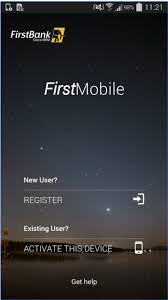
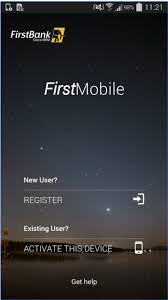
You can check your First Bank account balance using Internet banking or the First Bank Mobile Banking App called FirstMobile.
Here are the steps to follow to check your First Bank account balance on First Bank Mobile App:
- Download the FirstBank mobile app from the Google PlayStore or Apple App Store.
- The next step is to register, which involves inputting your First Bank details, and the verification step using either your First Bank linked phone number or email address.
- Once you have registered and verified your first bank details and can sign in to the FirstMobile App, you’ll see your account balance displayed immediately on the app.
Also See: How to Check Zenith Bank Account Balance
How to Check First Bank Account Balance Using USSD Code
You can also check your First bank account balance using the First USSD code. Dial *894*00# to check your account balance on First Bank.
First bank’s USSD code; *894# is a quick, convenient, secure, and easy way to perform banking transactions anytime and from anywhere, using any mobile phone without the need for an internet connection (data).
However, to check your account balance on First Bank using the USSD code you’ll need to activate mobile banking on the phone number linked to your First Bank account number.
Checkout: How to Block First Bank Account
To activate your phone number to use the First Bank USSD Code, please follow these steps:
- Dial *894*0# using the phone number linked to your first bank account, using another line won’t work.
- A list of debit card options will appear on the screen of your mobile phone. Pick a debit card of your choice from the list displayed to you.
- Next, you’ll need to enter the four-digit PIN of the card you have chosen and press send.
- Then you’ll be asked to create a five-digit PIN code.
- After the PIN creation has been confirmed as successful, your number is now activated for First Bank Mobile Banking Service.
- Dial *894*00# to display your First bank account balance on your phone screen.
Note: You will also receive an SMS from First Bank notifying you about your bank account balance. However, this service is not free. First bank charges you N10 Naira each time you check your account balance. So anytime time you check your account balance, N10 will be deducted from your account as a service fee.
277 People are Reading: How to be Eligible for a FirstBank Loan
So if you want to check your First bank account balance easily, all you just have to do is dial *894*00#.
If any of these steps or methods do not work for you, or you don’t have access to the phone number linked to your FirstBank account, then you should visit any First Bank Nigeria branch near you so they can help you sort it out.

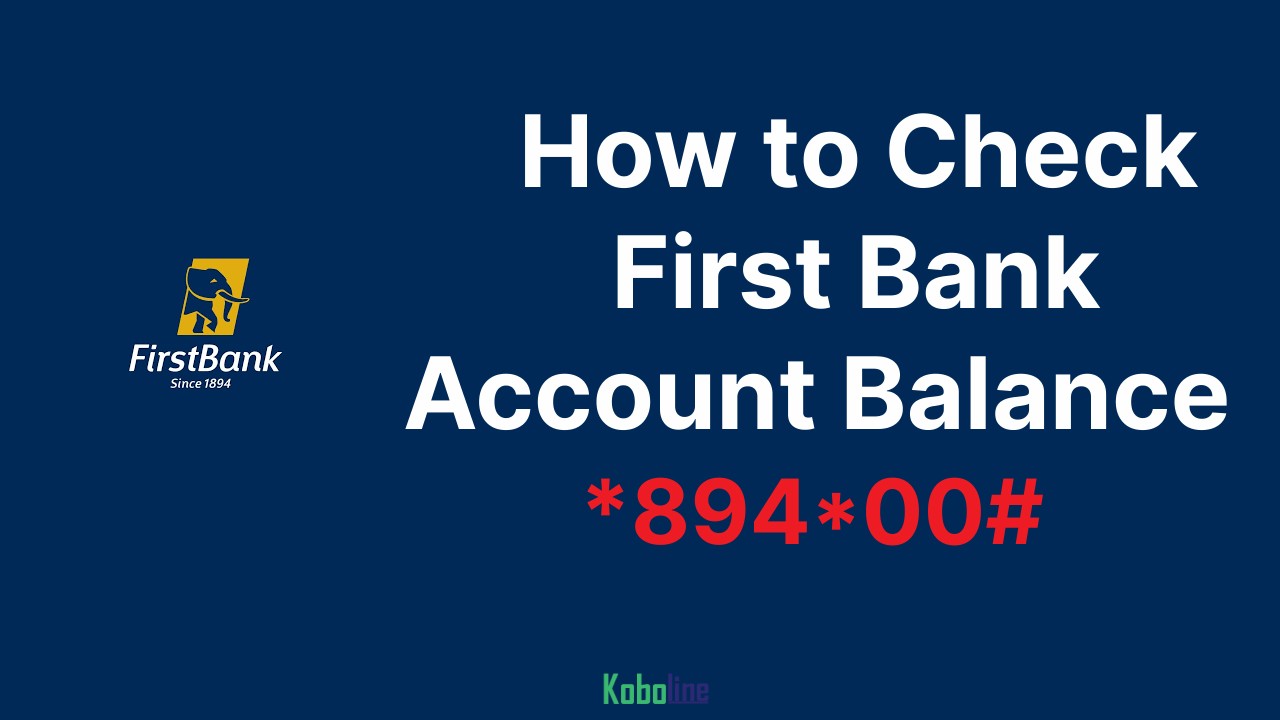
Leave a Reply