last Updated on October 1, 2023
Are you tired of long bank queues or the frantic search for an ATM just to send money? Say goodbye to those days of banking hassle and hello to FCMB’s USSD code. It’s time to unlock the world of effortless transactions with FCMB’s Transfer Code. In this guide, we’ll walk you through the simple steps to activate FCMB’s transfer code, letting you take control of your banking, hassle-free.


What is FCMB Transfer Code?


FCMB’s USSD code; *329# is the main code that customers of FCMB can use to perform financial transactions using any mobile phone. While the FCMB transfer code is *329*Amount*Account number# (code to transfer from an FCMB account to another FCMB account).
FCMB Transfer Code to Another Bank
If you want to transfer money from FCMB to another bank just dial the same code: *329*Amount*Account number#.
How to Activate FCMB Transfer Code
If you’re going to use the FCMB transfer code then you’ll need to activate the USSD code on the number connected to your FCMB account.
To activate your FCMB USSD code, follow these steps:
- Dial *329*0# on the phone number connected to your FCMB account
- Then Select Create/Reset code.
- Next, Select your preferred ATM Card (if you have multiple FCMB cards)
- Then enter your ATM Card PIN.
- You’ll be asked to Create a 4-digit Transaction Code.
- Then Enter your USSD PIN
FCMB USSD Code List
Here’s a list of all the FCMB USSD codes you can use to transfer money, buy airtime , check FCMB account balance, buy data and pay for Bills:
| FCMB USSD Code Use | Code |
|---|---|
| FCMB transfer code to other bank | *329*Amount*Account number# |
| FCMB Code to buy airtime for yourself | *329*Amount# |
| FCMB Code to buy airtime for others | *329*Amount*Mobile number# |
| FCMB Code to buy data | *329*1*Mobile Number# |
| FCMB Code to check account balance is | *329*00# |
| FCMB Code to reset your PIN | *329*0# |
| FCMB Code to pay for DSTv or GOTv subscription | *329*2*Smartcard Number# |
| FCMB code to Increase or Reduce the Account transfer Limit | *329*8# |
| FCMB code to block ATM Card | *329#, select self-service, then select block account to block the account |
| FCMB code to block the account | *329#, select self-service, then select block account to block the account |
| To make your electricity bill payments from FCMB Account | *329*3*Amount*Meter No# or *329*3*Amount*AccountID# |
| View FCMB Account statement | Dial *329#, select statement, select full statement, then select duration (up to 6 months) |
FCMB Code to Buy Airtime
You can purchase airtime for your number with FCMB by dialling *329*Amount#. On the other hand, you can buy airtime for your family or friends by dialling *329*Amount*Mobile number#.
How to Check FCMB Account Balance
You can check your FCMB account balance by dialling this FCMB USSD code *329*00# to check your balance.
How to Increase/limit Transfer Limit on FCMB Account
FCMB limits the amount of money per transaction you can send using the FCM transfer code (USSD code) as a way of limiting fraud on your FCMB account.
FCMB’s transfer limit is N20,000/transaction but you can increase the limit up to N50,000/transaction.
Here’s how to increase or decrease your FCMB transfer limit when using the USSD code:
- Dial *329# and enter 8 for the Self-service
- Then, select 3 to increase/limit the increase
- Next, just follow the instructions and voila you’d have increased/decreased your transfer limit.
How to Transfer up to N500,000 Daily with Your FCMB Account
You need a Transaction Code to transfer up to N500,000.00 daily wit your FCMB Account. If you have not created your transaction code, simply follow these simple steps:
- Dial *329*0#
- Select Create/Reset code
- Select your ATM Card (for customers with multiple cards)
- Enter your ATM Card PIN
- Create a 4-digit Transaction Code e.g. 1234
- Enter your USSD PIN Transaction code created successfully
How to Block your FCMB ATM Card using Self-service via *329#
FCMB’s USSD code; *329#, also allows you to access the bank’s self-service for situations where you want to block your ATM card, change and reset the pin, block your bank account, and so much more.
FCMB’s self-service allows FCMB customers to perform some transactions and actions on their FCMB account without the need to contact the bank’s customer care number or visit a bank branch.
Here is how to access the FCMB’s self-service:
- Dial *329# and enter 8 to access the Self-service
- Enter 1 to Change FCMB USSD PIN or transaction code
- Enter 2 to Reset your PIN or transaction code
- Enter 3 to increase or decrease the transaction limit
- Enter 4 to Block FCMB ATM card)
- Enter 5 to Block FCMB account
- Enter 6 Link BVN to FCMB account
- Enter 7 to Enable/Disable transactions on your account
What is FCMB Reset pin code
To reset your PIN on FCMB, simply dial the code: *329*0#.
Alternatively, you can call the FCMB Contact Centre on 01-2798800 or visit any FCMB branch for more information.
Similar Content:

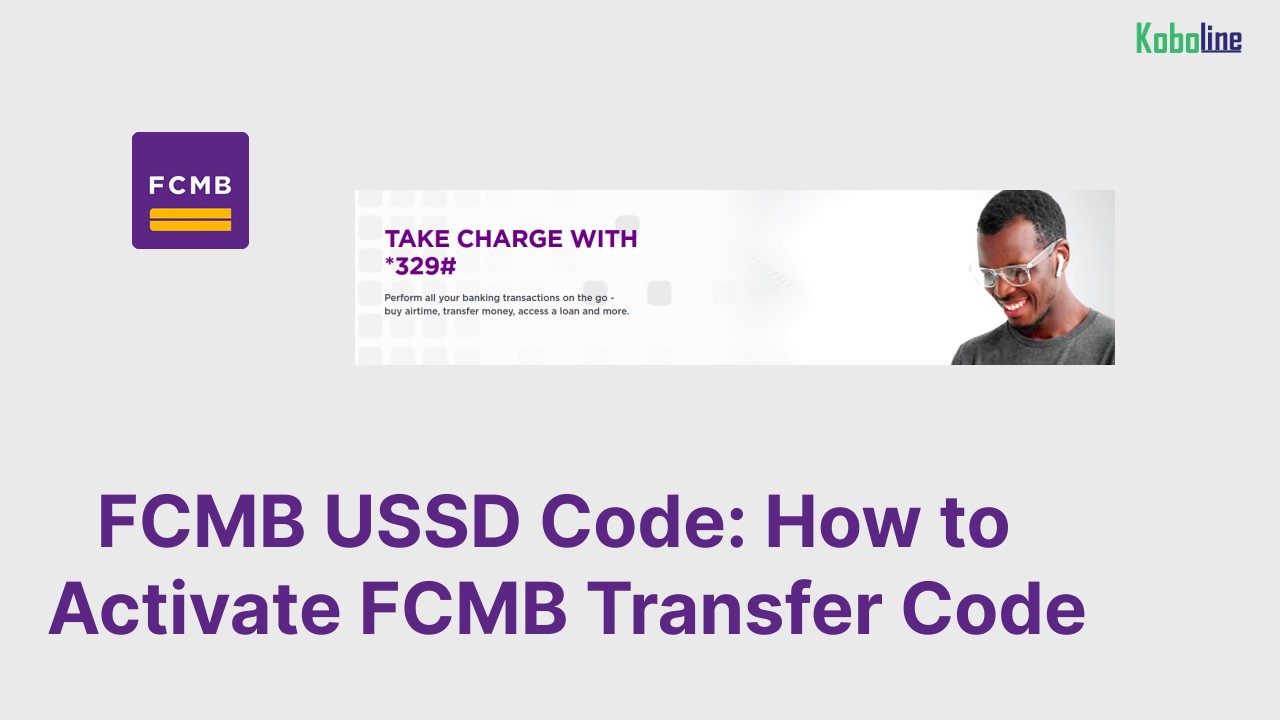
Leave a Reply