last Updated on December 7, 2023
Are you tired of standing in long queues at the bank or dealing with the hassle of traditional money transfers? Imagine being able to send money to friends, family, or business associates with just a few taps on your smartphone or a simple USSD code. In this guide, we’ll walk you through how to transfer money from Zenith Bank app, using a USSD code, and without your Zenith Bank ATM Card.
Zenith Bank, one of Nigeria’s leading financial institutions, is always looking to offer convenience to its customers. In today’s world, sending money from one bank to another is easier than ever. Especially for those who use a mobile phone (everyone uses a mobile phone now, no?).


For those who own a Zenith bank account, you can transfer money to family, and friends, and even pay for goods and services conveniently from anywhere both online and offline.
You can transfer money from Zenith Bank to another bank, account whether it’s a Zenith bank account or a bank account from another Bank using different options that Zenith has provided for its customers.
Zenith Bank provides a range of options for transferring money, making it accessible for various needs. Whether you’re sending money within the bank, to other banks, or even internationally, Zenith Bank has you covered.
How to Transfer Money from Zenith Bank in Nigeria
Zenith Bank provides a range of options for transferring money, making it accessible for various needs. Whether you’re sending money within the bank, to other banks, or even internationally, Zenith Bank has you covered.
These options to transfer money from Zenith Bank include:
- Transfer money using Zenith Bank Internet Banking
- Transfer money using the Zenith Bank Mobile app
- Transfer money using Zenith Bank USSD Code (Dial *966*amount*account number#)
Checkout: Zenith Bank Loan: How to Get a Loan from Zenith Bank
How to Transfer Money From Zenith Bank App
You can transfer money from your Zenith bank account using the Zenith Bank mobile app. Just like Zenith Bank Internet Banking, you need to download the Zenith mobile app on your phone and then register for you to be able to use it to transfer money.
The Zenith Bank mobile app is a game-changer when it comes to convenient money transfers. It’s user-friendly and accessible to both Android and iOS users. Here’s how to make the most of it:
- Download the App: Start by downloading the Zenith Bank mobile app from your device’s app store.
- Registration: Register your account and set up your profile if you haven’t already.
- Link Your Accounts: Link your Zenith Bank account(s) to the app for easy access.
- Select ‘Transfer Funds’: Open the app, log in, and select the ‘Transfer Funds’ option.
- Choose Recipient: Enter the recipient’s details or select from your saved contacts.
- Enter Amount: Input the amount you want to transfer.
- Review and Confirm: Carefully review the details, and when you’re satisfied, confirm the transfer.
- Authentication: You may need to authenticate the transaction using your mobile banking PIN.
- Confirmation: Once confirmed, you’ll receive a notification confirming the successful transfer.
Here’s how you can quickly register and activate the Zenith Bank Mobile app using the branch activation option ( You can also use your AM card and token to activate the app):
How to Activate the Zenith Bank Mobile app using the branch Activation Option
- Download the Zenith Bank mobile app from the Apple App Store or from the Google Play Store.
- Open the app and then click on register, then on the branch activation option.
- Next, an activation Code will be displayed to you.
- Then you’ll have to call Zenith directly at 01-278-7000 or visit any Zenith bank branch for verification.
- Next, you’ll be sent a 4-digit verification code sent to your phone number, enter it on the app to create and confirm your 6-digit secure passcode.
How to Transfer Money From Zenith Bank using USSD Code


There’s a USSD code to transfer money from Zenith Bank to other bank accounts. Any mobile phone can do this, and you can transfer money with the USSD code of Zenith Bank with or without an internet connection as well.
You can transfer money anywhere and at any time convenient for you using the Zenith bank USSD code and it works perfectly on all the mobile networks in Nigeria; MTN, 9Mobile, Glo, Airtel, Ntel, etc.
To transfer money with the Zenith bank USSd code, follow these steps:
- Dial the Zenith Bank Transfer USSD Code: On your mobile phone, dial *966*Amount*Account Number# from the phone number linked to your Zenith bank account. E.g., *966*20000*2341569078#.
- Follow the Prompts: You’ll receive a menu of options. Follow the prompts to navigate to the ‘Transfer Funds’ option.
- Select Transfer Type: Choose whether you want to transfer within Zenith Bank or to other banks.
- Enter Recipient’s Details: Provide the recipient’s account number and other required information.
- Enter Amount: Input the amount you want to transfer.
- Review and Confirm: Double-check the details, and if everything is correct, confirm the transfer.
- Authentication: You may be asked to enter a PIN to authenticate the transaction.
- Confirmation: You’ll receive a confirmation message once the transfer is successful.
It’s that easy! Whether you have a smartphone or a basic mobile phone, Zenith Bank ensures you can transfer money swiftly and securely. In summary, the benefits of using Zenith Bank transfer code to send money are:
- It works for all types of mobile phones.
- It’s very fast, easy to use and convenient
- You don’t need an internet connection (data) on your phone to any Nigerian bank account.
If you’re having any issues with your Zenith bank USSD Password/PIN, then you can reset the PIN by simply dialling; *966*60# on your phone number linked to your Zenith account and following the instructions being displayed.
How to Transfer Money From Zenith Bank Without ATM Card
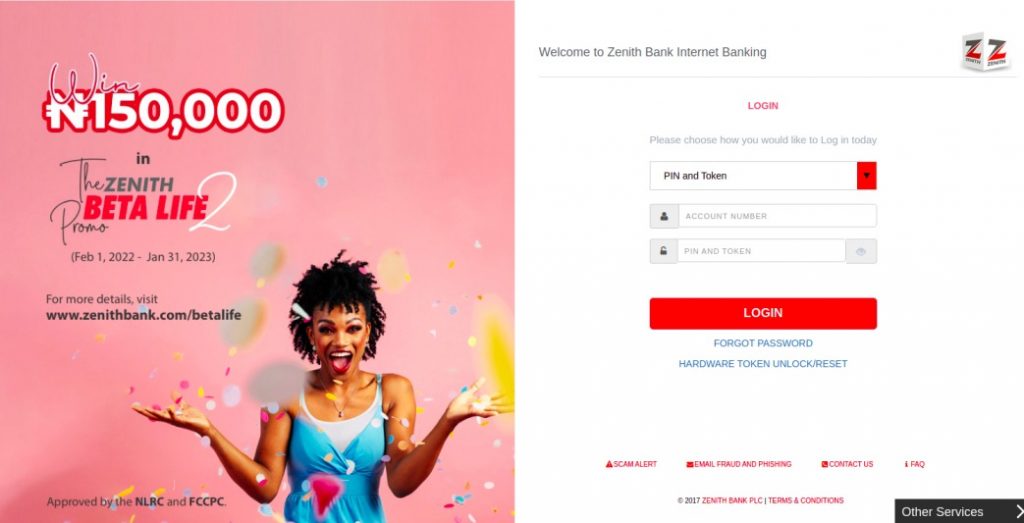
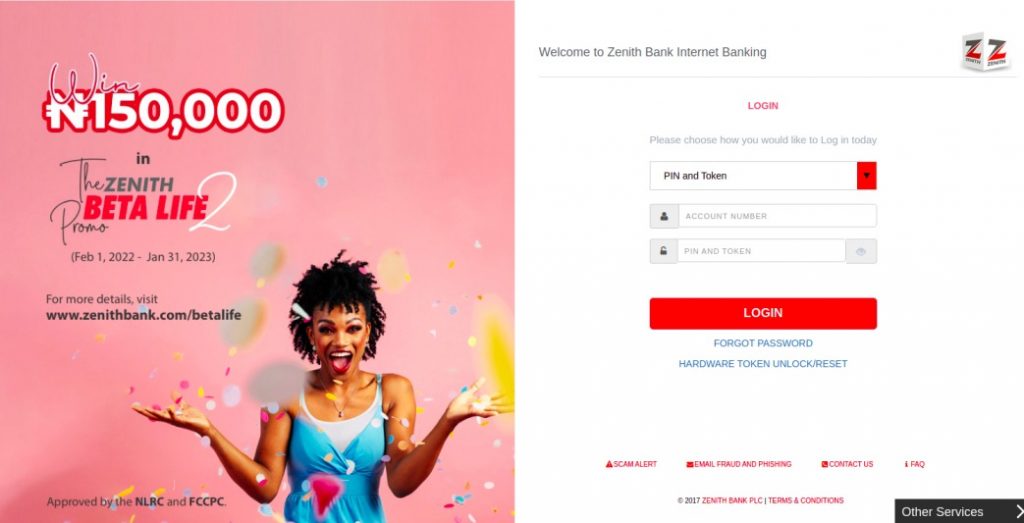
To transfer money from Zenith Bank, you need to have signed up for Zenith Bank Internet Banking access, which would mean that Zenith Bank will give you a hardware token for performing transactions via its Internet banking platform.
This hardware token is a small device that you will use to generate different unique codes (like an OTP) every time you want to make a transfer.
Here’s how you use Zenith Bank Internet banking to transfer money:
- Visit the Zenith Bank internet banking page, then log in to your account using your account number, password or pin, and token if required.
- Then go to the menu, click on the transfer option and select transfer to either a zenith bank account or “transfer to other bank accounts”.
- Next, make sure you enter the correct details on the transfer page being displayed.
- If you chose “transfer to other banks”, then select the name of the bank you wish to transfer to.
- You’d be asked to input a token code/OTP. To do this, press the button on your hardware token to generate a code which you will enter in the box provided for the token code on the page. Once you’ve cross-checked that the details you entered are correct, you can click on the proceed option, and the money will be transferred from your Zenith bank account to the bank account you inputted.
Note: When you transfer money from Zenith Bank to other bank accounts, you’ll be charged a transfer fee. It’s also important to note that transfers from Zenith Bank to other banks outside Nigeria will require the use of a different platform and attract different transfer charges than those from transferring to other banks in Nigeria.
Related: How to Check Your Zenith Bank Account Balance
USSD Codes for Zenith Bank
| Zenith Bank Transaction Type | USSD Code |
| USSD Code to Open Zenith Bank Account | *966*0# |
| Code to Check Zenith bank Account Balance | *966*00# |
| Airtime Code for Zenith Bank | *966*Amount*Mobile Number# |
| Transfer Code for Zenith Bank | *966*Amount*Account Number# |
| Zenith bank BVN Update | *966* Your BVN# |
| Pay bills (DSTv and PHCN) | *966*7*Amount*Customer ID# |
| Pay Zenith Billers | *966*6*Biller code*Amount# |
| Reset Zenith Bank USSD Password & PIN | *966*60# |
| Deactivate Mobile Banking Profile | *966*20*0# |
| Deactivate Zenith Bank Account | *966*911# |
| USSD Code to Block Zenith ATM Card | *966*60# |
| Code for Zenith Bank Other Self Service | *966*60# |
| USSD Code for Zenith Bank Loan | *966*11# |
Also See: USSD Codes for Loans in Nigeria
Now you know all you need to be able to transfer money from Zenith Bank to other Nigerian banks such as GTB, UBA, Fidelity, Access Bank and so on.
If you’re in a hurry, I recommend the Zenith Bank transfer code method or mobile app method. The Zenith Bank Internet banking is also very good if you want more security, that’s why the Zenith Bank token exists.
So there is nothing stopping you from transferring money from Zenith Bank to other banks or without your ATM Card.
Hope this post has been helpful. You can visit Zenith Bank’s website for more information or any of its branches for more information.
How to Deactivate Zenith Bank USSD Code
When your mobile phone goes missing, especially if it has a SIM card(number) linked to your bank account, then your money can be stolen. It’s important that you deactivate or disable your USSD Code from your bank, so your money will not be stolen. To deactivate your Zenith bank USSD code; dial *966*911# from any phone and follow the instructions. This will help you stop unauthorized transactions and protect the money in your account as well as account details from being compromised.

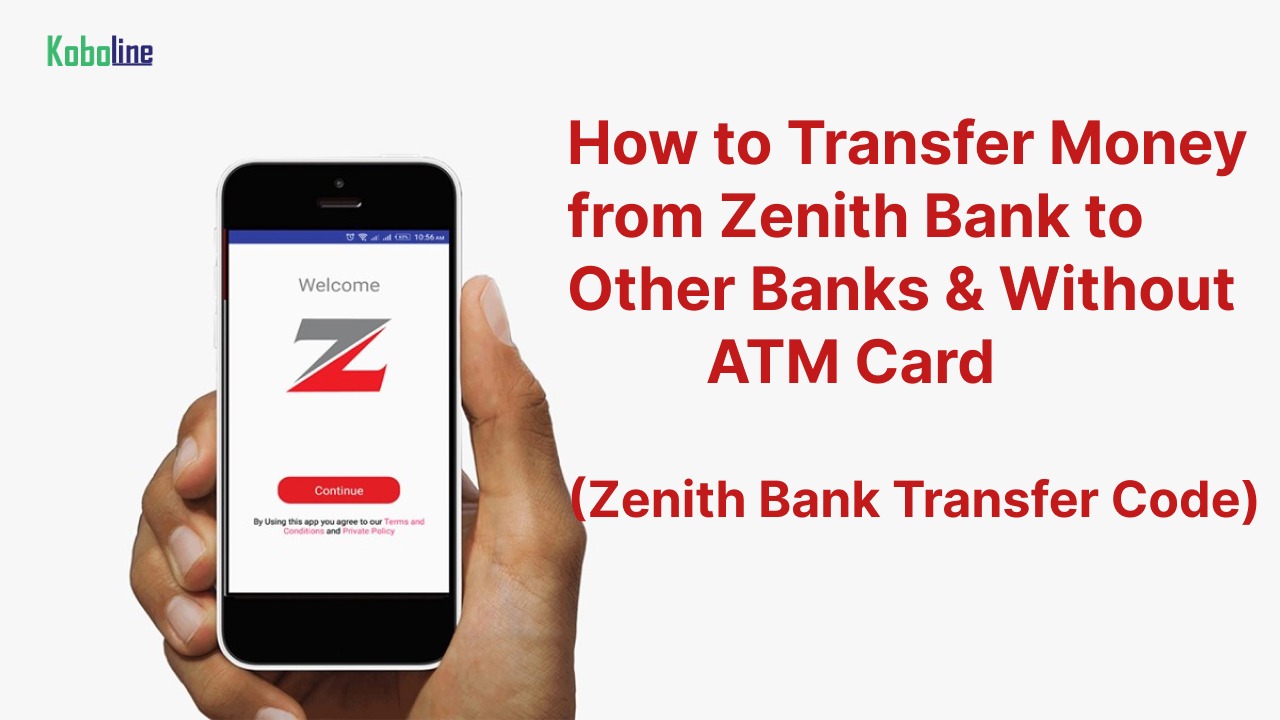
Leave a Reply