last Updated on January 12, 2024
StanbicIBTC internet banking offers you the ability to use your Stanbic IBTC account seamlessly across all devices, giving you the freedom to bank on the go.
StanbicIBTC internet banking is available to every Stanbic IBTC account holder, both old and new.
The term Internet banking is used a lot to refer to banking activities or services taking place through the Internet. Internet banking is also synonymous with online banking, e-banking and virtual banking.
For new users registering for StabicIBTC internet banking and receiving your login details shouldn’t take more than 5 minutes.
- How to Check Your BVN Code
- Best Sites to Buy Bitcoin in Nigeria
- Legit Ways to Make Money Online in Nigeria Right Now
How to Register for StanbicIBTC Internet Banking


If you own a StanbicIBTC account and you want to register for the first time. Please follow the steps below. If you’ve already registered, you can skip these steps and find out how you can activate your Stanbic Internet banking:
- Visit Stanbic IBTC Internet banking webpage and click on the Register for Internet Banking Link.
- Then, enter your StanbicIBTC account number and agree to their terms & conditions. Click on the Next button.
- Choose 3 security questions of your choice that you’ll remember the answer to and answer them. These security answers will be used to reset your password in case you forget it. Click on Next.
- A 5-digit OTP code will be sent to your phone number linked with your Stanbic account. Enter the code into the space provided and click the verify button.
- Create your password and confirm it by entering the password again. Click the Complete button.
- You should see a message saying your Internet banking profile has been created successfully and linked to your StanbicIBTC account.
- Now call 999 999 9999 to activate your account.
- Your StanbicIBTC internet banking login details (password and user ID) will be sent to your email address.
- How to Buy Foreign Shares from Nigeria
- Best Performing Mutual Funds in Nigeria
- Best Online Saving Apps in Nigeria
How to Activate StanbicIBTC Internet Banking
If you’ve already registered for StanbicIBTC internet banking, then all you need to do to activate your internet banking is to:
- Visit the StanbicIBTC internet banking page and sign in using your StanbicIBTC internet banking login details.
Note: If you use the StanbicIBTC mobile app, just use the same login details that you use for the mobile app.
I have Forgotten my Stanbic Internet Banking ID
If you can’t seem to remember your StanbicIBTC password, you can retrieve your password by visiting the StanbicIBTC internet banking webpage at (https://ibanking.stanbicibtcbank.com/). Click on “Have you forgotten your password?” link and follow the on-screen instructions.
Stanbic IBTC Online Banking Features
These are the features you can expect when you use Stanbic’s internet banking.
- Local bank transfer (Inter & Intra)
- International transfers (FX Transfer).
- Western Union.
- Remita.
- Bills Payment & Airtime Recharge
- Manage Beneficiaries.
- View, Download, and print statements of account
- Manage Cheques: Request and Stop.
- Manage all your StanbicIBTC Accounts.
You can also register for Stanbic Internet banking at any of their branches in Nigeria.

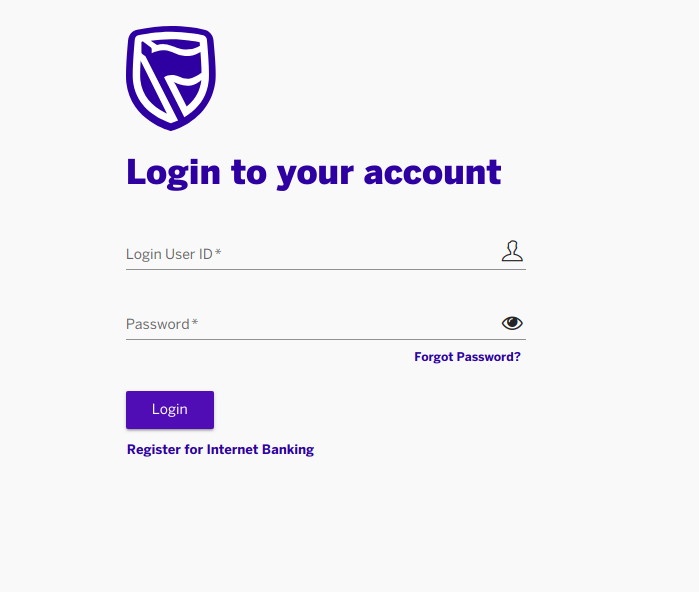
Leave a Reply