last Updated on December 24, 2023
Have you tried using a digital bank in Nigeria? Well, I have. I tried Kuda Bank. Not because of the freebies (free bank charges) that this fintech company in Nigeria offers, I tried it just because I love everything tech.
So asides from regular banks I have a Carbon Account, Piggyvest, Cowrywise, Eversend, Opay, Risevest. etc
Yes, that’s too much but mind your business.
About Kuda MFB (Kuda Microfinance Bank)
Kuda Bank or Kuda Microfinance is a digital bank in Nigeria. A completely reliable Online Bank with no paper and your account can be opened in minutes.
It’s meant to be a digital-only bank that runs predominantly on smartphones.
(Opinion: This potentially limits the possible customer base to only people with Smartphones)
Kuda MFB or Kuda Microfinance Bank offers checking accounts with 25 free transfers to any account per month, a free debit VISA card, interest-earning savings plans and Naira virtual card, loans, and a business account on its platform.
Is Kuda Bank Legit?
KudaBank is a legit digital Microfinance bank registered in Nigeria with the CBN and NDIC.
Yes, Kudabank is registered with the Corporate Affairs Commission (RC 796975) and licensed by the Central Bank of Nigeria (CBN) as KUd. Your deposits in Kuda are insured by the Nigeria Deposit Insurance Corporation (NDIC).
How to Open Kuda Bank Account on Phone
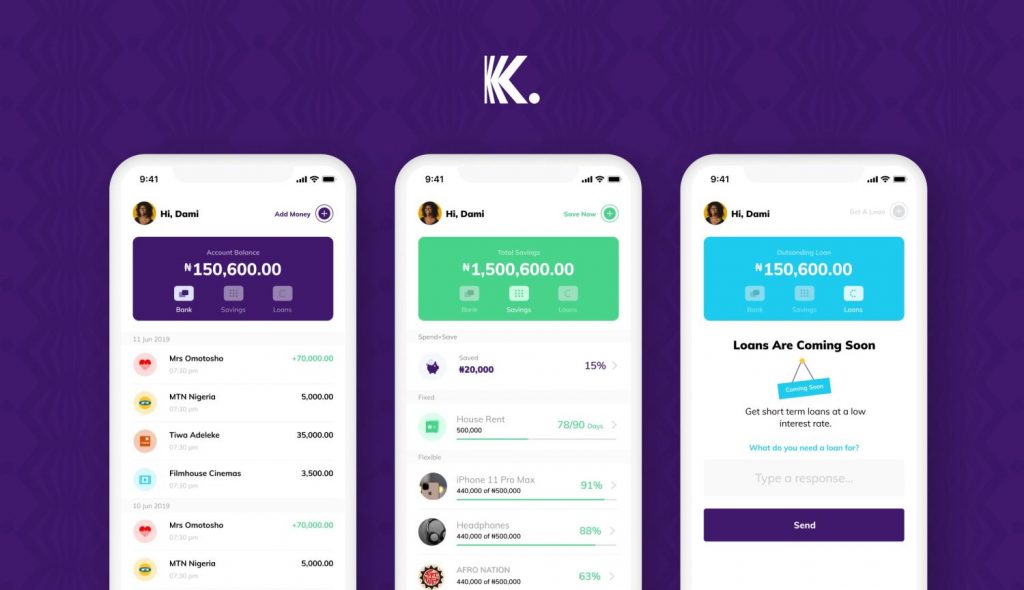
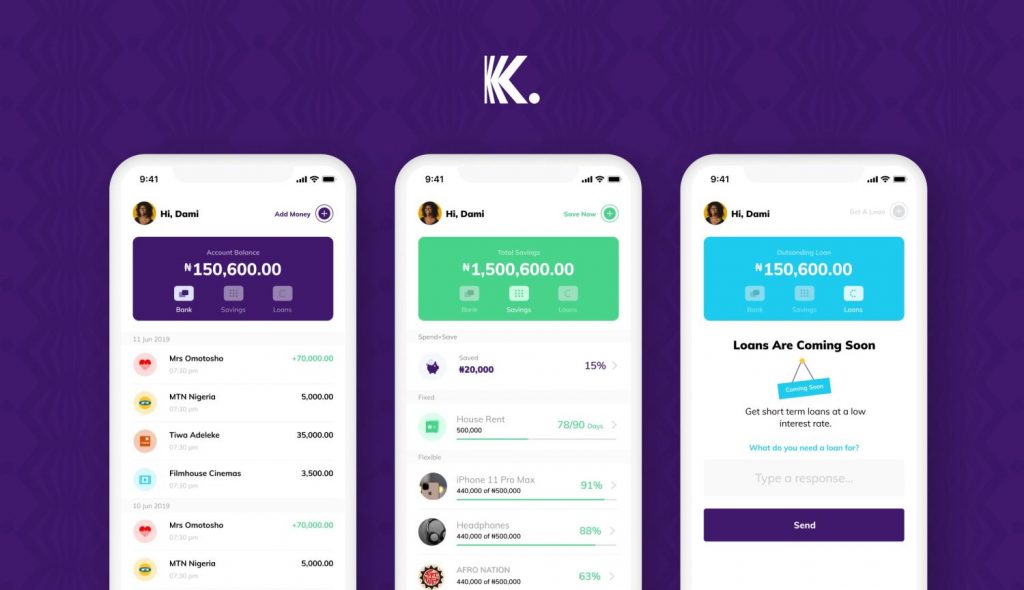
What do you need to open a Kudabank Account? Don’t rush me, there are 3 tiers based on how much info you provide:
You can open a Kuda bank Account by following these instructions:
- Download the Kuda Bank App: To kick-start your journey, head to your device’s app store and download the Kuda Bank app. It’s available for both Android and iOS, ensuring compatibility with the majority of smartphones. This user-friendly app will become your trusted companion in managing your finances.
- Fill in Your Details: Once you’ve installed the app, launch it and click on the “Get Started” button. You will be prompted to enter your personal details, including your full name, email address, and phone number. Rest assured that Kuda Bank takes data privacy seriously, so your information will be protected with top-notch security measures.
- Verify Your Identity: After providing your details, you’ll need to verify your identity to ensure the highest level of security. Follow the prompts within the app to upload a clear photograph of your valid identification document, such as a national ID card, driver’s license, or international passport. Kuda Bank employs advanced verification technology to swiftly process your information and confirm your identity.
- Capture Your Unique Selfie: Next, capture a selfie within the app to complete the identity verification process. Ensure that your face is visible and matches the photo on your identification document. This additional step adds an extra layer of security, safeguarding your account from unauthorized access.
- Set Up Your Security Features: To fortify your account’s security, Kuda Bank offers various features for your protection. Set up a strong and memorable password, as well as a unique PIN for accessing your account. Additionally, enable biometric authentication, such as fingerprint or face recognition, if your device supports it. These measures ensure that only you have access to your account, providing peace of mind.
- Fund Your Account: Now that your account is set up, it’s time to fuel it with funds. Kuda Bank allows you to deposit money into your account via various channels. You can transfer funds from another bank account, receive payments from friends or family, or deposit cash at designated Kuda Bank partner locations. The flexibility and convenience ensure that you have ample resources to manage your financial needs effortlessly.
- Explore Personalized Banking Services: Congratulations! You are now an esteemed member of the Kuda Bank family. Dive into the array of personalized banking services that await you. From instant fund transfers to bill payments, airtime purchases, savings goals, and expense tracking, Kuda Bank empowers you to take control of your financial journey like never before. The intuitive app interface and customer-centric features make managing your money a breeze.
Opening a Kuda Bank account is the gateway to a new era of hassle-free and convenient banking. With just a few simple steps, you can join the digital revolution and experience personalized financial services at your fingertips. Embrace the power of Kuda Bank and unlock a world of financial possibilities today.
Kuda Bank USSD Code


The Kuda Bank USSD code is *894#. Just dial the code to get a loan, check your Kuda account balance, and buy airtime.
However, you can transfer from other Nigerian banks to Kuda using these codes:
- You can send money from your GTBank account to a Kuda account using this USSD code: 1. Dial *737*50*amount*416#. Then type in the KudaBank account number and confirm the transfer with your GTB *737# PIN.
- You can transfer money to a KudaBank account from First Bank with this USSD Code: *894*amount*Kuda account number# from the phone number linked to the account.
- You can transfer money to Kuda Bank account number from Wema Bank With this USSD code Dial *945*Kuda account number*amount# from the phone number linked to the account and follow the prompts on your screen or follow the steps below.
You can add send money to your Kuda account from GTBank, Polaris Bank and Zenith Bank accounts by USSD. Just follow these steps:
- Open Your Kuda App
- Click on Add Money on your dashboard
- Then Tap Add By USSD
- Next, Type in the amount you want to send
- Finally, Tap the right USSD code to dial it and follow the prompts on your screen.
Kuda Bank Review
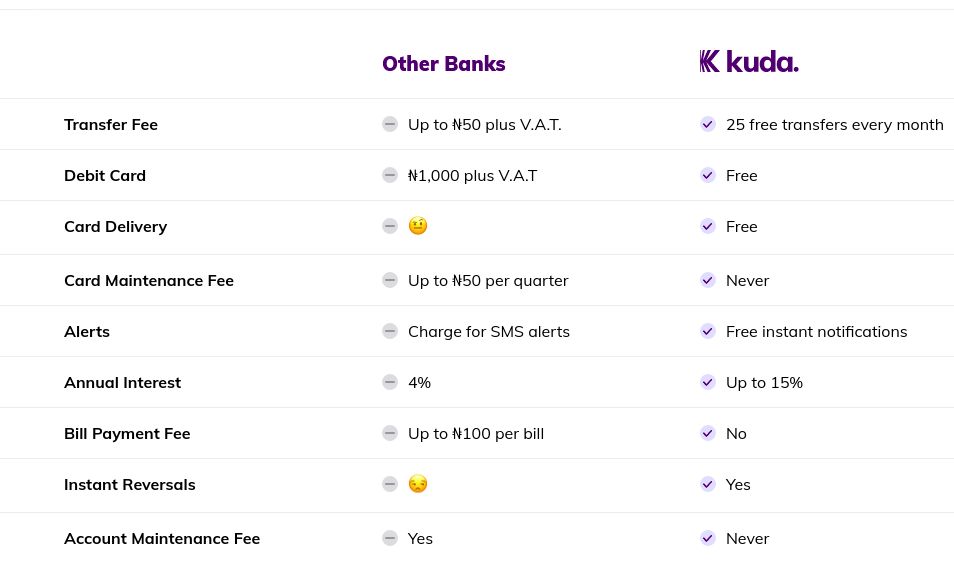
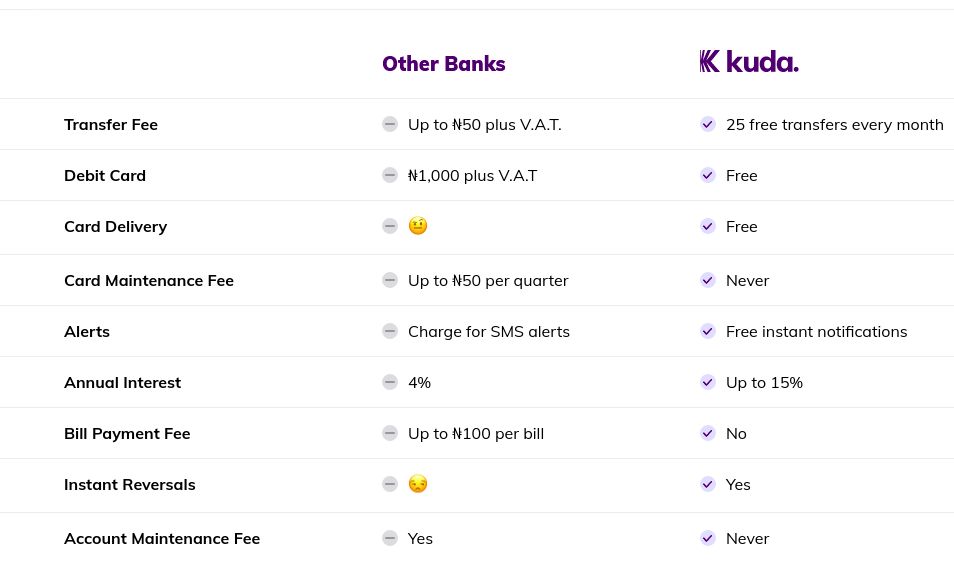
KudaBank is one of the best digital banks in Nigeria today. It Offers its users savings plans of up to 15% annual interest savings rate plus a ‘Save + Spend’ feature for automatic savings. Kuda also offers 25 free bank transfers every month and a free debit VISA card alongside a free virtual Naira Card.
You can also access short-term loans on Kuda with a daily interest rate of 0.03%.
Should you open a Kuda Account? Absolutely! It’s not perfect yet but it’s a really good banking app in Nigeria
Open a Kuda bank account here>>
Who owns Kuda Bank? Who is Kuda CEO?
Kuda Bank was founded by Babs Ogundeyi and Musty Mustapha in 2019. And currently, Kuda has raised $91.5m from investors to date.
Babs Ogundeyi is the CEO of Kuda MFB.
How does Kuda Bank Work?
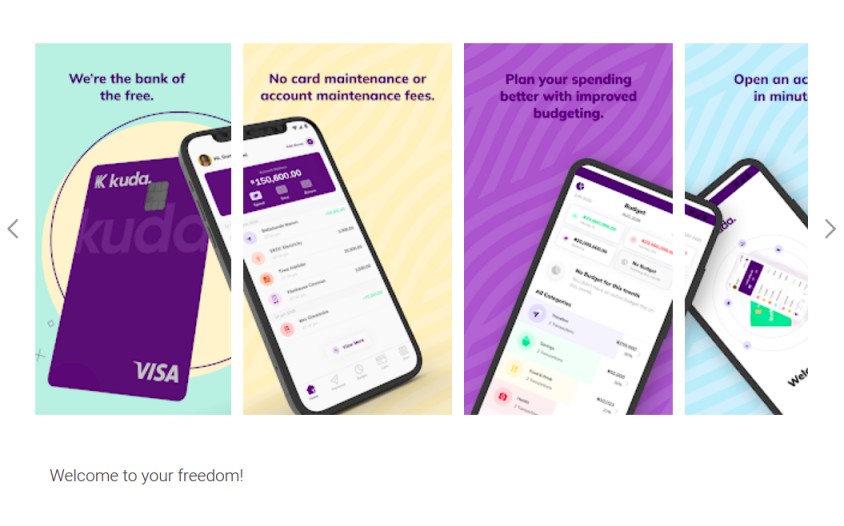
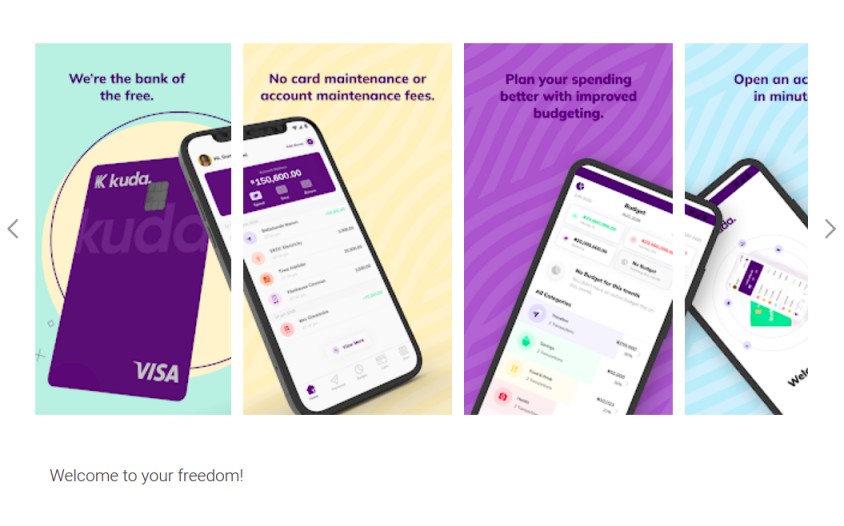
Kuda bank works like a normal bank but everything is down online through the Kuda bank app or website.
Kuda Bank Features:
- No ATM Maintenance fees
- No Cash withdrawal fees
- No transfer fees to Other banks * (*Kuda Customers get 25 free transfers to other banks every month. After that any transfer to other banks costs N10.)
- Free Deposits (**Kuda account holders can deposit money in over 10,000 branches across Nigeria for free.)
- Free Physical Debit card
- Naira Virtual card
- Loans of up to N2,000,000
- Kuda Business Account
Wait First: Is this even Possible? How does Kuda Bank Make Money then?
Yes, it is possible.
Regular banks in Nigeria will usually charge you for things like when you transfer money from your bank account to another account with another bank. Kudabank doesn’t charge you as much, or at all (free 25 free transfers).
Monies kept with banks (deposits) don’t exactly just sit there, they’re used to giving out loans to those who need them and would pay later with interest. Alternatively, they are invested in/with assets that provide yields from which the actual owner of the deposit gets paid a portion as interest, or gets paid nothing out of it, depending on the class of account, whether current or savings.
Kuda makes money by technically investing the ‘retained balances’ of monies kept with them and by issuing loans. They also make money from commission on airtime purchases and from service fees sellers pay us when people like you shop with your Kuda Card. The yields/gains of the investments are used to subsidize such fees like transfer charges,
Then you wonder how it’s profitable for them, but the truth is, they’re doing practically what the regular banks are doing, but with less overhead costs, because they don’t build branches that need maintenance and which they staff with employees of different pay grades, they don’t use fleets of pool cars to move their account officers around, etc. They invest ‘more’ in technology.
Does it work? Yes, it does. But.
As lovely as the idea of a digital Nigerian bank sounds, it’s still a Nigerian bank. It’s a fantastic premise, ceteris paribus. But you know that in Nigeria everything is never “Paribus’es”.
All the things that potentially stress you out with other banks’ Online transfers are potentially here as well eg when NIBSS is down it is down for all banks.
If a Mobile Networks payment processing gateway is down then you cant buy Airtime when you want.
Essentially, the bank works but the ecosystem still has significant kinks to work out.
See: How to Earn From Hawkit App in Nigeria
How About the Kuda App? Download Kuda App


The Kuda app is surprisingly good. Intuitive design with a lot of attention to detail.
How do I get started with the Kudabank app? Click here to download the app
Kuda Loan
Kuda Bank offers short-term overdraft loans at a 0.3% interest rate daily. You can access a kudaBank loan via the Kuda App.
Checkout: Best New Loan Apps in Nigeria
How to Transfer Money from Kuda MFB to Other Nigerian Banks?
To transfer or send money from Kuda bank app to other banks in Nigeria follow these steps:
- Open your Kuda bank app and click “Payments“
- Then click on “Send Money“
- Fill in the details of the transfer.
- Confirm the transfer.
USSD Code for Transferring Money to Kuda Bank
To transfer money to a Kuda account from First Bank with USSD Code: Dial *894*amount*Kuda account number# from the phone number linked to the first bank account.
To send money from Wema Bank to a Kuda Bank account with USSD code: Dial *945*Kuda account number*amount# from the phone number linked to the account and follow the instructions on your screen.
How to Send Money from GTB to Kuda Bank
To transfer money from GTBank, Polaris Bank and Zenith Bank to Kuda using USSD code, follow these steps.
- Open Kuda app or website and sign in.
- Click “Add Money“
- Tap Add “By USSD“
- Type in the amount you want to send
- Tap the right USSD code to dial it and follow the instructions.
Read: All USSD Codes for Loans in Nigeria
KudaBank’s Location – Where is Kuda Bank Located?
Kudabank’s registered office is located at 151 Herbert Macaulay Rd, Yaba, Lagos, Nigeria.
Kuda Bank Customer Care Number – Whatsapp Number
Kuda attends to customer issues through its help option in the app. But if you ever need help (or you just want to chat), you can contact Kuda via Email: help@kudabank.com.
However, Kuda doesn’t have a phone number or a Whatsapp Number for customers. You can contact them through the app or through the email above.
Kuda USSD Code (Transfer Code)
Kuda Bank doesn’t have its own USSD code or Transfer code channel, however, you can also send money to your Kuda account from GTBank, Polaris Bank and Zenith Bank accounts by USSD. Just follow these steps:
- Open Your Kuda App
- Click on Add Money on your dashboard
- Then Tap Add By USSD
- Next, Type in the amount you want to send
- Finally, Tap the right USSD code to dial it and follow the prompts on your screen.
Kuda Bank Branches in Nigeria?
Currently, Kuda only has one bank branch which is located at 151 Herbert Macaulay Rd, Yaba, Lagos, Nigeria.

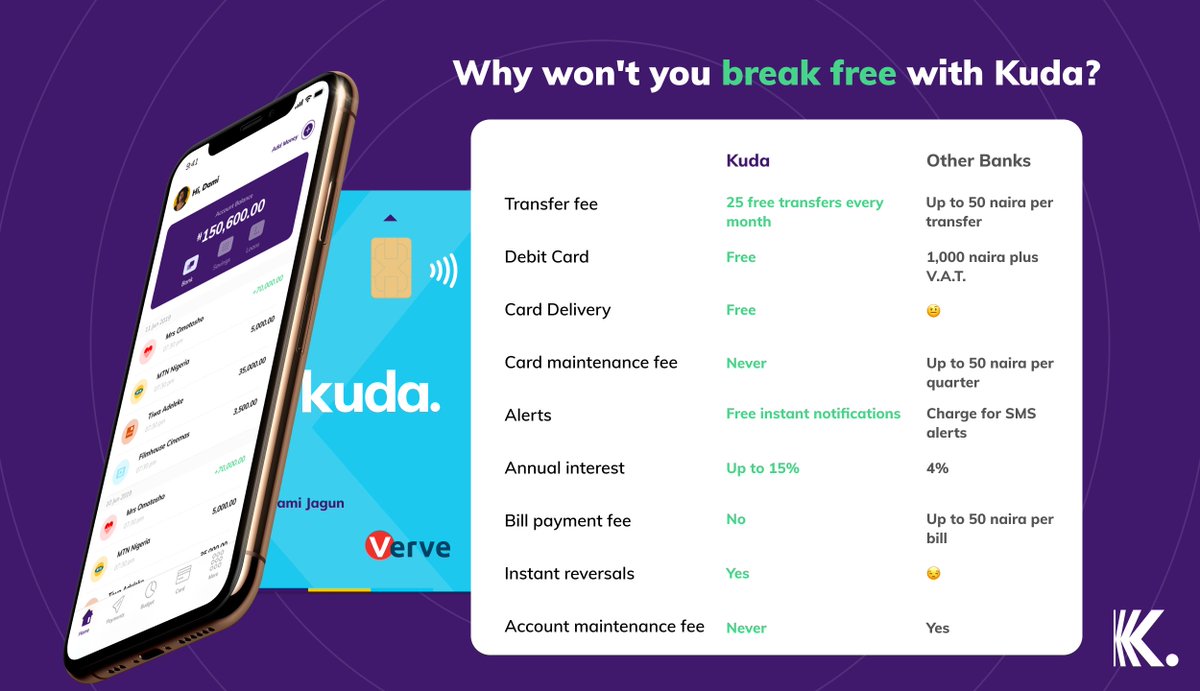
Leave a Reply