last Updated on October 21, 2023
Staying connected with friends, family, and colleagues is essential in our fast-paced world. And in Nigeria, where communication is key, knowing how to share data quickly is valuable. This article shows you how to share data on MTN in Nigeria easily.
Arguably the largest network provider in Nigeria, MTN allows its large pool of subscribers to share data on MTN with other MTN lines for free using MTN’s Data Share and Gifting.


MTN recently changed their USSD codes for all their services in conjunction with the recent unified USSD codes for various activities on all networks by the Nigerian Communications Commission (NCC). *556# or *131# codes don’t work anymore for MTN. The new codes are *310# and *312#,
MTN’s data-sharing service, known as “Data Gifting,” allows you to share your data with other MTN subscribers. Whether you have a small data package or a larger one, you can transfer data with ease.
You can share data on MTN in Nigeria by dialling USSD codes, through myMTN app, or via SMS.
1. How to Share Data on MTN Using USSD Code
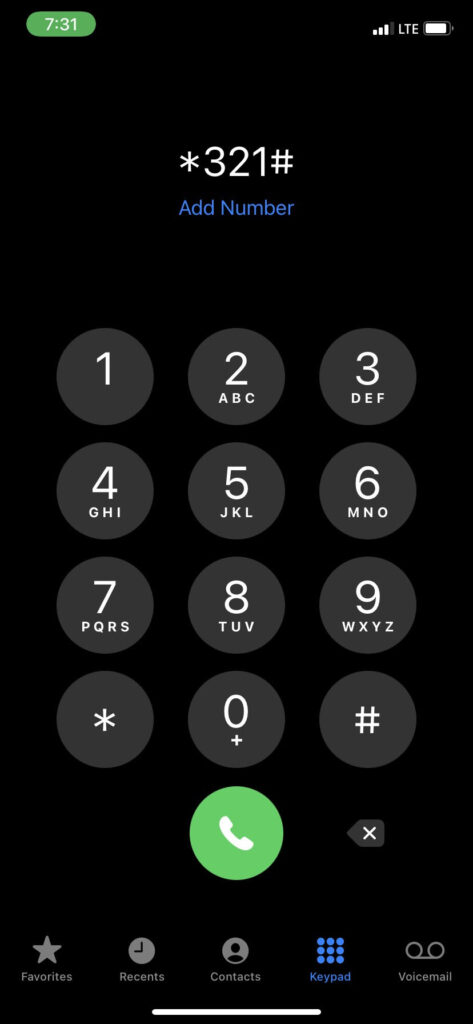
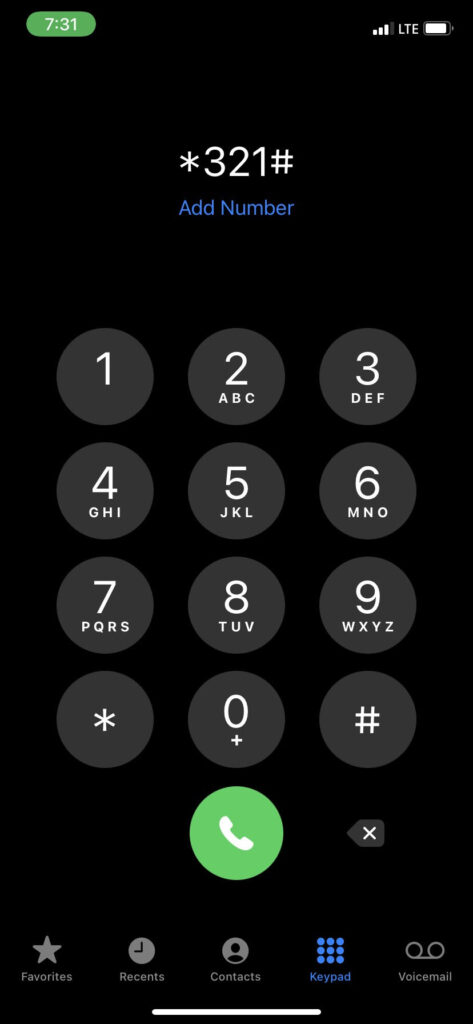
You can share data on MTN to another MTN line up to 3 Gig by following these Steps:
- Dial *321# on your MTN number
- Next, You can choose either to Gift data or share from SME, please choose ‘Gift’.
- Then in the next prompt Choose “Transfer from Data Balance”
- Next, you’ll be asked to enter the recipient’s MTN phone number (The number you want to share data). Make sure you enter the Correct MTN number.
- Then enter the amount of data you wish to send.
- Follow the instructions and finally confirm the Data Share on MTN transfer.
Here are images of the remaining prompts to share data on MTN:


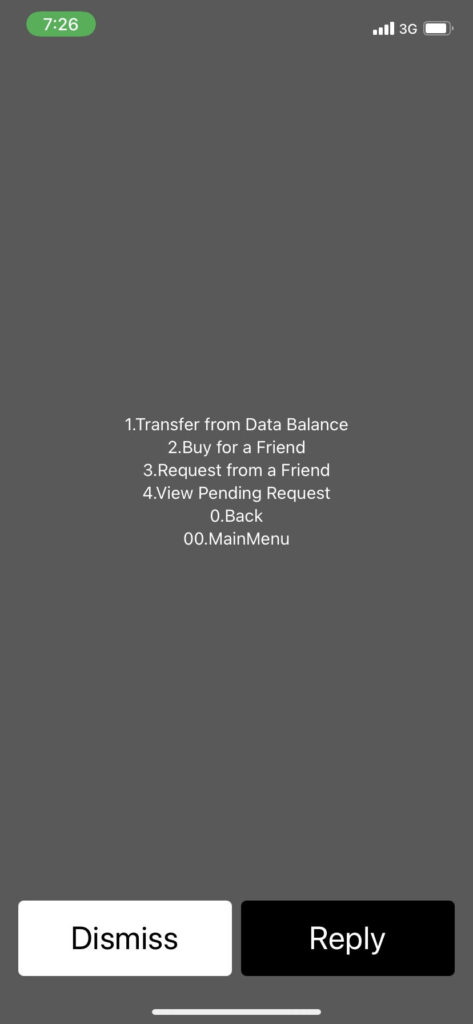
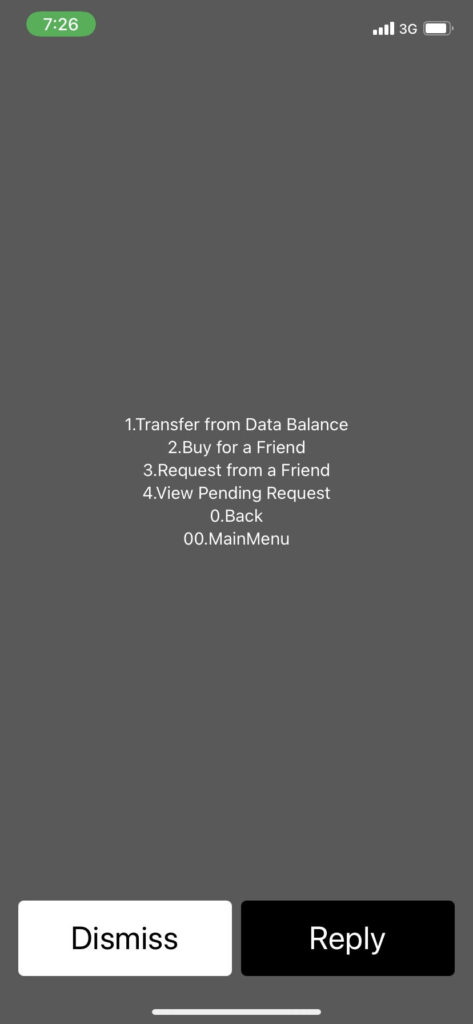
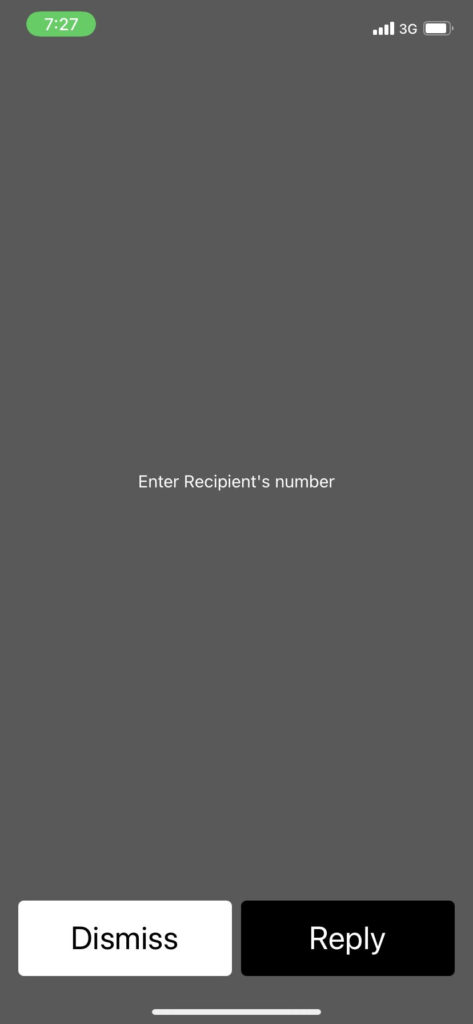
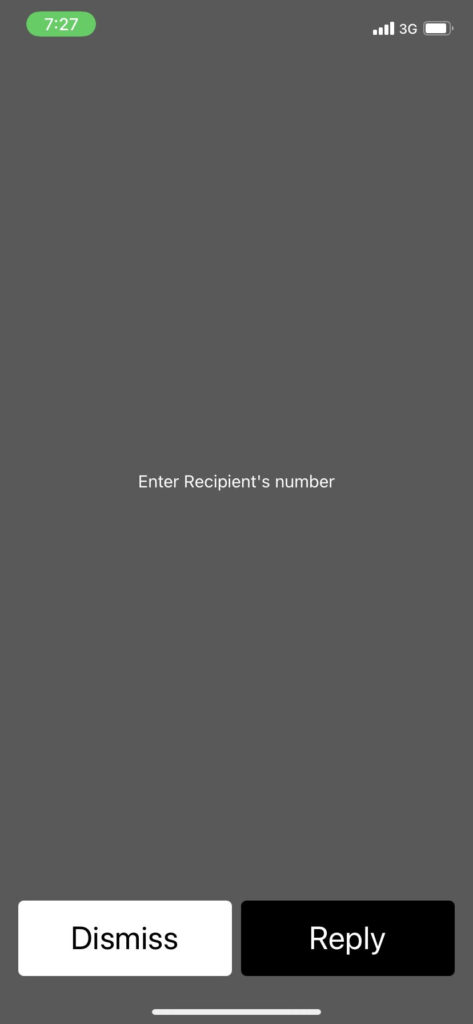
Also See: How to Transfer Airtime on MTN
2. How to Share Data on MTN through SMS
You can share data on MTN by sending an SMS to 321 using the format: “Transfer Phone-number Data-amount”. e.g. “Transfer 08034471830 500”.
Note: You should note that the maximum amount of data you can share on MTN in a day is 3GB.
3. How to Share Data on MTN Via myMTN NG App
The myMTN NG app allows you complete access to your MTN account. You can easily manage the account by accessing exciting data offers, tracking your data usage, buying airtime, sharing data, checking your SIM profile details, activating data bundles, checking your data and airtime balance, and linking your NIN to your MTN line.
You can share data using the myMTN NG app by downloading it from the Google Play store and Apple Appstore and navigating to the share data option to transfer data from your existing active data balance.
Checkout: How to Check BVN on MTN Line
Sharing data on MTN to MTN is really straightforward. But if you want to share data on MTN to other networks Airtel or Glo, you won’t be able to do that. You can only share data on similar lines (MTN to MTN or Airtel to Airtel)
Buy Data on MTN for Friends and family
Another way to share data on MTN with your friends or family without transferring from your existing MTN data balance is to purchase a data bundle using your airtime
To buy a data bundle on MTN for other people just dial *312*2# then follow the instructions.
How to Request for Data on MTN
You can request data on MTN from friends and family who also use an MTN line by dialling *131*7*3#


Leave a Reply