last Updated on January 15, 2024
Do you have an MTN line in Nigeria and you don’t know the number? Here’s how to check MTN number in Nigeria with USSD code or SMS.
In the Nigerian telecommunications industry, MTN is one of the leading service providers. So a lot of Nigerians own MTN lines.
However, it’s not uncommon for individuals to forget their MTN mobile phone numbers because of how many phone numbers or sim cards an individual can own.
So it is not surprising when there are situations where a lot of Nigerians need to retrieve their MTN phone numbers quickly.
You can check your MTN number in Nigeria by dialing the code, *123*1*1#. As well as by calling another available phone number that you can read from the mobile screen.
Or you can just check your MTN SIM card starter pack for your number.


Let’s get started on checking your MTN number in Nigeria.
By following the step-by-step instructions provided below, you will be able to check your MTN phone number easily.
How to Check MTN Number with Code


The USSD code method is the most convenient and widely used approach to check your MTN number. Follow these simple steps:
- Unlock your mobile device and open the phone dialer.
- Dial *123*1*1# and press the call button.
- Within moments, your MTN number will be displayed on your screen.
How to Check MTN Number by Calling a Friend or Family Member
If you are unable to use the USSD code method or prefer an alternative approach, you can call a trusted friend or family member who has your number saved in their contacts.
Request them to share your MTN number with you.
This method is particularly useful when you are in a situation where you can’t access your phone directly.
How to Check MTN Number by Checking MTN SIM Pack or Starter Pack
If you have kept your MTN SIM pack or starter pack, retrieving your MTN number becomes a breeze.
Locate the pack and check the printed materials, including the SIM card itself or any accompanying documentation.
Your MTN number is often displayed prominently on these materials.
How to Check MTN Number (MTN Service Center)
If none of the above methods works for you, a visit to an MTN service centre is a reliable option.
The knowledgeable staff at the service center can assist you in retrieving your MTN number.
Locate the nearest MTN service center in your area, bring a valid identification document, and explain your situation to the customer service representative.
They will verify your identity and provide you with your MTN number.
How to Check MTN Number in Nigeria via the MyMTN App
The MyMTN app offers a convenient way to manage your MTN account and access various services.
If you have the app installed on your mobile device, follow these steps:
- Launch the MyMTN app.
- Log in to your account using your MTN number or the registered email address.
- Navigate to the “Account” or “Profile” section within the app.
- Your MTN number will be displayed on the screen, along with other account details.
More on How to Check Your MTN Number in Nigeria
Retrieving your MTN number in Nigeria doesn’t have to be a mystery anymore.
The easiest way to check your MTN number in Nigeria is to dial *123*1#.
In this comprehensive guide, we have explored various methods, including the USSD code, calling a friend or family member, checking the SIM pack, visiting an MTN service center, and using the MyMTN app.
By following these steps, you can quickly retrieve your MTN number and stay connected with ease.
Should you encounter any difficulties, don’t hesitate to seek assistance from MTN’s customer service representatives.
Can I check my MTN Mobile Number on a Different Network?
Yes, you can check your MTN number even if you are using a different network.
The USSD code method mentioned in this article works regardless of the network you are currently connected to.
Simply follow the instructions provided to retrieve your MTN number.
What should I do if I can’t use the USSD Code method to check my MTN Phone Number?
If you encounter difficulties using the USSD code method, there are alternative methods available.
You can call a trusted friend or family member who has your MTN number saved in their contacts, check your MTN SIM card pack or starter pack for the printed number, or visit an MTN service center to seek assistance.
Can I Check my MTN Phone Number Online?
Unfortunately, MTN does not provide an official online platform specifically for checking your MTN number.
However, you can use the MyMTN app mentioned in this article to access your MTN account details, including your MTN number, if you have the app installed on your mobile device.
Is it Possible to Check my MTN Mobile Number without my SIM Card?
To check your MTN number, you typically need access to the SIM card itself or the SIM pack/starter pack.
These contain the necessary information to retrieve your MTN number.
If you no longer have access to your SIM card or SIM pack, it is advisable to visit an MTN service center and provide them with the necessary identification documents to retrieve your number.
Can I Retrieve my MTN Number if I Lose my SIM card?
If you have lost your MTN SIM card, it is crucial to take immediate action to protect your account. Contact MTN’s customer service as soon as possible to report the loss and request assistance.
They will guide you through the necessary steps to recover your number or issue a replacement SIM card if required.
How can I Update my MTN Mobile Number in Case of a Change?
If you have changed your phone number and need to update your MTN number, visit an MTN service center or contact MTN’s customer service for assistance.
They will guide you through the process of updating your number and ensure that your account information is up to date.
Key Takeaways
Remember, retrieving or checking your MTN number is as simple as dialing *123*1*1#. If you have further questions or encounter any difficulties, don’t hesitate to reach out to MTN’s customer service team for assistance.
Related MTN Content:

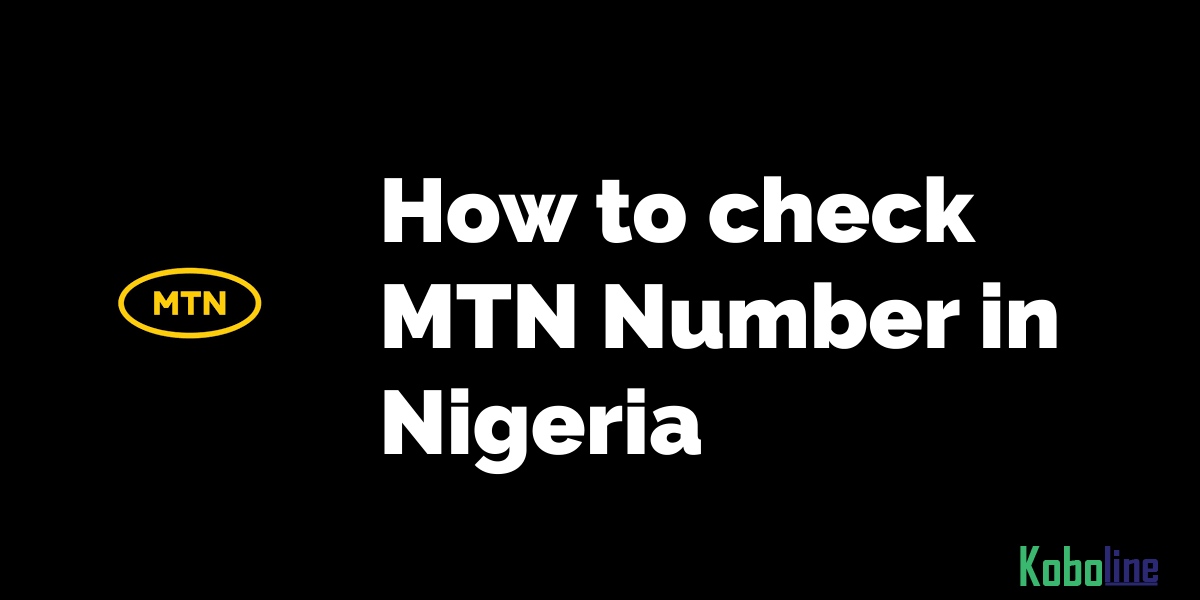
Leave a Reply