last Updated on January 15, 2024
Capitec Bank in South Africa provides an efficient way for customers to access bank statements through its mobile app.
This guide walks you through the simple steps of how to get bank statement from Capitec app seamlessly, eliminating the need to visit a branch or ATM.
You’ll learn how to:
- Download the Capitec App.
- Activate the app at a Capitec branch.
- Access your Capitec Bank Statement.
To access Capitec online banking services and get your bank statement from Capitec app, you’ll have to download the Capitec app first, here’s how to do it:
- Visit Google Play Store (Android) or Apple Store (iOS).
- Search for the Capitec app and download it.
- If you are a first-time user, activate the app at a Capitec branch or through the app by submitting a selfie and ID.
- Provide a valid email address for easy self-activation in the future.
How to Get Bank Statement from Capitec App
Once the app is set up, follow these steps to get bank statement from Capitec app:
- Login App. Open the app and log in using your Capitec online banking details (username, password, or biometrics).
- Access Statement. Choose the desired account and navigate to the statement option. Tap the three vertical dots at the top right of your screen. Click the statement option
- Select Date Range. Choose the desired period or date range for your statement (e.g., the last three months).
- View Statement. Your account statement will be displayed on your screen.
For those without the app who want to see their Capitec bank statement, visit the official Capitec website to access online banking services.
How to Email Your Statement from Capitec App
Follow these steps to email your statement directly from the Capitec app:
- Login to the App. Open the app and log in to access your statement.
- Choose the Email Option. Click the Email Statement option.
- Enter Details. Choose the date range for your statement. Enter your email address and click Send.
- Receive and Download. Check your email for the statement, which you can download and print.
Capitec Online Banking Without the App
For users without the app, access online banking services through the official Capitec website.
Learning how to get a bank statement from the Capitec app is essential for all customers, as it aligns with the bank’s commitment to utilizing the latest banking technology for a seamless and accessible experience.
Related Content:

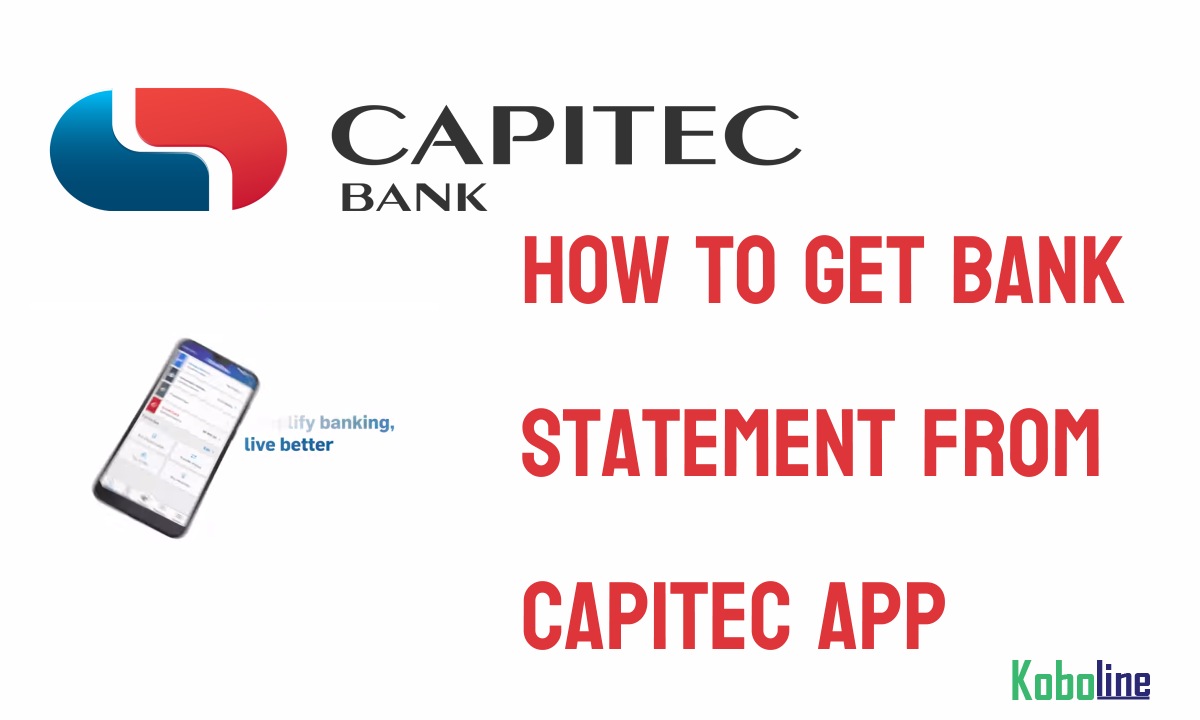
Leave a Reply