last Updated on December 22, 2023
Sending money has become incredibly convenient because of how effortless it is to make digital transactions.
However, there are moments when you make an unintentional slip and send money to the wrong person, regardless of how careful you are. But, the good news is that as a Capitec Bank customer, there’s a solution that lets you reverse the money you sent wrongly.
Understanding how to reverse money using Capitec app can be a lifesaver in such situations, allowing you to correct a mistake before it becomes irreversible.
In this article, we’ll guide you through the steps on how to reverse money using Capitec app, ensuring that you can navigate the process seamlessly and recover your funds if the unintended recipient hasn’t yet accessed them.
How to Reverse Money Using Capitec App
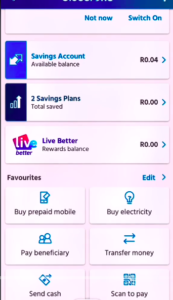
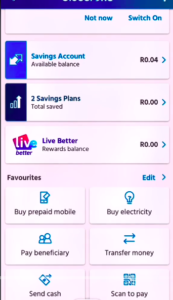
Accidental transactions happen, but with the Capitec app, you have the power to rectify them. Follow these simple steps to reverse money using Capitec App:
- Access Your Capitec Mobile Banking App. Open your Capitec Mobile Banking app on your smartphone. Make sure you’re connected to the internet for a seamless experience.
- Navigate to the Transact Menu. Locate and tap on the “Transact” option to initiate transaction-related actions.
- Choose Debit Orders. From the Transact menu, navigate further to find and select the “Debit Orders” section. This is where you’ll be able to manage and reverse debit orders if needed.
- Sign In. For your security, the app will prompt you to enter your Remote PIN. Input this PIN to access the Debit Orders section and proceed with the reversal process.
- Select the Debit Order. You’ll now be presented with a history menu of your debit orders. Carefully review and select the specific debit order that you wish to reverse.
- Provide a Reason for Dispute. Capitec values your feedback. In this step, you’ll be asked to indicate the reason for disputing the transaction. Choose from the available options that best match your situation.
- Accept the Dispute Agreement. Before proceeding, the app will present you with a disputed agreement. Read through it carefully to understand the terms and conditions. If you agree, go ahead and accept the agreement.
See: How to Apply for Capitec Loan
Please keep in mind that Capitec has a policy regarding the reversal of debit orders.
Currently, they can assist with disputes for debit orders of R800 and below via the app. If the transaction in question exceeds this amount, you’ll need to visit a Capitec bank branch for further assistance.
It’s important to note that while Capitec endeavors to accommodate your reversal requests, there’s no guarantee that every dispute will be approved.
The eligibility of your request depends on factors such as the nature of the transaction and whether it meets the criteria outlined by the bank. Capitec encourages customers to primarily dispute unauthorized debits.
How Much Does it Cost to Reverse Money Using Capitec App
Here’s how much it cost to reverse money using Capitec app for various types of disputed transactions:
- Disputed Debit Order (last 40 days) on the App. If you need to dispute a debit order within the last 40 days using the Capitec Mobile Banking app, a nominal fee of R5.00 applies. This charge ensures that the bank can efficiently handle and investigate your dispute to provide a swift resolution.
- Reversal of Payment Request to Capitec Account (last 40 days). If you need to reverse money to your own Capitec account within the last 40 days, a fee of R7.00 is applicable. This fee contributes to the processing of the reversal and helps maintain the bank’s operational efficiency.
- Reversal of Payment Request to Other Bank Account (last 40 days). For reversing a payment request to an account held at another bank within the last 40 days, a fee of R160.00 is incurred. This charge reflects the more intricate nature of interbank transactions and the associated administrative efforts.
- Unsuccessful Disputed Card Transactions (last 60 days). Should you need to dispute a local or international card machine, online, scan to pay, or telephone purchase that is unsuccessful within the last 60 days, a fee of R10.00 is applied. This charge covers the process of investigating the dispute and addressing your concerns.
How Long Does it Take to Reverse Money Using Capitec App
To reverse money using Capitec app takes less than 24 hours, provided you initiate a dispute for a debit order immediately after it’s executed.
However, it’s important to note that there is a specific window of time within which you can successfully reverse a transaction.
You have the opportunity to reverse a transaction within a maximum time frame of 40 days from the date of the debit order.
This period is crucial as it ensures that you have ample time to review your transactions, identify discrepancies, and take corrective action if necessary.
By promptly disputing the debit order and adhering to the 40-day window, you maximize your chances of a successful reversal.
Related: Capitec Branch Code for Johannesburg
Criteria for Reversing Money Using Capitec App
To reverse money using the Capitec App, your transaction must fall into one of these categories:
- Unauthorized Usage of Your Capitec App: If someone used your Capitec app without your knowledge or consent, the reversal process can be initiated to correct the unauthorized transaction.
- Double Billing for a Single Purchase. If you were charged and debited twice for a single purchase, you can reverse money using the Capitec App. Initiating a reversal under such circumstances ensures that your finances are accurately reflected, and any overcharges are promptly rectified.
- Payment Made in Error. Human errors can occasionally lead to payments being made in error. Whether it’s due to an accidental keystroke or a misunderstanding of the payment process, you can reverse money using Capitec App.
- Misled Payments: Instances where you’ve been led to make a payment under false pretenses or through deceptive practices also fall within the criteria for initiating a transaction reversal.
The Capitec App acknowledges the importance of protecting customers from fraudulent or misleading activities.
Reversing Money Using Capitec App in a Nutshell
To reverse money using Capitec app is designed to provide you with a viable solution for rectifying unintended transactions.
While the guarantee of a successful reversal cannot be assured, your best chance lies in disputing a debit order promptly and immediately after its execution.
The critical 40-day timeframe serves as a window of opportunity to address transaction discrepancies effectively. It’s essential to remember that once this grace period elapses, the possibility of a reversal diminishes.
While navigating this process, patience is key. Even if a reversal request is accepted, the timeline for its completion may extend up to 24 hours.
This allows Capitec Bank to thoroughly process and execute the reversal accurately, ensuring your financial records are accurately aligned with your intentions.


Leave a Reply