last Updated on July 3, 2023
Unlock the world of convenient and secure banking right at your fingertips with FCMB Internet banking. Say goodbye to long queues and hello to hassle-free financial management. Whether you’re a business owner seeking streamlined operations or an individual looking for easy access to your accounts, FCMB Internet banking has got you covered.
In this comprehensive guide, we’ll show you exactly how to register for FCMB Internet banking in Nigeria. Get ready to take control of your finances like never before. With FCMB’s user-friendly platform, managing your personal and business accounts has never been easier.


Imagine the freedom of checking your account balance, transferring funds, and paying bills, all from the comfort of your own home or office. FCMB Internet banking empowers you to handle your financial transactions with ease and efficiency.
For business owners, FCMB Internet banking offers a range of specialized features designed to enhance your operations. From bulk payment processing to salary administration, you’ll discover tools that simplify your day-to-day financial management. Seamlessly integrate your accounts with accounting software and experience a new level of convenience.
Checkout: FCMB USSD Code: How to Activate FCMB Transfer Code
Individuals will also benefit from FCMB’s Internet banking features, such as mobile recharge, airtime purchases, and fund transfers to other banks. The power to manage your finances is now in your hands, anytime and anywhere.
Security is a top priority at FCMB. Rest assured that your transactions and personal information are safeguarded by advanced encryption technology. Your financial data remains confidential and protected, giving you peace of mind.
Ready to embrace the future of banking? Follow our step-by-step guide on how to register for FCMB Internet banking in Nigeria. Join the growing community of satisfied FCMB customers who are enjoying the convenience, flexibility, and security of online banking.
Don’t miss out on this opportunity to streamline your financial management and enjoy the freedom to bank on your terms. Let’s dive into the registration process and unlock the full potential of FCMB Internet banking. Your journey towards effortless banking starts now.
Every FCMB account holder is eligible for FCMB Internet banking. Both old and new. FCMB Internet banking allows you to access your FCMB account anytime, anyplace and anywhere. From any internet-enabled device as well as a non-internet-enabled device.
- How to Make Money Online in Nigeria
- Best Sites to Buy Bitcoin in Nigeria
- How to Register a Business in Nigeria
Internet banking is simply banking over the Internet. It is much faster and more convenient than having to go to the bank every time you want to do a transaction. Internet banking can also be called online banking, e-banking and virtual banking.
ALSO SEE: THE BEST ONLINE INVESTMENT PLATFORMS IN NIGERIA
FCMB Internet Banking Business Version
FCMBOnline Business is the FCMB internet banking business version of its internet banking services. It is a real-time online service for small business enterprises such as SMEs and other corporate organizations to access their FCMB accounts and manage their finances anywhere and anytime with the aid of an internet-enabled device 24/7.
FCMBOnline Business solution has two User Types; Single User and Multiple Users (Initiator and Authorizer).
The FCMB Internet banking business version allows you to transfer funds to accounts within FCMB and to other banks. Perform Forex transfers, Next Business day transfers, Bulk transfers for salary payments/payments to suppliers and every other banking operation you wish to carry out on your FCMB business account.
FCMB Internet Banking Personal Version
The FCMB Internet banking personal version is the individual Internet banking version of its Internet banking services.
Individuals with an FCMB account can register for internet banking and start carrying out banking transactions via the web.
How to Register for FCMB Internet Banking (FCMB Online) in Nigeria
If you have already registered for FCMB’s Internet banking you can skip this part. To register for FCMB Internet banking in Nigeria follow these steps:
- Visit FCMB Internet Banking Registration page.
- Fill out the Internet Banking Registration form. The required details include your account number & name, the email address & mobile number connected to your FCMB account.
- Input a New Login name. (Your FCMB’s Internet Banking)
- Add your FCMB ATM card details. Like card type, card PAN number and the expiry date of the card. Your password isn’t required.
- Click the Submit button.
- Once your registration has been confirmed. you can now access all FCMB’s Internet banking services by visiting its online portal.
FCMB Internet Banking Nigeria Features
Some really interesting features of FCMB internet banking aside from the usual things you can do with your bank account include:
- Pay Wakanow Flight fare.
- Do Forex Transfers.
- Fund your Credit Card.
- Top up your Salary Loan.
- Invest in Fixed Deposits.
- Set a Standing Instruction for periodic payments.
- Check and download account statements in PDF, MS Word or Excel.
- Request for ATM debit card/Cheque book/bank drafts.
- Request Mobile Token/Reset Hardware Token
- Block your ATM debit card.
Checkout: Cheapest Virtual Dollar Cards in Nigeria
How do I Activate FCMB Mobile App?
FCMB has two mobile apps called FCMBmobile and FCMBmobile Plus. To download FcmbMobile and FCMBmobile Plus for Android, visit these links respectively here and here. For iOS, download FCMBmobile and FCMBmobile Plus here and here.
To Activate your FCMB Mobile App. Simply follow the steps below:
- Launch the FCMB Mobile App.
- Click the “Signup” button
- Click “I have an FCMB Account” and type your account number.
- Confirm your account with your card details or an OTP.
- Create your Login Password and Transaction PIN.
FCMB Online Statement of Account
To retrieve your FCMB statement of account online. You can use FCMB Internet banking by simply following these steps.
- Login to your FCMB Internet banking
- Choose the preferred dates you would like to view statements for
- Chose the format you want your statement to be in (docs, pdf etc)
- Then Send it to your registered email address.
See: How to Report Scammer Bank Account in Nigeria
FCMB Online Account Opening
Opening an online account with FCMB is fairly easy. Visit this page to get started with opening an online FCMB account.
You will also need to upload a few scanned documents if you want to get your account number instantly. These documents (for a savings account) include:
- Scanned copy of your passport photograph
- Scanned copy of your signature
The documents for opening an FCMB business account online are very different. Here’s a list of documents you’ll need.
- CAC/Registration certificates
- BVN
- Identification Card
- Scanned Signature
- Passport Photograph
- Tax identification number
FCMB Customer Care
There are a couple of ways to contact FCMB customer care if you have any enquiries. These are the point of contact for FCMB customer care.
You can contact FCMB customer care at these Phone numbers: –01-2798800, 07003290000.
You can contact FCMB customer care with these Emails – customerservice@fcmb.comWhatsapp – (+234) 09099999814 or (+234) 09099999815.
FCMB Online Transfer Code
If you want to use FCMB transfer code just dial *329#. You can use this USSD code for almost every conceivable transaction on your FCMB bank account.

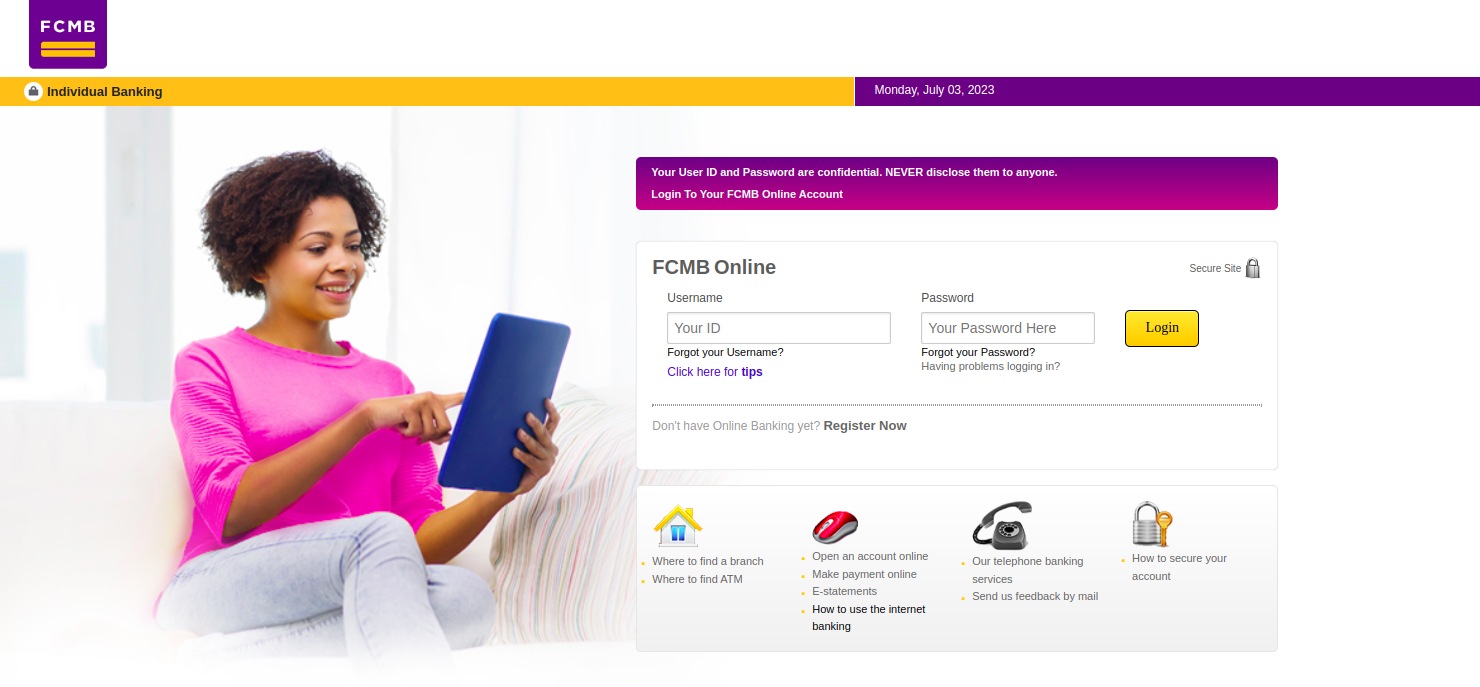
Leave a Reply