last Updated on May 29, 2023
What is Bitsika All About
Bitsika is a social money app that allows you to send money from several African countries together African countries like Nigeria, Ghana, Kenya, Cameroon, Togo, Burkina Faso, Ivory Coast, Senegal, Benin, Mali, and Uganda. You can also create VISA virtual cards and top them up using mobile money or crypto for spending globally.
You can also send money to friends, buy airtime, and do so much more with the app.
Bitsika can only be accessed on your mobile phone it cannot be used on your computer or laptop. Then there’s the Bitsika tag called $sikatag/ $cashtag.
These tags are the usernames you signed up to Bitsika with. You can use your unique $sikatag to receive money from anyone on the App.
See: How to Send Money to Ghana from Nigeria
Who Owns Bitsika
Atsu Atsu Davoh (CEO) and Samuel Yeboah Boahen (COO) are both founders of BItsika. Bitsika investors include Microtraction.
How to Create a Bitsika Account
Are you new to Bitsika, here’s how to simply create an account on the Bitsika app:
Download the app from Google Play or the App Store and sign in using either your Google account or your Apple ID.
What Currencies are used on Bitsika?
Bitsika accepts the following currencies:
- Cedis
- KES
- Naira
- UGX
- XAF/XOF
- BUSD
- BTC
- BNB
- US dollars
Checkout: How to Recieve Dollars in Nigeria
How to put Money into Bitsika
Here’s how to put money in different currencies into your Bitsika account:
- Cedis: Bitsika allows you to pay cedis to and from your native Mobile Money or debit cards. Visit the Top-Up page and select which option works for you.
- Naira: Bitsika allows you to deposit Naira natively using Bank Transfers or debit cards. Visit the Top-Up page and select which option works for you.
- XOF/XAF (Cefa): Bitsika allows you to deposit XAF/XOF natively using debit cards, Mobile Money. Visit the Top-Up page and select which option works for you.
- BTC/BNB/BUSD: Bitsika allows you to deposit BTC, BNB, and BUSD. Visit the top-up page and copy your unique address to make the deposit.
- KES: Bitsika allows you to deposit KES natively using debit cards, Mobile Money. Visit the Top-Up page and select which option works for you.
- UGX: Bitsika allows you to deposit UGX natively using debit cards, Mobile Money. Visit the Top-Up page and select which option works for you.
Which Countries does Bitsika Support?
Bitsika supports the native currencies of Nigeria, Ghana, Kenya, Cameroon, Togo, Burkina Faso, Ivory Coast, Senegal, Benin, Mali, and Uganda. People in other parts of the world can also use Bitsika by depositing US dollars with their debit cards.
Bitsika Deposit Limit
Yes. You will see your personal deposit limit on the Top-Up page. If you want to increase it, contact us via the chat box in the app or send an email to support@bitsika.africa
How Much are the Fees on Bitsika?
Interested in what the fees associated with putting money in my Bitsika wallet are?
Well, Bitsika allows each user to make free transactions up to a specific amount each month. Once you exceed that amount, you are liable to regular fees.
Similar to deposits, you can make free withdrawals up to a certain amount every month before having to pay any fees.
Below is a comprehensive overview of Bitsika fees:
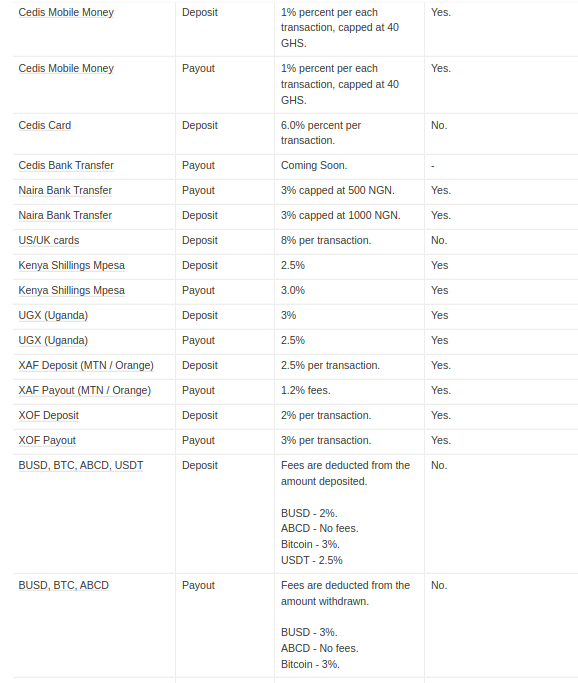
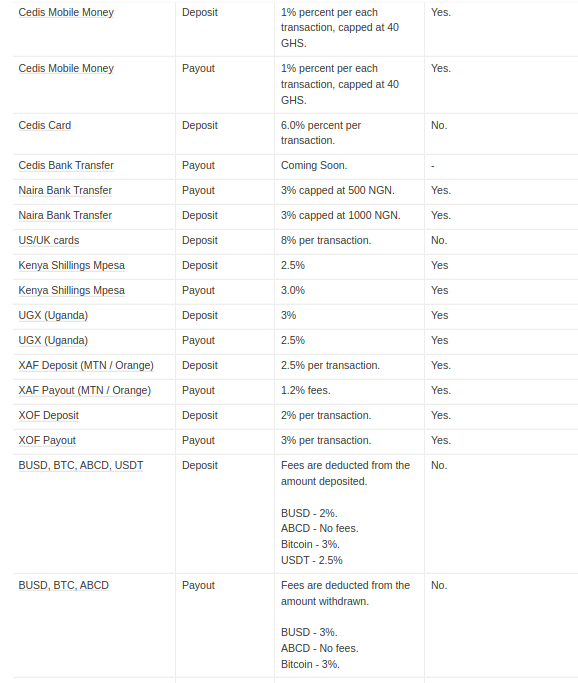
How to Support a Failed Deposit Transaction on Bitsika?
If you sent money from your external account to your Bitsika account but there was a failed deposit transaction, you can sort it out by following these steps:
- Contact Bitsika customer care representatives via the app’s live chat feature and provide them with Your $sikatag, a Screenshot of the transaction, and The transaction reference (This can be located on tapping on said transaction. A pop-up will appear with details of said transaction).
Can I use someone’s Credit/Debit Card to make a Payment on my Bitsika Account?
You can’t use someone else’s card to make a payment on the app. It is not allowed. Whatever bank card you’re using to make the payment has to be in your name.
How do I take money out of Bitsika?
- Ghana: You can withdraw Cedis with Mobile Money (MTN, AirtelTigo, Vodafone). Withdraw to Ghana bank accounts coming soon. You can withdraw from Cedis to buy airtime and other services. Visit the “Payout / Airtime” page.
- Nigeria: You can withdraw Naira to any bank account in Nigeria. You can withdraw from Naira to buy airtime and other services. Visit the “Payout / Airtime” page.
- Cameroon: You can withdraw XAF to any MTN or Orange money account in Cameroon. You can withdraw from XAF to buy airtime and other services. Visit the “Payout / Airtime” page.
- Uganda: You can withdraw UGX to any mtn or Orange money account in Cameroon. You can withdraw from UGX to buy airtime and other services. Visit the “Payout / Airtime” page.
- Kenya: You can withdraw KES to any mtn or Orange money account in Cameroon. You can withdraw from KES to buy airtime and other services. Visit the “Payout / Airtime” page.
- Senegal, Togo, Burkina Faso, Benin, Ivory Coast: You can withdraw XOF to any of the major mobile money networks. You can withdraw from XOF to buy airtime and other services. Visit the “Payout / Airtime” page
- Other countries: Withdrawals for other countries other than the above have to be via cryptocurrencies like Bitcoin.
Also See: How to Make Money with Bitcoin in Nigeria
What Countries can I Withdraw Money to?
You can withdraw to Ghana, Cameroon, Senegal, Kenya, Uganda, Mali, Togo, Ivory Coast, Burkina Faso, Benin and Nigeria natively. All other countries that you want to withdraw to using Bitsika have to accept crypto withdrawals.
Can I send money from my Bitsika wallet to my bank account?
Bitsika allows you to send money from your wallet into your bank account but this feature is only available to our Nigerian users now. People in Ghana, Cameroon, Senegal, Togo, Ivory Coast, Burkina Faso, and Benin have to resort to Mobile Money transfers. People elsewhere have to use crypto.
See: How to get Foreign Bank Accounts from Grey.co
Failed withdrawal transaction on Bitsika wallet? What to do
If you performed a withdrawal transaction on Bitsika, here’s what to do:
- Contact our customer care representatives via the app’s live chat feature and provide them with your $sikatag, a screenshot of the transaction and your transaction ID.
How do I Create a Virtual Card on Bitsika?
- Click on the cards icon at the lower section of the app’s home page. You will find the “create a card” button.
- Select the type of card you want to create based on your spending option ie; Standard Card or Premium Card.
- Enter the name you want on your card and make a minimum deposit of $5 or it’s equivalent.
- Your card would be created instantly.
Bitsika Visa Virtual Cards
Bitsika offers both premium and standard VISA cards.
Bitsika charges small fees for the creation of your virtual Visa card. You will find the fees at the point of creating your card. If you are creating your card with a local currency, you have to deal with our current exchange rate. Find exchange rates on the Top-Up page.
Premium Visa card works Globally. They can be loaded as many times as you want. You can freeze and withdraw from this type of card. Premium cards are best for recurring payments.
Standard Visa cards also work globally. You can load this type of card just once, that is at the point of creating it. You cannot freeze or withdraw from it.
Note: Standard cards with a balance of less than $2 and or consecutive failed transactions due to insufficient balance will be terminated permanently without refund.
Which websites can I use my Bitsika card on? Which websites can’t I use it on?
Your virtual Visa can be used on any international service/platform/website where USA Visa prepaid cards are allowed. For now, your card cannot be used:
• On crypto-trading sites.
• Betting sites.
• On money transfer platforms / financial institutions like PayPal, World Remit, etc.(These platforms are prohibited).
Our cards are used to pay for goods and services online. They work perfectly for this. They don’t work on platforms where you have to take out the money to spend it elsewhere.
It doesn’t work on PayPal.
NOTE: If you proceed and attempt to use the card on said prohibited sites, your card will be terminated and your funds cannot be withdrawn into your Bitsika wallet.
How do I make withdrawals with these cryptocurrencies?
On the Payout / Airtime page, you will see the various options for crypto withdrawals. You can enter the external withdrawal address by pasting or scanning a QR.
How long does it take to make deposits or withdrawals?
For Bitcoin deposits, we observe 3 confirmations before crediting your account and approving the transactions. 1 or 2 network validations for Bitcoin can take up to 30 minutes. Your transaction approval might exceed 30 minutes if the Bitcoin network experiences unusual traffic OR if you used a very small fee when sending your transaction. Verify if your transaction has not been confirmed on Blockchain after an hour of sending before contacting us in the chat box.
For Bitcoin external withdrawals, if we have enough Bitcoins, the transaction happens instantly. Confirmations follow after. We send every single Bitcoin withdrawal with a good fee, so confirmation is guaranteed.
BUSD, BNB and ABCD deposits happen instantly. You need a little bit of BNB on the sending address to initiate a transfer to us.
BUSD and ABCD withdrawals from us are also instant as long as we have enough stock.
How do I buy airtime on Bitsika?
Visit the Airtime page from the “Payout / Airtime” button. Airtime purchases will be subtracted from the currency balance of your choice.
Can I cancel a transaction on Bitsika?
No. Double-check every transaction before confirming it.
How do I view my transaction history on Bitsika?
On the home page, your transaction history is available with the most recent at the top.
My account has been disabled. What should I do?
We disable accounts because we suspect some malicious activities may be happening on that account. We have caught many fraudsters this way. There are many innocent people who also have their accounts suspended this way. If you are one of them, contact our team via the chat box in your app. If our team finds out that you did not engage in any malicious activity, your account will be re-enabled.
Naira Virtual Accounts on Bitsika
Naira transfers are the easiest and most hassle-free way to top-up Naira on Bitsika. All users are able to generate a Naira virtual account (powered by Providus Bank). The account will have your name. Any amount of money you send to this account will reflect immediately in your Bitsika Naira balance. With transfers, you will avoid all the errors, failures, delays and chargebacks that come with cards.
Bitsika will no longer accept Naira deposits from cards. All deposits will come from transfers.
Can I Withdraw Money from my Virtual Card back into my Bitsika Account?
Yes. Bitsika allows you to withdraw money from your virtual VISA back into your Bitsika account. You will be charged a $1 flat fee and 10% of the amount you are trying to withdraw. The money will be put in your USD balance; you can later withdraw to Cedis, Naira, BUSD, BTC, XOF, XAF, KES, UGX, airtime, etc.
Can someone pay money into my virtual Visa?
No, your virtual VISA can only be funded from your Bitsika balance.
What happens when i disable my virtual Visa?
When you disable your virtual card you will not be able to use it to pay for a service or a product. You can always enable it once you are ready to use it.
What is the minimum amount I can Top Up on my virtual card?
The minimum amount you can Top Up on your virtual card is $5.
Do I pay a monthly maintenance fees for my Visa card?
Yes. Premium cards attract a monthly maintenance fee of $2. This is deducted from your card balance at the end of the month.
What happens to my Visa card if I don’t have enough balance to cover for the monthly maintenance fees?
If you do not have enough balance to cover the monthly maintenance fees, your card will be terminated. Make sure you have enough balance to cover the maintenance fees in order to avoid the termination of your card.
How many virtual cards can I create on my Bitsika account?
Bitsika allows you to create an unlimited number of virtual cards from any of your Bitsika balance.
What Cryptocurrencies does Bitsika Support?
Bitsika supports Bitcoin (deposit and withdrawals), BNB (deposit), BUSD (deposit and withdrawals) and ABCD (deposit and withdrawals).
How do I make deposits with these cryptocurrencies?
When you visit the Top-Up page, you see various options to view your deposit address for all the crypto’s we serve. Addresses will be in QR and text form.

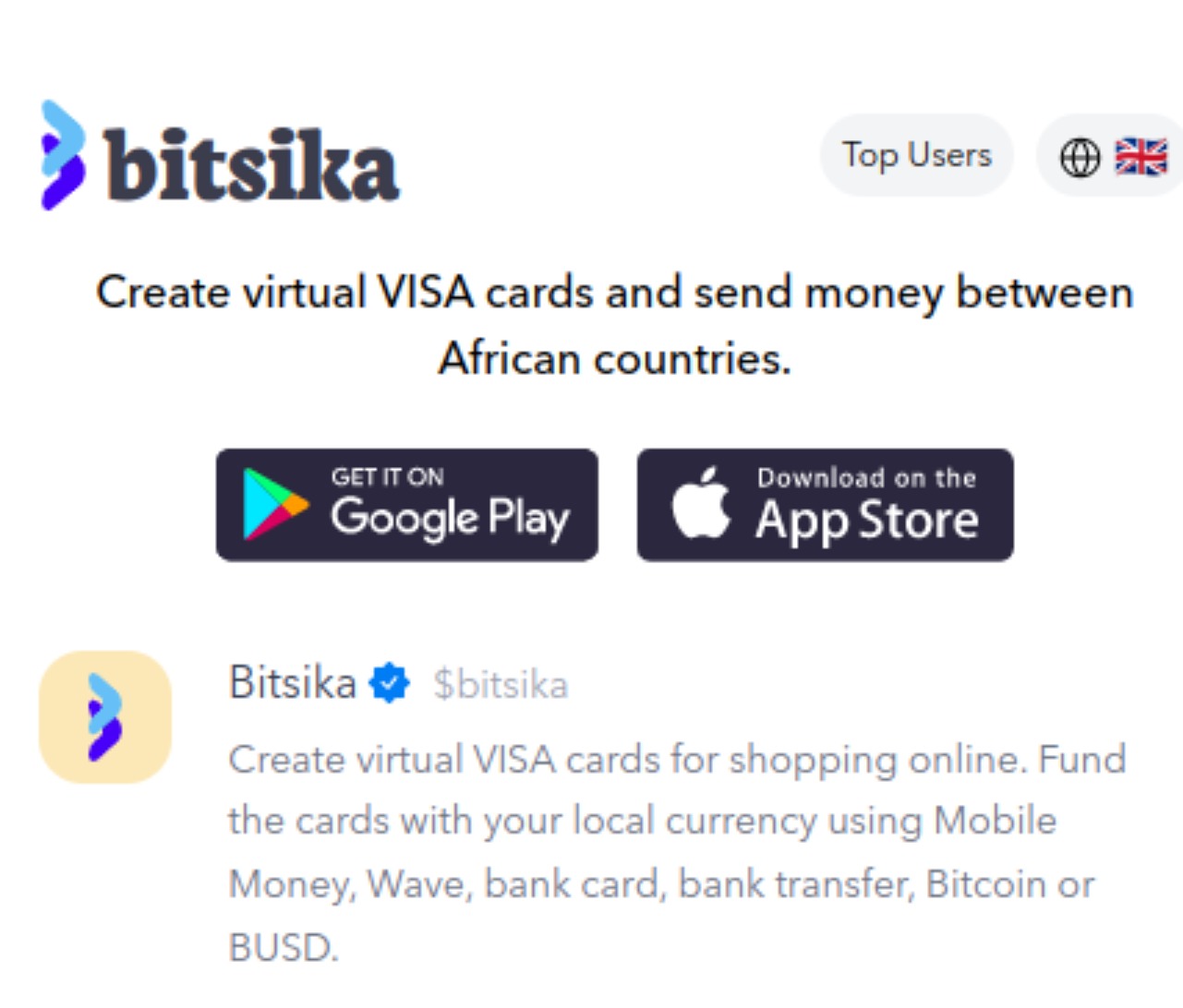
Leave a Reply