last Updated on January 12, 2024
Do you want to know about Baxi POS and how much it costs? You’re in the right place!
We’re about to uncover everything about the Baxi POS Machine in Nigeria – its charges, price, and how you can get one.
Whether you’re just starting your POS business or you already own one, understanding the costs is super important.
We’ll explain it all, from the initial price to how much each transaction costs when you use the POS machine from Baxi.
So, let’s explore Baxi POS and see if it’s the right move for your business or one of the best ways to earn an income.
There are two types of BAxi POS:
- The Baxi Android POS
- The MPOS device.


The Baxi Android POS machine runs on Android OS, while the Baxi MPOS is a portable POS device that looks like a calculator that requires an Android phone to function fully.
You can get the POS from Baxi by downloading the Baxi Mobile App.
BAXI is a digital platform in Nigeria that makes paying easy. It’s not just for businesses but also for ordinary folks.
If you’ve got a small shop, you can use it too.
In this guide, we’ll talk about BAXI POS and what you need to know about this Mobile Money service in Nigeria. Let’s get started!
How Much is Baxi POS in Nigeria? (Baxi POS Price)


If you are wondering how much is Baxi POS in Nigeria, you have to know that it depends on which type of Baxi POS you’re getting.
The price for the Baxi Andriod POS is N30,000 while the price for the Baxi MPOS is N10,000. You have to note that both these prices are cautionary fees for getting the Baxi POS.
Paying this cautionary fee does it mean you own the POS you receive from Baxi. Whenever you return the Baxi POS in good working condition you can get your money back.
Related: All POS Machine Prices in Nigeria
Baxi POS Charges
The Baxi POS charges are:
- MTN Data Bundle Recharge – 1.60%
- Airtel Data Bundle Recharge – 1.76%
- Glo Data Bundle Recharge – 2.80%
- Glo Prepaid Recharge – 2.80%
- 9Mobile Data Bundle Recharge – 2.80%
- Cash Transactions (0-20,000) – 0.55%
- Cash Transactions (20,001-100,000) – N100 flat
- Cash Deposit – N30 flat
- IIKEDC Token Vending – 1.20%
- IKEDC Bill Payment – 1.20%
- EKEDC Prepaid – 0.8%
- EKEDC Postpaid – 2.00%
- AEDC Prepaid – 0.96%
- AEDC Postpaid – 0.96%
- Gotv (Regular Agent) – 1.40%
- Gotv (SabiMen Agent) – 1.20%
- Dstv (Regular Agent) -1.40%
- Dstv (Sabimen Agent) -1.20%
- Golden Chance Lotto (5/90) – 20%
Checkout: The Cheapest POS Machine Prices in Nigeria
Baxi POS Requirements
Here are the requirements you’ll need to meet to get a Baxi POS:
- Baxi device registration fee (caution fee)
- Two new passport-size photographs
- Photocopy of a valid driver’s license/Permanent Voters Card/International Passport Data Page
- Bank Account details
- Photocopy of Certificate of Incorporation & FORM CAC 2&7 OR Business Name Certificate and CAC Registration Form. (If your business is registered)
- Photocopy of the proof of Payment for the device
- One completed Guarantor’s form
- Completed filled Agreement form
- You need to do 3 hours of compulsory training on the Baxi platform and CDL Monitoring/Management software.
See: How to Apply for MSME Survival Fund
How to Get a Baxi POS Machine (Become a Baxi POS Agent)
You can get the Baxi POS via two options; Online or Offline.
To get a POS from Baxi through the offline method, you have to contact the Baxi Team, inform them of your location, and request for a Sales Rep. Who will help you with the process from then on.
You can contact the Baxi team via these channels;
- Call: 01-7008571
- WhatsApp: 09080532234
- Email: customerservice@capricorndigi.com
- Live chat- baxibox.com
- Online form on https://baxibox.com/baxi-pos/
- Social media: Facebook and Instagram -@baxi.com.ng; Twitter – @my_baxi
To get the Baxi POS online just take the following steps:
- Download the BaxiMobile App from the Google Play Store or Apple Appstore.
- After downloading the app on your device, complete the sign-up process by providing your BVN, a verifiable address, and any other information required.
- Then, navigate to the Request for MPOS/POS option and submit a request for a Baxi POS.
- Next, you’ll be trained by a training and branding Agent from Baxi, after which you’ll receive a starter pack.
Features of Baxi Box POS
Other than withdrawals and fund transfers, there are other things you can use the Baxi POS for, like:
- Pay Utility Bills: You can pay for utility bills like Electricity bills, Airtime recharge, as well as Cable/TV Subscription. As a Baxi agent, you get a commission for any of the utility bill payments that go through you.
- Multiple Fund transfer portal: Unlike other agent banking POS machines, Baxi Box has integrated 3 working Bank transfer portals in their POS machine (Zenith Bank, GTBank, Rubies Bank) for their users.
- Vending of Recharge Card: You can use the Baxi POS and Baxi app to vend or print out recharge card pins (tokens) and earn a commission for every recharge card you sell.
How Fast Does Baxi Resolve POS Dispense Error?
You can resolve your card dispense errors seamlessly by visiting the Baxi Support Portal.
Simply enter your login details when you log in to www.baxicardsupport.com and follow the instructions.
Baxi POS Customer Care Number
You can contact Baxi Customer Care via these channels:
- Call: 01-7008571
- WhatsApp: 09080532234
- Email: customerservice@capricorndigi.com
- Live chat- baxibox.com
- Website: baxibox.com
- Social media: Facebook and Instagram; @baxi.com.ng; Twitter; @my_baxi
How to Fund My Baxi Wallet?
You can fund your Baxi wallet via these methods: Baxi Funding Via USSD, Wallet Funding, Direct Debit, and Transfer to Baxi Account Number.
Baxi has a new wallet, called the ”USSD Wallet”. The new wallet is
for agents using the Baxi 2.0 app. Here’s how to fund the USSd Wallet:
- Tap on your fund account icon on the Baxi app
- Select USSD wallet funding
- Select the debit account and amount from the drop-down option
- Dial the code generated and send money via the phone number registered with the bank
- Input the transfer pin to complete the transaction
What is the Baxi App for?
The Baxi Mobile App is a multifunctional mobile app available on Android and iOS that enables our Baxi users to buy/sell different types of digital products and services from Baxi.
How Reliable is Baxi POS Their Network?
It’s as reliable as other POS networks out there.
Related POS Content:

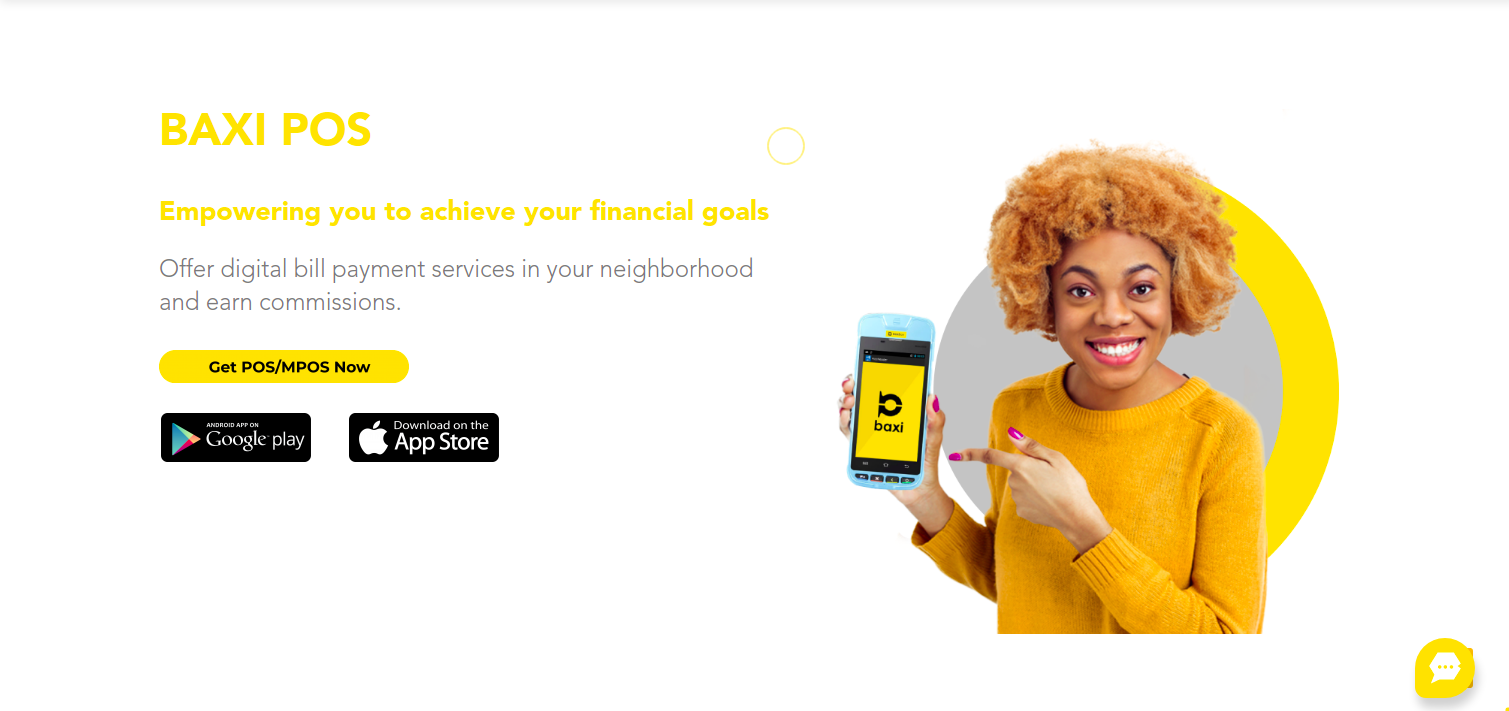
Leave a Reply