last Updated on August 28, 2023
Access Bank offers Nigerians the convenience of managing their finances using simple USSD codes right from their mobile phones. Whether you need to check your account balance on the go or require a quick loan solution, Access Bank’s USSD codes have got you covered.
It is important to note that if you want to use the Access bank code to check your balance, then you’ve to use the phone number linked to your Access bank account. If you want to know how to check your Access bank account balance without code there are other ways to go about it. We will be talking all about it in this article.
Gone are the days of waiting in line at the bank or logging into online platforms to check your account balance. Access Bank has streamlined this process with its user-friendly USSD code. Just dial *901*5#, follow the prompts, and within seconds, you’ll have the current status of your account at your fingertips. This hassle-free approach saves you time and ensures you stay updated on your financial health.
Access Bank Plc is a Nigerian commercial bank that is part of Access Bank Group – a financial conglomerate with a presence in over 6 African countries and the UK. Access Bank is headquartered in Lagos, Nigeria.


The Access bank code allows you to connect with your access bank account are perform different types of transactions. You can use the Access bank code to check for your account balance, check for BVN, get a loan, buy airtime or recharge another person’s phone, check for your account number, transfer money, and open a bank account.
The Access Bank Code is *901# for any Access Bank customer who wants to perform transactions on their bank account without using internet banking or a mobile app.
You can use *901# to recharge your phone or buy airtime for your family and friends. Access bank’s *901# ussd code is a very versatile tool for using your access bank account and we will explain the different ways you can use the access bank code for different things.
What is the Access Bank Code to Check Balance?
The Access bank code to check balance is *901*5#. Once you dial the USSD code you’ll receive an SMS with your access bank account balance. Any time you check your account balance with the Access bank code, N10 will be deducted from your account.
How to Check Access Bank Account Balance
Here are how you can check your Access Bank account balance in Nigeria:
- Internet Banking
- Access Bank Code
- Via SMS
- Access Bank Mobile App
How to Check Access Bank Account Balance Online (Internet Banking)
here are the steps to take to check your Access bank account balance online via Access bank Internet banking:
- Visit the Access Bank website
- Then navigate to “Internet Banking” which is at the top corner of the site.
- Choose the Individual or Business option
- Then enter your Access Internet banking “Username” and click on Continue.
- Enter your “Password” and tap on Login
- Next, navigate to accounts to check your Access bank account balance.
- However, your account balance will be displayed on your Access Bank Internet banking dashboard after you’ve logged in.
How to Check Access Bank Account Balance via SMS
To check your Access bank account balance via SMS, here are the steps to take:
- Navigate to the SMS app (Message App) on your device.
- Then type “BAL Your-Account-Number ” to check your Access bank account balance. e.g “BAL 5880764223“
- Send the message to “08160000612”.
- After a few seconds, you will receive a message showing your Access bank account balance. (You’ll be charged N5 for the SMS you sent by your network operator.
How to Check Access Bank Account Balance on MTN
To check your Access bank account balance on MTN, dial the Access bank code *901*5#. However, you might be asked for your PIN.
After dialling the code and following the prompts, your account balance will be sent to your MTN number as an SMS.
Access Bank Code for Loan
The access bank code for getting a loan is *901*11*1#. After you dial this access bank USSD code for a loan just follow the instructions. The other ways to get an Access bank loan are Access bank Internet banking, Access bank’s Mobile app and the Quick Bucks App
Access Bank Code for Account Number
The access bank code for checking your account number is *901*4*4*3*. Dial it then enter the last 6 digits of the ATM card linked to the account.
Related Content:

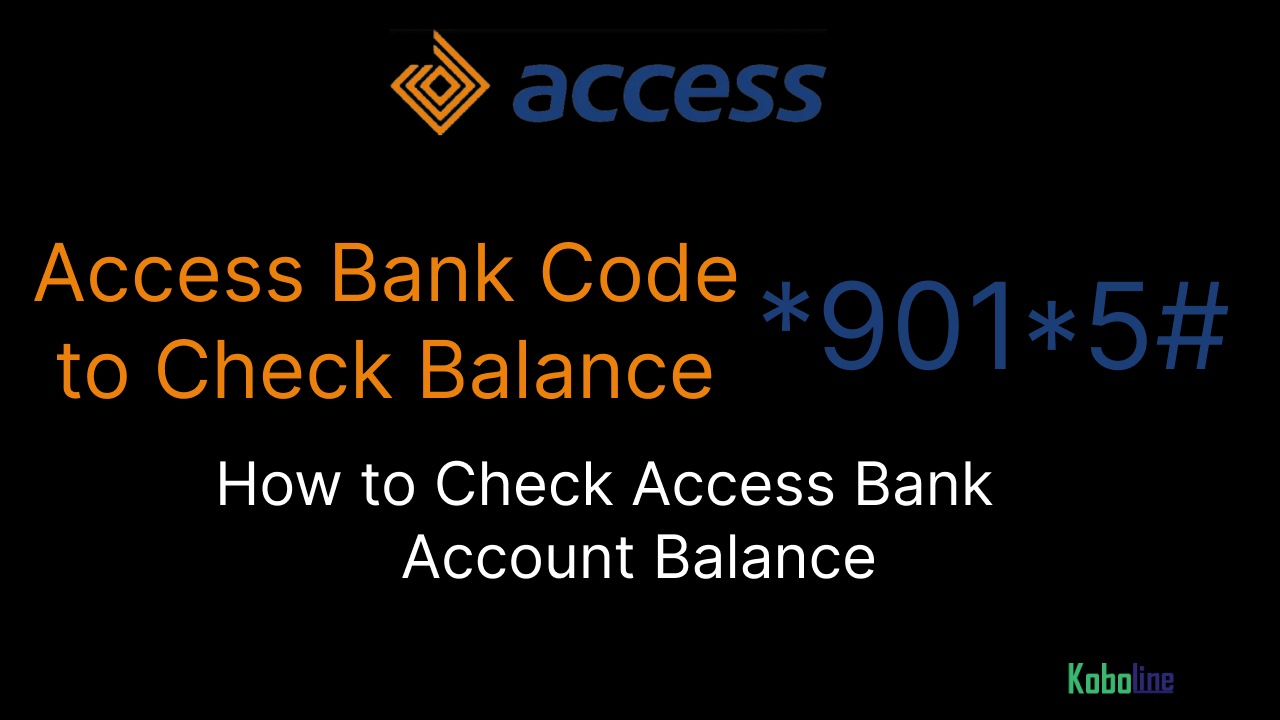
Leave a Reply