last Updated on August 19, 2023
Tired of long queues and endless waits at the bank? if you’re an Access bank customer, we’ve got exciting news that’s about to transform your banking experience – Access Bank internet banking! Say goodbye to traditional banking hassles and say hello to a world of convenience at your fingertips.
Ever wished you could handle your banking tasks from the comfort of your couch? Have you ever tried to use your Access Bank App or The Access bank USSD code and they weren’t working at the time and you were in a bind? Well, the Access bank internet banking service is
Access bank Internet banking also called Access Bank online banking or web banking allows customers of Access Bank to perform financial transactions over the Internet through the Access Bank secure website.


To use Access bank internet banking you must register with the bank online and create a login ID and password.
Access bank customers can perform financial transactions with internet banking. Some of the banking transactions are:
- Paying bills
- Transferring money from one account to another.
- View account balances at any time of the day
- Viewing or printing account statements
- Applying for loans or cards.
In fact, as an Access Bank customer, you can do almost any activity online with Access banks internet banking channel that he or she would be able to do in person when visiting a branch and even through the mobile app.
People sometimes confuse Internet banking with mobile banking. However mobile banking has more to do with accessing banking functions through a bank’s mobile app.
- Access bank Loan & Quick Bucks App, Loan code & Interest Rates
- How to Check Balance, Get Loan & Much More with Access Bank Code
How to Register, Activate & Use Access Bank Internet Banking
To register for Access bank internet banking, follow through with these steps and the instructions you see:
- Go to your web browser or any device and type “www.accessbankplc.com” or click here to visit the site.
- Navigate to Internet Banking (Individual) option on the page (Top right) and it will proceed to another page
- Next, Click on Sign up.
- The next page will require you to enter your valid Current/Saving Account number & click submit or continue
- Then you will get authentication details to your mail id and to your mobile phone number via SMS
- After which you’ll need to enter the Activation Code sent to you. After doing this, click submit
- Next, you’ll be taken to a page where you can choose your ID, Password, and secure image. You’ll also need to accept the terms & conditions and click on submit.
- You’ll now be able to Log on and use Access Online Banking.
348 People are Reading: How to Register & Activate for Zenith Bank Internet Banking
Access Bank Internet Banking Services
- Account activity tracking
- Bill Payments
- Money transfers
- Online real-time access to account details
- Confirm Beneficiary Name for Money Transfers
- Flight Booking
- Manage Cards & Cheques
- Quick Transfer & Airtime Without Login
- Access Bank Internet Banking Login
- Unlock Device
- Movie & Event Tickets
- Flight Booking
- Customer Service
- Manage Cards & Cheques
- Quick Transfer & Airtime Without Login
- Access Bank Internet Banking Login
- Unlock Device
- Movie & Event Tickets
- Receive Notifications
- Reset or Change PIN & Password
- User Guide
- Biometric Login & Authentication
- Manage Beneficiary
- Request & Hotlist ATM Card
- International (FX) Transfer (Pounds, Dollars, Euros).
- Customer Service
286 People are Reading: How to Borrow Money Access Bank Easily
Access Bank Internet Banking App & APK
Access bank internet banking app or APK doesn’t exist. You can only access Access bank internet banking through a web browser. However, you can download the Access Bank mobile app which is called Access More App (for mobile banking) here.
What is the token code in Access Bank & How do I get a Token?
If you want to make a third-party transfer (transfers or transactions to another bank or third party that is not an access bank customer) via Access bank internet banking or the online banking platform, you would need a token.
If you don’t know what a token is, it is a token personal security device that allows you to generate random numbers called “One-Time Password”.
With your Access bank token, you can generate PINs for authenticating all transactions through your bank account. When you send money from your Access account to another account or any banking transaction for that matter, you must enter your token PIN to approve the transaction before it can be completed.
Access Bank tokens can be used on Access Bank internet banking or on the mobile app as well.
Tokens offer higher-level security when conducting any transactions online. To get your token from Access Bank, visit any Access Bank branch and make a request. It may attract a fee of around N1,500.
What is the Access Bank Internet Banking Transfer Limit?
The transfer limit for Access Bank internet banking is cumulative of N5m per day and N1m per transaction. However, some access bank customers have a transaction limit of N100,000 per transaction and a cumulative of one million Naira (N1M) per day. If you want to increase your transaction limit, you’ll need to visit an Access Bank branch.

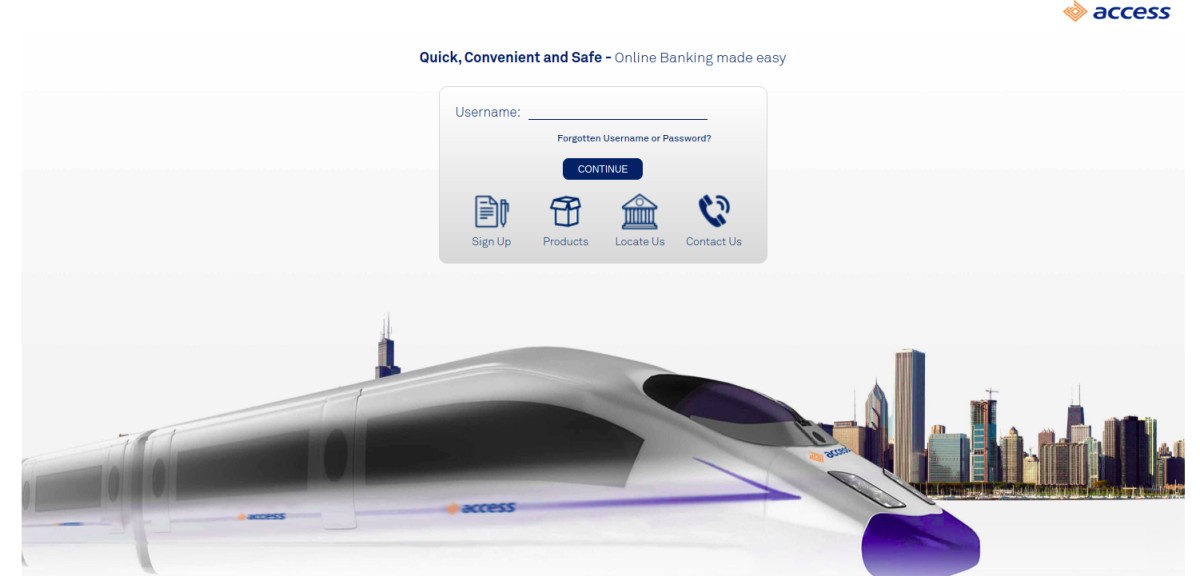
Leave a Reply