last Updated on November 22, 2023
Getting quality healthcare should be straightforward, right? That’s where the National Hospital Insurance Fund (NHIF) steps in, making sure Kenyans can access top-notch medical services. If you want to pay for NHIF in Kenya, here’s how to pay NHIF via Mpesa.
If you’re employed in Kenya, then you’re automatically on the NHIF train. But if you’re self-employed or in the informal sector, don’t worry – you can jump on board too. Guess what? You can handle your NHIF contributions using Mpesa, that cool mobile money thing everyone’s talking about in Kenya. This article? It’s your superhero guide on how to make that NHIF payment via Mpesa. Let’s dive in, so you can kick back knowing your healthcare is sorted!
To make the payment process more convenient and easy, NHIF accepts contributions through various channels, including Mpesa. Now let’s get started on how to pay NHIF via Mpesa for employers and for the self-employed.
How to Pay NHIF Via Mpesa
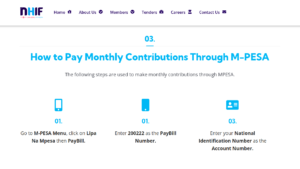
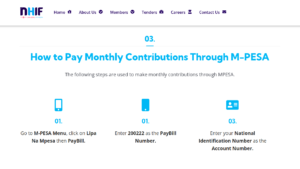
Here is how you pay NHIF via Mpesa:
1. Have Enough Funds in Your Mpesa Account
Before you can pay NHIF via Mpesa, ensure that your Mpesa account has sufficient funds to cover the contribution amount you wish to make. If needed, top up your Mpesa account at any Mpesa agent or through online banking.
2. Open the Safaricom (Mpesa) Menu
On your mobile phone, dial *840# to access the Safaricom menu. This USSD code allows you to access various services provided by Safaricom, including Mpesa.
3. Select “Lipa Na Mpesa” (Pay with Mpesa)
Upon entering the Safaricom menu, select the “Lipa Na Mpesa” option. This option enables you to pay for goods and services using your Mpesa account.
4. Choose “Pay Bill” Option
Once you’ve selected “Lipa Na Mpesa,” you’ll be presented with options. Choose the “Pay Bill” option from the menu.
5. Enter the NHIF Paybill Number
After selecting “Pay Bill,” you’ll be told to enter the NHIF Paybill number. The NHIF Paybill number is 200222.
6. Enter Your NHIF Membership Number
Next, you must provide your NHIF membership number to ensure your payment is correctly attributed to your account. If you are making the payment on behalf of someone else, enter their NHIF membership number instead.
7. Enter the Payment Amount
The next step to pay NHIF via Mpesa is to enter the amount you wish to pay towards your NHIF contribution or the period you want to cover.
The amount may vary based on your employment status and other factors but the minimum NHIF amount is 150 Kshs. So ensure you are aware of the correct amount before proceeding.
8. Enter Your Mpesa PIN
To authorize the payment for NHIF via Mpesa, you’ll be required to enter your Mpesa PIN. This PIN is a four-digit personal identification number used to secure your Mpesa account. Punch it in.
9. Review and Confirm the Transaction
Before completing the transaction, review all the details you have entered to ensure accuracy. Once you are confident that all the information is correct, confirm the payment to initiate the transfer.
10. Transaction Confirmation
Once the payment is successful, you will receive a transaction confirmation message from Mpesa. The message will contain details such as the transaction amount, the NHIF Paybill number, and a confirmation code.
What is the Minimum NHIF Contribution Amount?
The minimum NHIF contribution amount is Kshs. 150 and the maximum amount is set at Kshs. 140,000.
How Do I Get My NHIF Account Number?
To get your NHIF account number, send an SMS to 21101 with the keyword “ID” followed by a space and your national ID number.
What are the Advantages of Paying NHIF Via Mpesa?
You get these advantages when you pay NHIF via Mpesa:
- Instant Processing: Payments for NHIF via Mpesa are processed in real time. Once the payment is confirmed, the NHIF account is updated immediately, ensuring uninterrupted access to healthcare services.
- No Queues or Paperwork: Paying NHIF via Mpesa eliminates the need to stand in long queues or fill out paperwork for payment processing. This time-saving benefit is especially valuable for busy individuals who may find it challenging to visit NHIF offices during regular business hours.
- Convenience: Mpesa is a widely available and accessible mobile money service in Kenya. It allows individuals to make NHIF contributions from the comfort of their homes, workplaces, or any location with Mpesa network coverage. This convenience eliminates the need to physically visit NHIF offices or agents to make payments.
- Accessibility: Mpesa is available 24/7, allowing you to make NHIF payments at any time of the day, including weekends and public holidays. This accessibility ensures that healthcare coverage remains active without delays.
- Secure Transactions: Another benefit you get when you pay NHIF via Mpesa is secured transactions. The mobile money service employs various encryption and authentication measures to protect user data and financial details.
- Transaction Records: Mpesa provides transaction records and receipts for each payment made. This feature allows users to maintain accurate financial records for future reference or reconciliation purposes.
- Ease of Tracking Payments: The transaction is easily traceable when you pay NHIF via Mpesa. You can cross-reference your Mpesa transaction history with NHIF records to verify payment status and ensure their contributions are current.
Final Thoughts on How to Pay NHIF via Mpesa
Paying NHIF via Mpesa provides a simple, secure, and convenient method to ensure access to essential healthcare services. The step-by-step guide outlined in this article should help you easily navigate the payment process.
Prioritizing your NHIF contributions ensures both your and your family’s health needs are taken care of, granting you peace of mind during times of medical emergencies.

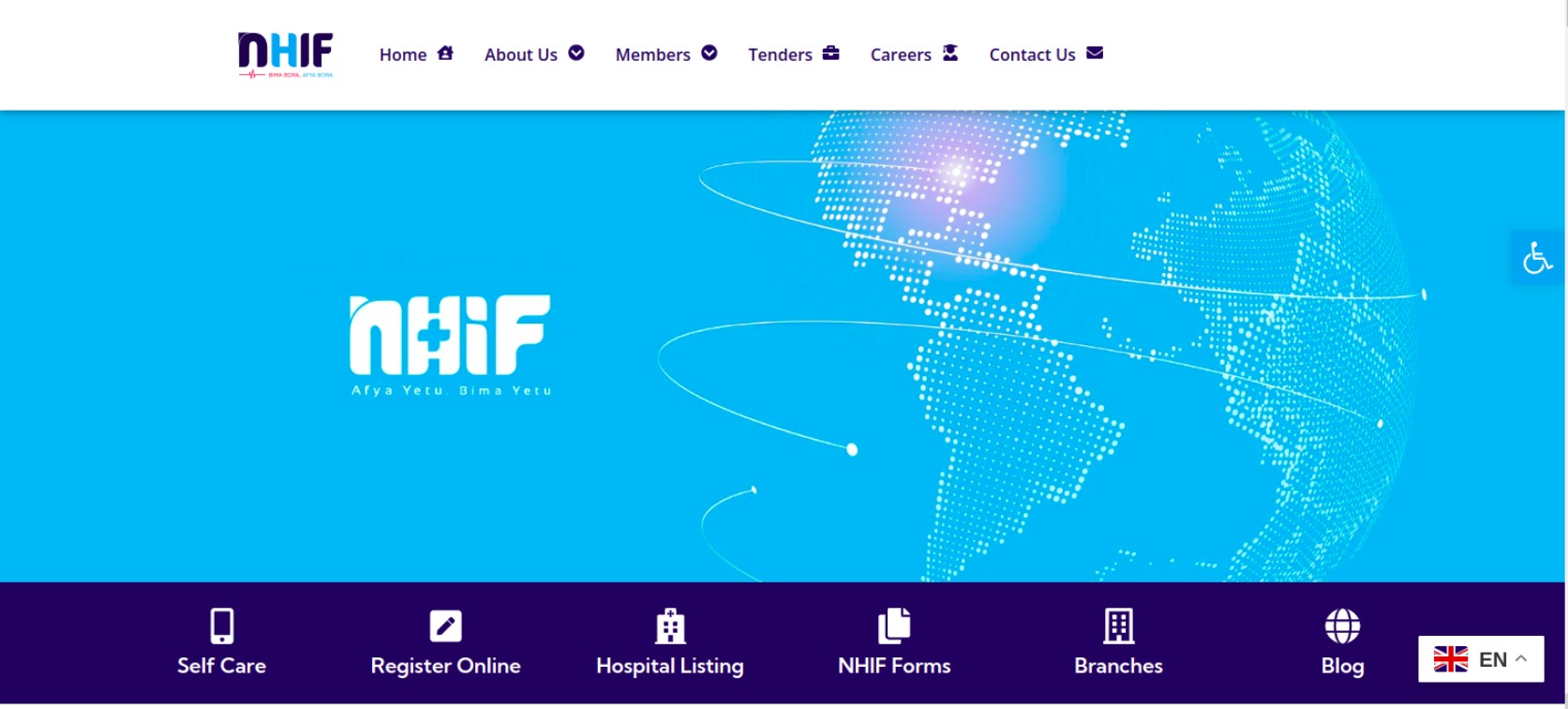
Leave a Reply