last Updated on November 9, 2023
In this post, we will talk about everything you need to know about the Branch Loan App, especially how to download Branch loan app for iPhone and Android.
About Branch Loan App?
The Branch loan app offers short-term mobile loans to people in Nigeria, Kenya and Brazil.
Branch has over 10 Million installs on Google Play and its customer base continues to grow every day.
The Interest rates on Branch loans are determined by a number of factors, including your repayment history and the cost of lending to the company. This loan app also uses the information on your mobile phone to determine if you’re eligible for a loan.
How to Download Branch Loan App for iPhone & Andriod


It is important to note that the Branch loan app is only available on Andriod. It’s not available on iPhone. So whatever Branch loan app APK you see on the internet is probably fake and likely ransomware of some sort.
However, Here’s how to download the branch loan app for Andriod (remember no iPhone version?):
Click this link to download the branch loan app on Google Play Store.
After downloading the app, you can set up a branch account by filling in the required information so you can start accessing loans from Branch.
Once your Branch account is set up you can now apply for a Branch loan by following these steps:
- Open the Branch Loan app on your device and click the icon in the top left corner.
- Then click ‘My Loans’ options to see your current loan offers
- If the loan offer meets your need, click on the button containing your loan amount.
- Submit the bank account you wish to receive the loan
- Then click on “Request this loan”
- Click on “Apply” to apply for your branch loan
- You should receive your loan in a few minutes.
Similar Content:

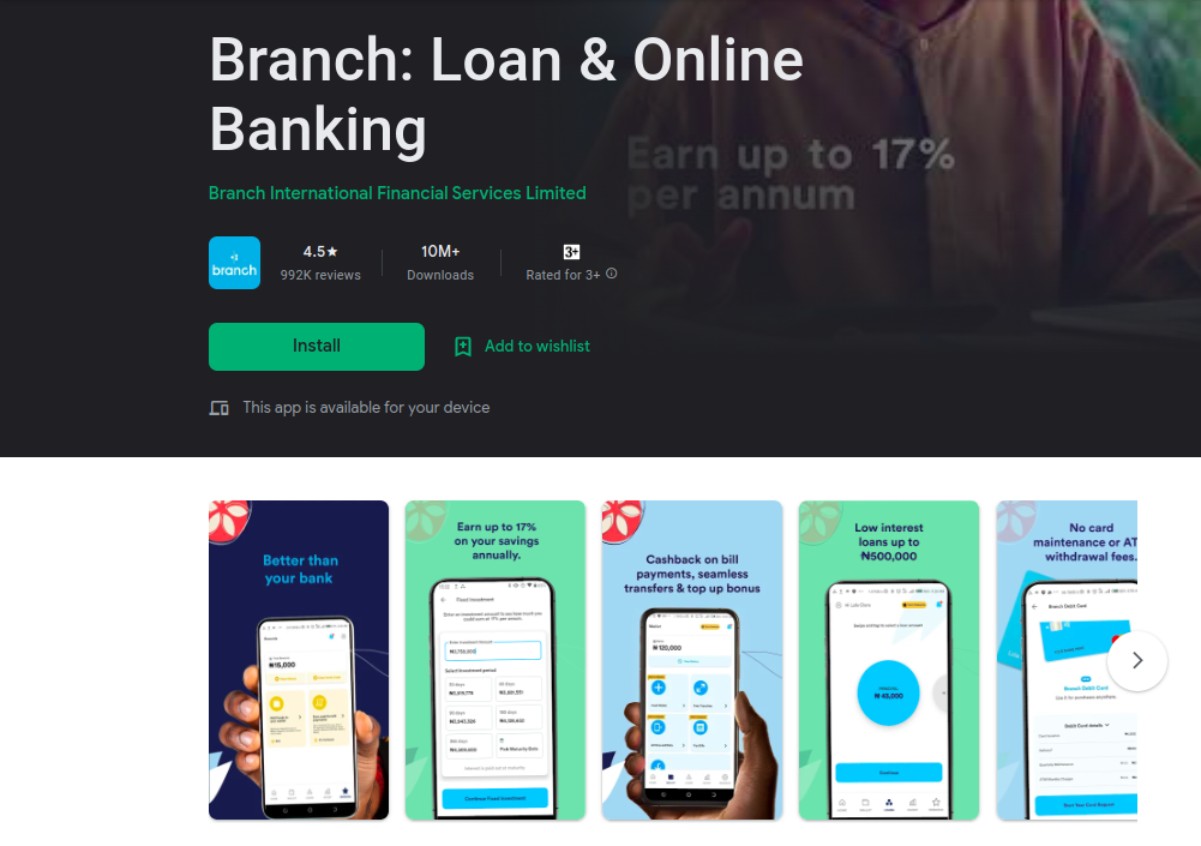
Leave a Reply