last Updated on November 25, 2023
PayPal Mpesa service provides Kenyans an opportunity to withdraw money from their PayPal accounts and have it deposited directly into their M-Pesa mobile money accounts. Here’s how to withdraw money from Paypal to Mpesa in Kenya easily.
This partnership between Paypal to Mpesa aimed to enable Kenyan PayPal users to access their funds more easily and use them for various transactions through the widely used Mpesa service.
In this article, we’ll show you how to withdraw money from PayPal to Mpesa in Kenya.
How to Withdraw Money from PayPal to Mpesa in Kenya
To withdraw money from Paypal to Mpesa, follow these steps:
- Visit the official PayPal Mpesa Website
- Log in to Your PayPal Account. Your available balance in USD will be displayed on the screen.
- Select the “Withdraw” option
- Enter the exact amount you wish to withdraw from your PayPal account in USD. (You can only withdraw up to the available USD balance amount in your PayPal account)
- Then Click the “Withdraw” button to proceed.
- Review the Transaction Details (the amount to be received in Kenyan Shillings (KES), the exchange rate used for the currency conversion, and an estimation of the transaction processing time.
- Confirm the Withdrawal Transaction by clicking on the “Confirm” button to complete the withdrawal transaction.
How Long Does it Take to Receive PayPal Funds After Withdrawal
It takes between 2 hours to 2 days after confirming the withdrawal transaction to receive PayPal funds.
What is PayPal Mpesa Service?


PayPal Mpesa service is a product of Thune’s in collaboration with PayPal and Safaricom that allows you to move funds between your Mpesa and PayPal accounts without stress.
Key Features of PayPal Mpesa Service
The features of PayPal Mpesa service are:
- Fund Transfer Between Mpesa and PayPal: With this service, you can easily transfer funds between your Mpesa and PayPal accounts. This means you can either withdraw money from PayPal to Mpesa or top up your PayPal balance using funds from your Mpesa accounts.
- Currency Management: The service supports two different currencies – US Dollars (USD) for PayPal and Kenyan Shillings (KES) for Mpesa. You can top up and withdraw funds in USD only from your PayPal accounts, while you can manage your Mpesa account in Kenyan Shillings only.
- Conversion of Multiple Currencies: If you have multiple currencies in your PayPal account and want to withdraw the PayPal balance into your Mpesa account, you will need to convert the funds into US Dollars. The option to convert funds can be found in the “Manage Currencies” section within your PayPal account.
- Eligibility: This service is exclusively offered to users in Kenya who have registered Mpesa accounts, Google (PayPal) accounts, and Android devices. It means that to use this service, you need to have both a registered Mpesa account and a PayPal account linked to your device.
How to Link Your PayPal to Mpesa Account
To link your PayPal and Mpesa accounts, follow these steps:
- Visit the PayPal Mpesa website.
- Click on the “Login” Menu located in the top right corner of the page.
- Log in to Your PayPal Account using your email address and password. If you don’t have a PayPal account yet, you’ll need to create one before proceeding.
- Enter Your Mpesa Account Phone Number. This is the phone number associated with your Mpesa account in Kenya.
- Accept the Terms and Conditions. Read through the terms and conditions presented by PayPal for linking your Mpesa account and accepting fund transfers.
- Enter the 6-digit Confirmation Code.
Safaricom will send a 6-digit confirmation code to the mobile number associated with your Mpesa account. Enter this code in the provided field to verify and confirm the link between your Mpesa and PayPal accounts.
What is the Maximum Amount I can Withdraw from PayPal to Mpesa
The maximum amount you can withdraw from PayPal to Mpesa account is as follows:
- Maximum Withdrawal Amount: KSh. 150,000 per transaction
- Maximum Top-Up Amount: KSh. 150,000 per transaction
- Maximum Total Daily Transaction Limit: KSh. 300,000 per day
Final Thoughts on How to Withdraw Money from Paypal to Mpesa Hapa Kenya
PayPal allows customers to manage their accounts in USD only, while Mpesa operates in Kenyan Shillings (KES) exclusively.
For transactions involving multiple currencies, customers will need to convert the funds to USD to complete withdrawals from PayPal to Mpesa.
Additionally, the estimated processing time for fund transfers varies based on transaction value and other factors, with transfers typically taking place within 2 hours to 3 calendar days.

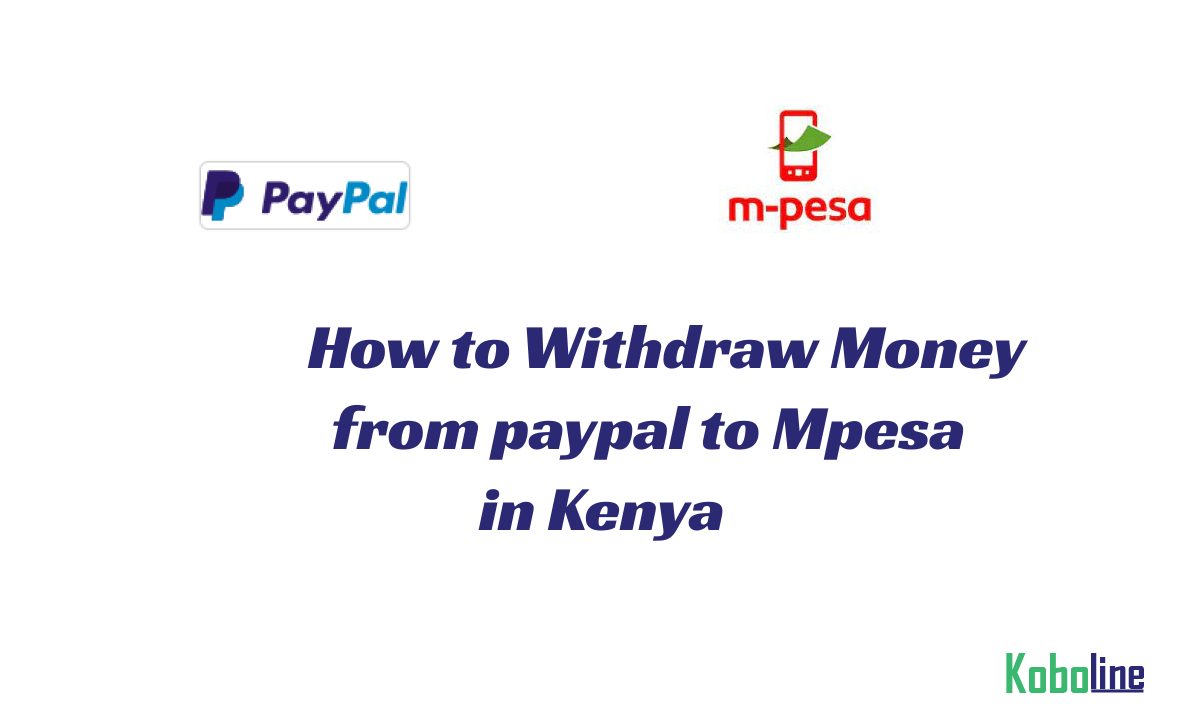
Leave a Reply