last Updated on December 6, 2023
In Nigeria, Glo stands as one of the prominent telecommunication service providers, offering a wide range of services to its customers. Keeping track of your account balance is crucial to ensure uninterrupted communication and efficient usage of Glo services.


In this article, we will provide you with a detailed guide on how to check your Glo balance in Nigeria. By following these step-by-step instructions, you can easily monitor your account balance, recharge when needed, and make the most out of your Glo services.
How to Check Glo Balance for Airtime & Data with USSD Code Method
The most convenient and widely used method to check your Glo balance in Nigeria is by utilizing USSD codes. Follow the steps below:
- Unlock your mobile device and open the phone dialer.
- Dial *124# and press the call button.
- A menu will appear on your screen with several options for Glo services.
- Select the option that corresponds to checking your balance (usually option 1 or 2).
- Wait for a few seconds, and your Glo account balance will be displayed on your screen.
Checkout: How to Check Airtime Balance in Nigeria
How to Check Glo Balance with the SMS Method
If the USSD code method is not accessible or if you prefer an alternative option, you can check your Glo balance in Nigeria by sending an SMS. Follow these simple steps:
- Open your messaging app on your mobile device.
- Create a new SMS.
- In the recipient field, type “BAL” (without quotation marks).
- Send the SMS to the number 124.
- Within a few moments, you will receive a reply SMS containing details of your Glo account balance.
Related: How to Check Airtel Data Balance in Nigeria
How to Check Glo Balance with Glo Café Mobile App
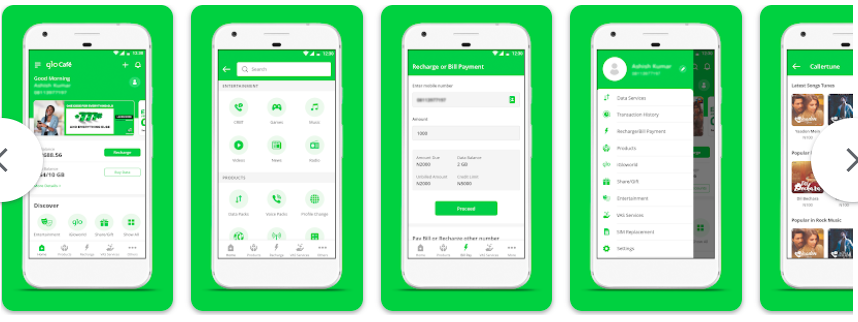
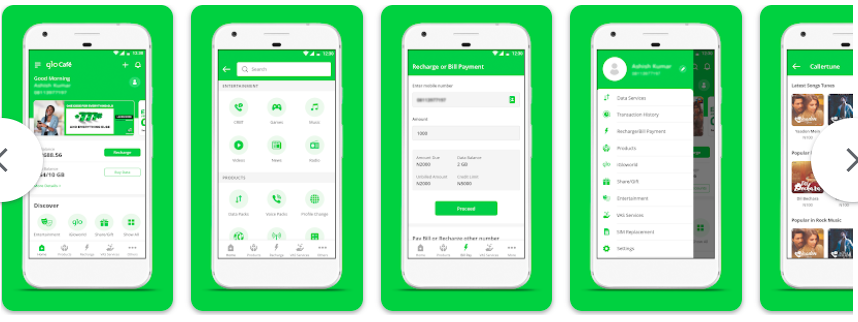
Glo provides a user-friendly mobile app called Glo Café, which offers a range of services and allows customers to manage their accounts conveniently. Here’s how you can use this method:
- Step 1: Visit your device’s app store (Google Play Store for Android or App Store for iOS).
- Step 2: Search for the “Glo Café” app and install it on your device.
- Step 3: Launch the app and register using your Glo number or log in if you already have an account.
- Step 4: Once logged in, navigate to the “Account Balance” or “My Balance” section within the app.
- Step 5: Your Glo account balance, along with other account details, will be displayed on the screen.
Check Glo Balance in Nigeria Glo Customer Care Hotline
If you cannot check your Glo balance using the methods mentioned above, you can contact the Glo customer care hotline for assistance. Dial 121 from your Glo number and follow the voice prompts to connect with a customer care representative. They will be able to provide you with accurate and up-to-date information regarding your account balance.
Checking your Glo balance in Nigeria is essential to manage your communication needs effectively.
In this article, we have explored various methods, including USSD codes, SMS, the Glo Café mobile app, and the customer care hotline.
By following the step-by-step instructions provided, you can easily access your account balance, recharge when necessary, and ensure seamless connectivity with Glo’s services.
Stay informed, stay connected, and make the most out of your Glo experience. If you encounter any difficulties or have further questions, don’t hesitate to reach out to Glo’s customer care for assistance.
How often should I Check my Glo Balance in Nigeria?
It is recommended to check your Glo balance regularly, especially if you frequently use Glo services or have an active data plan. Checking your balance once every few days or before making important calls will help you stay updated on your account balance and avoid unexpected service interruptions.
Will Checking my Glo Balance Deduct from my Account Balance?
No, checking your Glo balance does not deduct any amount from your account balance. It is a free service provided by Glo to help customers monitor their remaining balance and plan their usage accordingly.
Can I Check My Glo Balance while Roaming Outside Nigeria?
Yes, you can check your Glo balance while roaming outside Nigeria. The USSD code method and SMS method mentioned in this article can be used from any location. However, it’s important to note that roaming charges may apply for using data services or making calls while abroad.
What Should I do if I receive an Error Message when Checking my Glo Balance?
If you encounter an error message when checking your Glo balance, ensure that you have entered the correct USSD code or sent the correct SMS format. Check your network connectivity and try again. If the issue persists, it is recommended to contact Glo customer care for assistance, as they can provide specific troubleshooting steps or check for any technical issues with your account.
Checkout: How to Check Glo Data Balance in Nigeria
How can I Recharge my Glo Account if my Balance is Low?
To recharge your Glo account, you can use various methods available in Nigeria. These include purchasing recharge cards, using electronic top-up platforms, mobile banking apps, or Glo’s official website. Additionally, the Glo Café mobile app mentioned in this article provides a convenient option to recharge your account directly from your smartphone.
Remember, staying informed about your Glo balance is essential to manage your communication needs effectively and avoid service disruptions. If you have any further questions or encounter any difficulties, feel free to reach out to Glo customer care for assistance.

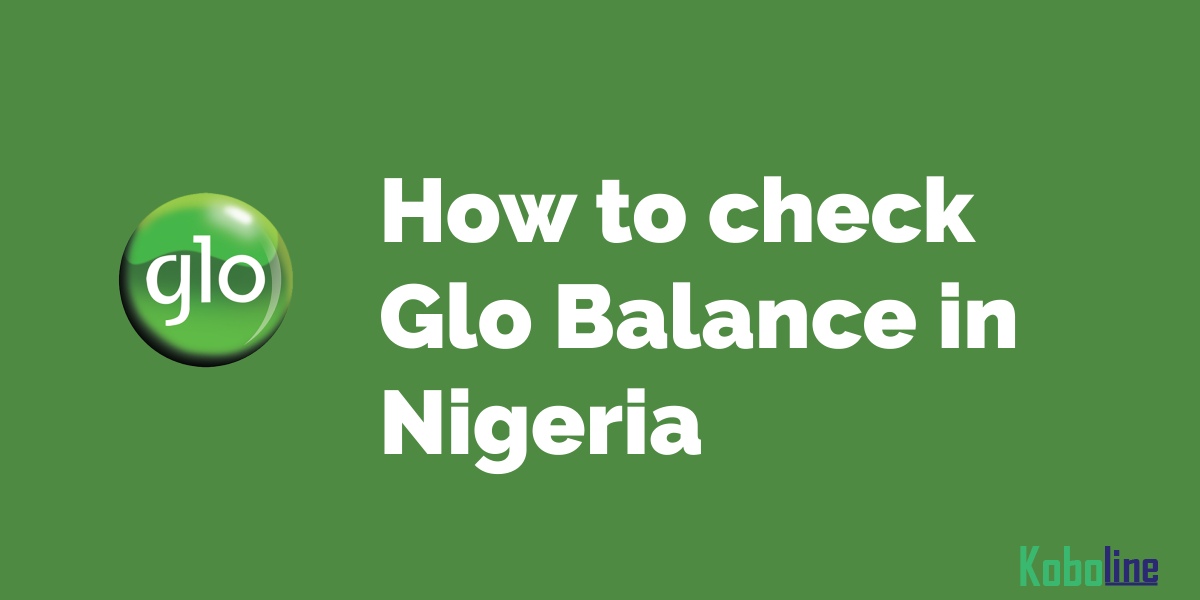
Leave a Reply