last Updated on November 7, 2023
Did you send money to the wrong Mpesa account? No need to be frustrated. Here’s how to reverse Mpesa money transactions quickly and recover your money.
Sending money through M-Pesa, the popular mobile money transfer service, has undoubtedly simplified financial transactions for millions. Accidents happen, and in the rush of our daily lives, a simple mistyped digit can send your hard-earned money running towards an unknown account.
Thankfully, there are ways through which you can reclaim your money and rectify the unfortunate mistake of sending money to the wrong M-Pesa account. Let’s get started on how to reverse Mpesa money transactions before it’s withdrawn.
1. Reverse MPESA Money Transaction using the SMS code 456
When you send money to the wrong Mpesa account, immediately forward the confirmation message you received to 456. Send the message as it is, you don’t need to add any additional text or explanations. Safaricom will respond in less than five minutes, acknowledging that they have received your message to reverse the Mpesa money transaction and are working on it.


Depending on the time of day, the reversal may take a couple of hours to process. If it’s late at night, you might have to wait until the next morning. Nevertheless, ensure you still send the transaction message to 456.
2. Reverse using MPESA Hakikisha (Confirmation)
When you send money, Safaricom’s Hakikisha feature gives you 25 seconds to confirm the recipient’s details before the transaction is completed.
If you realise you’ve sent money to the wrong person during this time, don’t confirm the transaction. The Hakikisha prompt will show you the name of the person you are sending money to. If the name displayed is different from the intended recipient, simply reply by sending any number or letter during the 25-second window to cancel the command and reverse the Mpesa money transaction.
3. Reverse Mpesa Money Transaction by Visiting an M-Pesa Agent
If you’ve made a mistake and sent money to the wrong person, visit any M-Pesa agent as soon as possible. To reverse Mpesa money transaction, you will provide proof of ownership for the M-Pesa account by submitting the National ID card used to register the account.
You’ll have to show the transaction message to the agent as evidence. The M-Pesa agent will then call Safaricom to request the reversal on your behalf.
4. Call Safaricom Customer Care to Report the Wrong Transaction
Dial 100 if you are a prepaid customer or 200 for postpaid customers. Follow the instructions provided by the automated system until you reach a Customer Care agent.
It is advisable to have already sent the MPESA transaction message to 456 before calling Safaricom Customer Care.
Please keep in mind that the success of the reversal depends on various factors, including whether the recipient has already withdrawn the funds or not. Therefore, it’s essential to act quickly and utilize the methods mentioned above as soon as you realize the error.
What Happens When Mpesa Reversal Fail
When an M-Pesa reversal fails, it means that the refund request to reverse the transaction sent to the wrong Paybill or Till number was not successful.
There can be several reasons why an M-Pesa reversal may fail, and it is essential to understand these potential reasons to take appropriate actions:
- Time Limit Exceeded: If a considerable amount of time has passed since the original transaction was made, the chances of a successful reversal decrease significantly. M-Pesa typically allows a limited window for reversing transactions, and if that time has lapsed, the reversal attempt may fail.
- Wrong Transaction Details: Accurate and complete information is crucial for a successful reversal. If you forward the wrong SMS or text message, or if there are errors in the information provided, the reversal process may fail.
- Transaction Already Processed: If the recipient of the incorrect transaction has already withdrawn or utilized the funds, the reversal attempt will be unsuccessful. Once the money has left the account, M-Pesa cannot retrieve it without the recipient’s cooperation.
- Technical Issues: Occasionally, technical glitches or temporary system failures may hinder the reversal process.
If your attempt to reverse MPesa money transaction fails, take the following steps:
- Double-Check Information: Ensure that you forwarded the correct SMS containing the transaction details to the shortcode 456. Verify that the information you provided is accurate, including the Paybill or Till number, the amount, and the transaction ID.
- Contact Customer Support: If the reversal fails and you believe it should have been successful, get in touch with Safaricom’s M-Pesa customer support. You can dial 234 from a Safaricom line or use other Safaricom customer service channels to report the issue.
- Keep Records: Maintain a record of all communication and transactions related to the reversal attempt. Having a clear record can be helpful in case further investigation is required.
How Long Does it Take to Reverse Mpesa Money Transaction?
It takes 24 hours to refund and reverse the Mpesa money transaction.
Can You Reverse Mpesa Money Transaction After 24 Hours?
Yes, you can reverse Mpesa money transactions but only with the help of Safaricom customer care.
- PrePay: Call 100 Or +254 722 002100
- PostPay: Call 200 Or +254 722 002200
- Email:customercare@safaricom.co.ke
Final Thoughts on How To Reverse Mpesa Money Transaction
With Mpesa, it is possible to recover the mistakenly sent funds through Mpesa reversal code, 456, and forward the relevant transaction details, there is a chance for a successful refund within 24 hours.
Additionally, the Hakikisha feature allows users to verify transaction details before confirming, preventing errors in the first place.

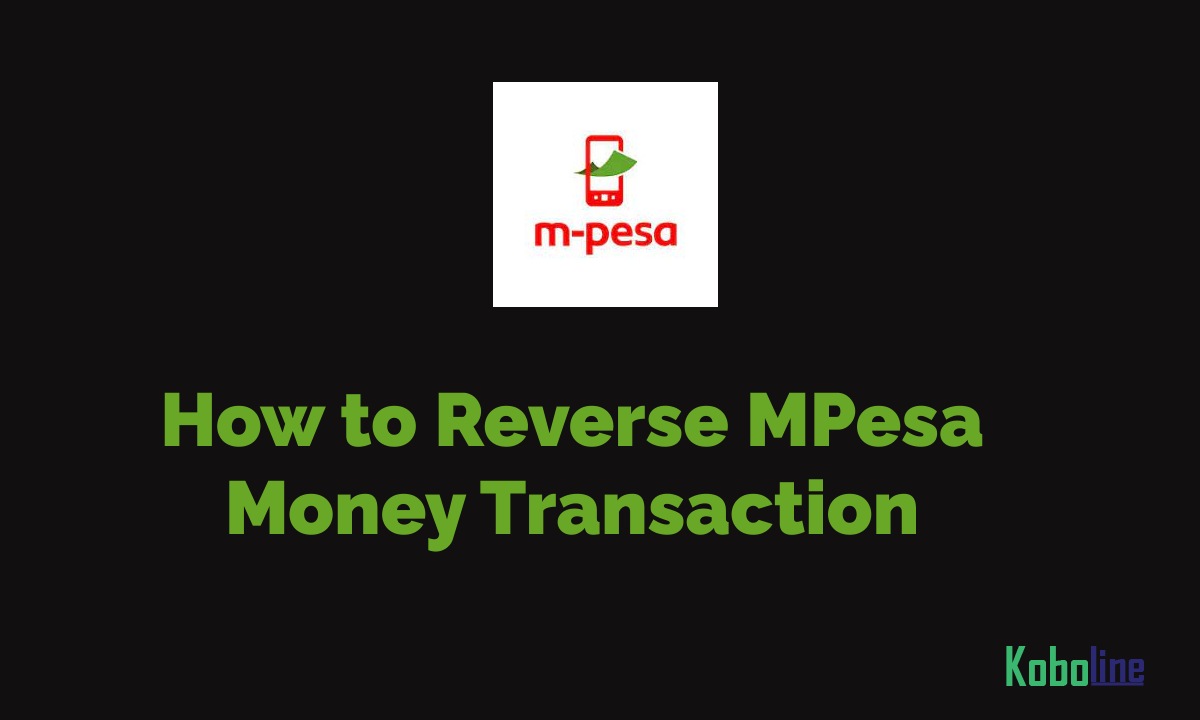
Leave a Reply