last Updated on September 13, 2023
If you’re one of those people asking how do I check my survival fund status, you’re in the right place. This short post will show you how.
Are you a small business owner in Nigeria eagerly waiting to receive assistance through the MSME Survival Fund? This fund has been a lifeline for many micro, small, and medium-sized enterprises (MSMEs) across the country, especially during challenging times like the COVID-19 pandemic. To ease your anticipation, it’s essential to know how to check your MSME Survival Fund status.
To help companies overcome the problems presented by the COVID-19 epidemic, the Federal Government of Nigeria commenced the MSMEs Survival Fund, with the Payroll Support Track being the first initiative to go live (50 Billion Naira).
The Survival Fund programme is a conditional grant designed to assist vulnerable micro and small businesses in completing their payroll commitments and protecting their assets. The programme is expected to save a total of 103 million jobs throughout the nation, affecting roughly 35,000 people in each state.
Employees of Micro, Small and Medium Enterprises (MSMEs) and self-employed persons are the intended beneficiaries of the programme. Both schemes have a 45 per cent female business participation rate and a 5% special needs participation rate.
You can be part of this if you apply for the Federal government Survival Fund at least before the deadline, which hasn’t been officially announced yet.
Just check for the requirements below to know if you are eligible or not.
273 People are Reading: How to Report a Scammer Bank Account in Nigeria
Requirements for Federal Government MSME Survival Fund


Check out some of these registration prerequisites before continuing with this beneficiary enrollment and registration;
- For registration, get a properly working email address.
- He or she must also complete, scan, and submit the registration form for the survival fund.
- In addition, the business must be based here in Nigeria (and owned by a Nigerian)
- A maximum of ten (10) employees must be on your payroll.
- In addition, interested parties must have their company registered with the Corporate Affairs Commission (CAC)
- All candidates must have their bank verification number (BVN) available.
- Candidates must also have a bank account in Nigeria.
How do I Check My Survival Fund Status
To check for your survival fund status, follow these steps:
- Log in to the Survival fund portal with your login details (Phone number and password you used during registration).
- Check that your account has been verified by scrolling down the page where you should see a text saying “Verified“. Which shows that your account has been verified, otherwise you’ll see “Captured“. This means that your verification is in progress and your details have been registered.
Common Issues and Solutions
Encountering issues with your application or status check is not uncommon. Some common problems include incorrect details and verification failures. If you face such issues, don’t worry. There are solutions in place to help you resolve them.
Benefits of the MSME Survival Fund
While waiting for your Survival Fund, it’s essential to understand the benefits you’ll receive once your application is successful. These benefits can include payroll support, grants, and other forms of financial aid that can significantly bolster your business.
In conclusion, the MSME Survival Fund has been a ray of hope for countless Nigerian businesses. If you’ve applied for this fund, checking your status is a crucial step in the process. Make sure you follow the outlined steps and keep a close eye on the official portal for updates. Your business’s survival could depend on it.
For more information and resources related to the MSME Survival Fund, visit the official portal and explore the support options available to you. Your business’s resilience matters and the Survival Fund is here to assist you in achieving that resilience.
Note: Please be cautious of fraudulent websites and individuals claiming to provide Survival Fund status updates. Always use the official portal for any inquiries or updates regarding the Survival Fund.

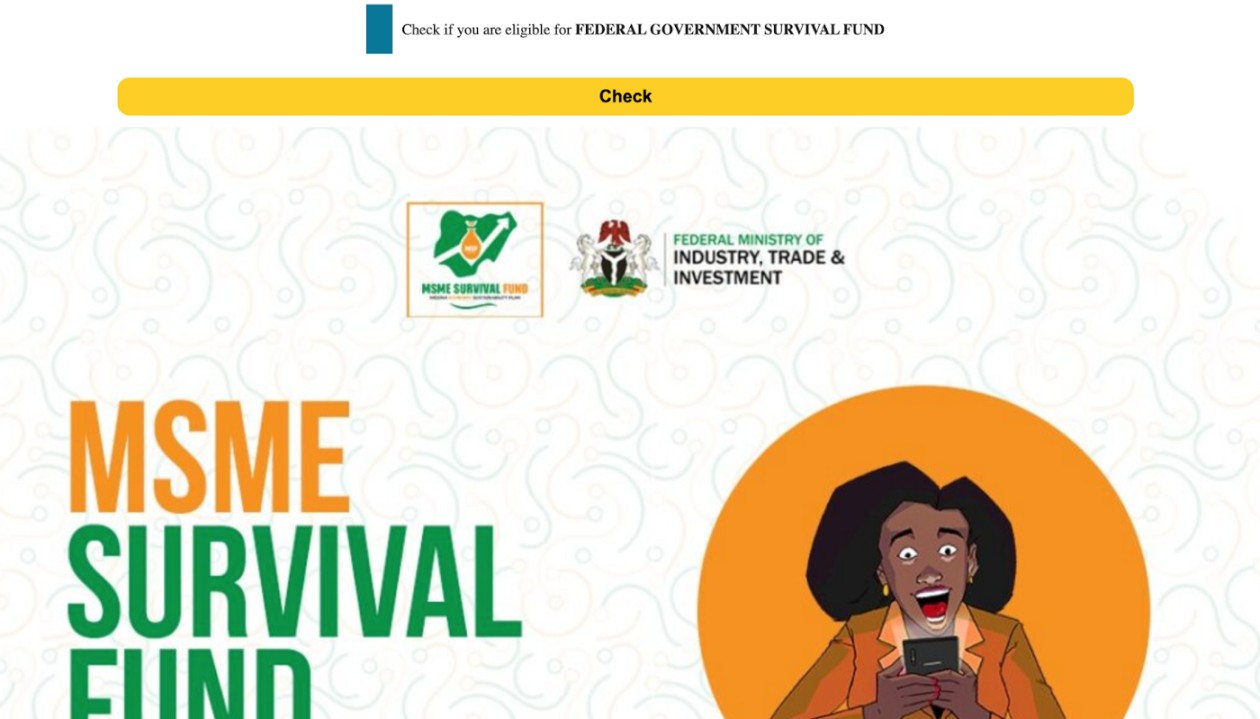
Leave a Reply